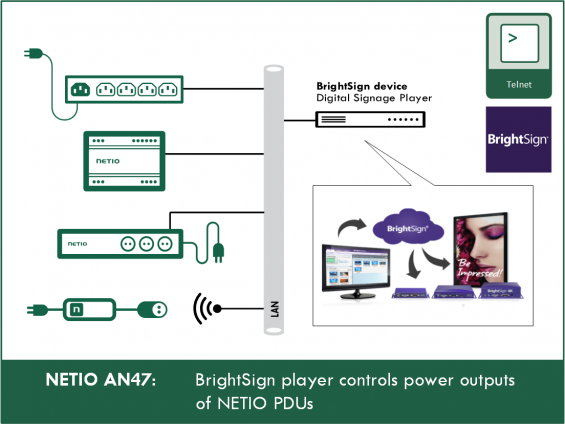Supported devices:
- PowerBOX 3Px
- PowerBOX 4Kx
- PowerCable 2KZ
- PowerCable 2PZ
- PowerCable REST 101x
- PowerDIN 4Pz
- PowerPDU 4C
- PowerPDU 4PS
- PowerPDU 8QS
- PowerPDU 8KS
BrightSign® is a manufacturer of multimedia content players from the USA. Players of different sizes can load content from the cloud and run different scenarios. The LAN connection allows connection to NETIO devices using the BrightSign NETIO plugin.
How the BrightSign NETIO plugin (driver) works
- BrightSign NETIO plugin supports all NETIO devices (PowerCable / PowerBOX smart sockets, DIN rail version and PDU up to 19 ".
- The NETIO device must be accessible from the BrightSign player via LAN
- NETIO device must be set to Telnet protocol (port 23). Name and password "netio“.
-
The following function names must be used in the BrightSign settings (Autorun block function definition) of the Presentation Properties:
- NetioOn1 NetioOff1 NetioTog1
- NetioOn2 NetioOff2 NetioTog2
- NetioOn3 NetioOff3 NetioTog3
- NetioOn4 NetioOff4 NetioTog4
- NetioOn5 NetioOff5 NetioTog5
- NetioOn6 NetioOff6 NetioTog6
- NetioOn7 NetioOff7 NetioTog7
- NetioOn8 NetioOff8 NetioTog8
Configuration of NETIO products
The BrightSign NETIO plugin uses the Telnet protocol, which is supported by all current NETIO products, but protocol support must be turned on:
- Connect to the WEB interface of the NETIO device
- Enable the Telnet protocol in the M2M API tab.
- Check the port number 23
- Enable the Read-Write group
- Enter "netio" / "netio" for name / password
- Click save
BrightSign - BrightAuthor
You can use the BrightSign plugin (driver) for NETIO devices in the BrightAuthor application by setting the presentation parameters in the Autorun tab.
Already defined functions can then be used in an interactive presentation.
FAQ
1) Can be used different TCP port than 23?
Yes, but after changing the NETIO device settings you need to edit the plugin file NETIO.brs and change the port number there as well.
2) This BrightSign plugin controls the outputs of NETIO devices. Is it possible to connect consumption values from measurements in NETIO devices to BrightSign systems?
No, the plugin only supports output control, nor does it support reading the on / off status from the system.
3) This BrightSign plugin controls the outputs of NETIO devices via LAN. Is it possible to connect NETIO Cloud to the BrightSign system?
No, this is not possible at the moment.
4) Do I have to pay a fee to use the plugin?
No, the NETIO BrightSign plugin is for free.
Thanks
We would like to thanks for the cooperation:
- Antonin Benko from Image.cz
- Bart van Geldrop