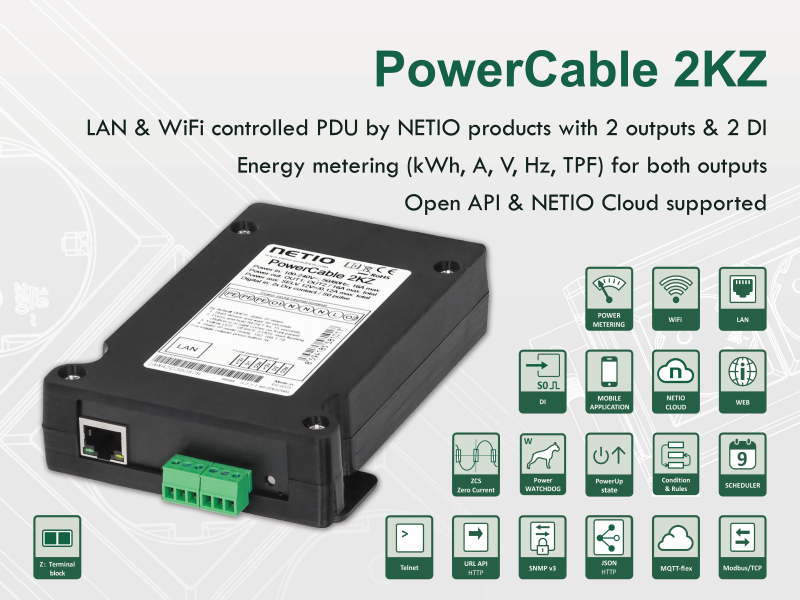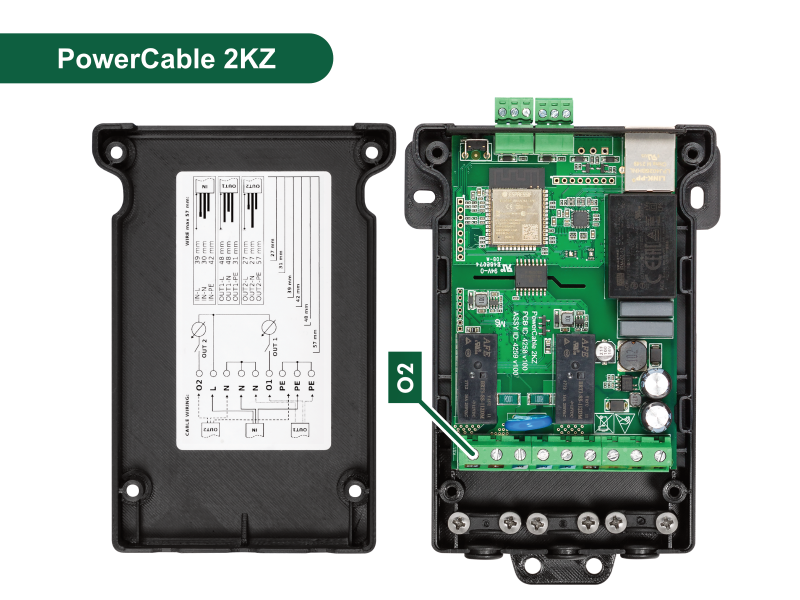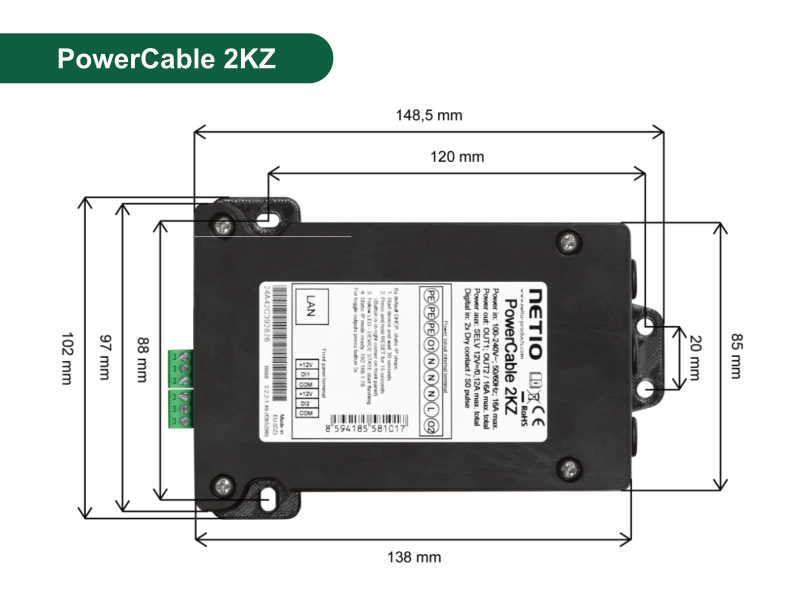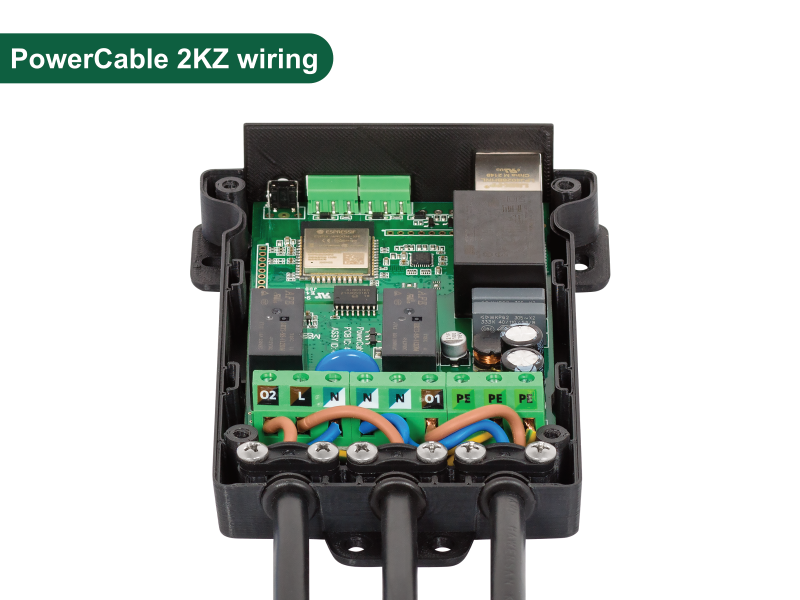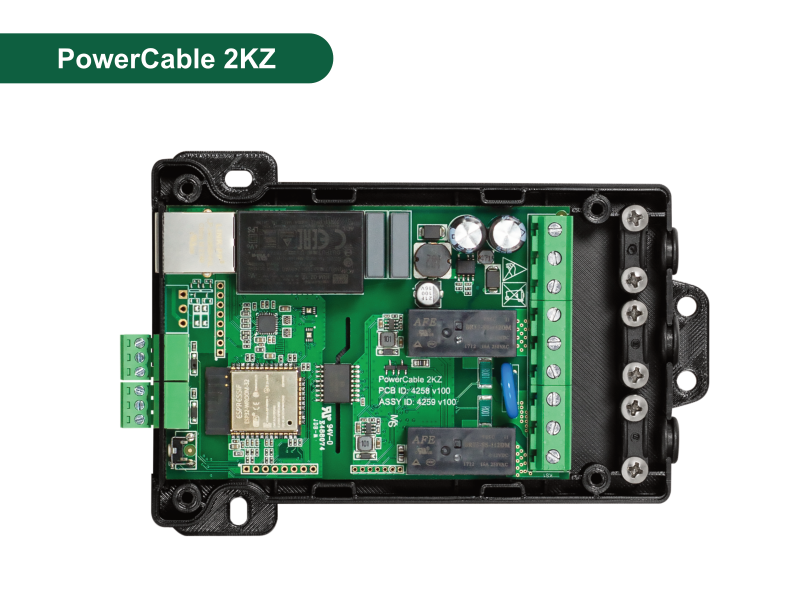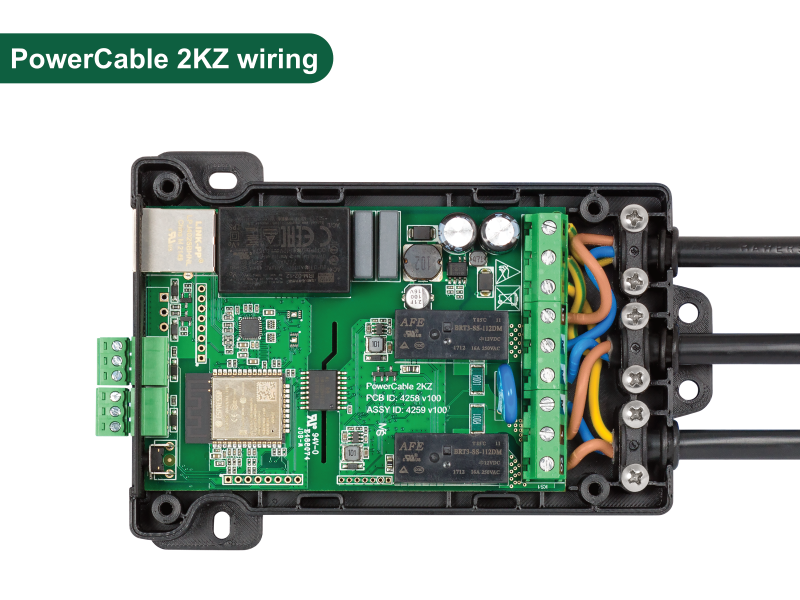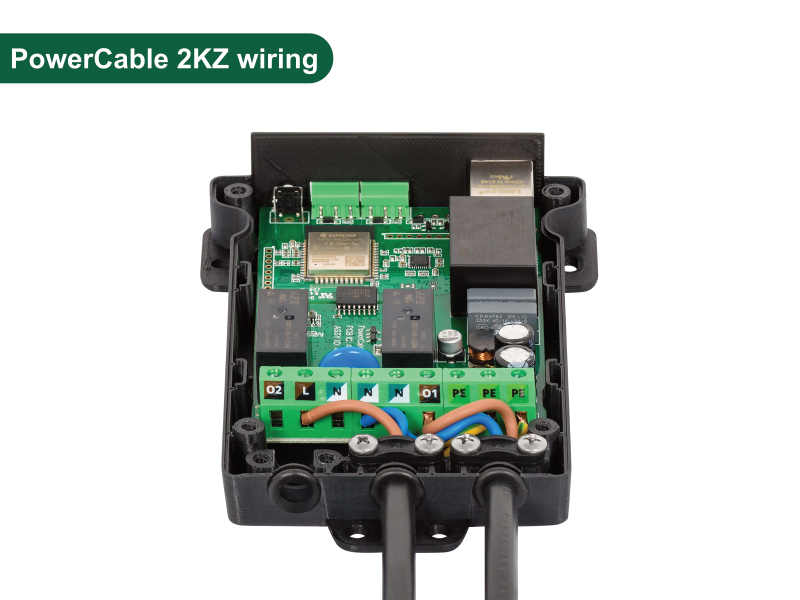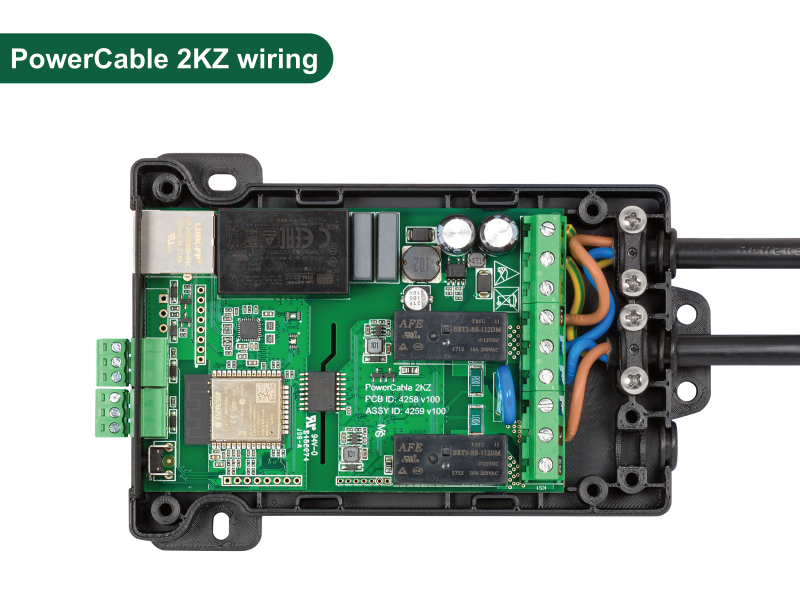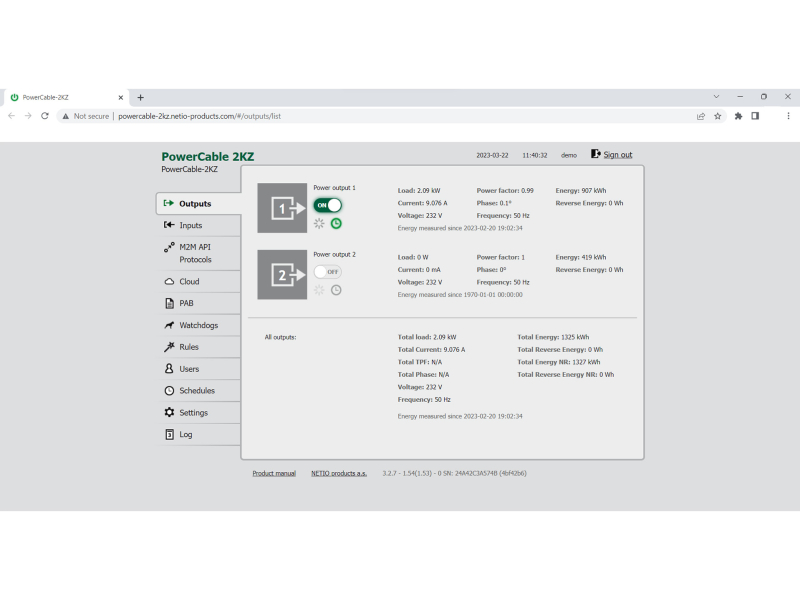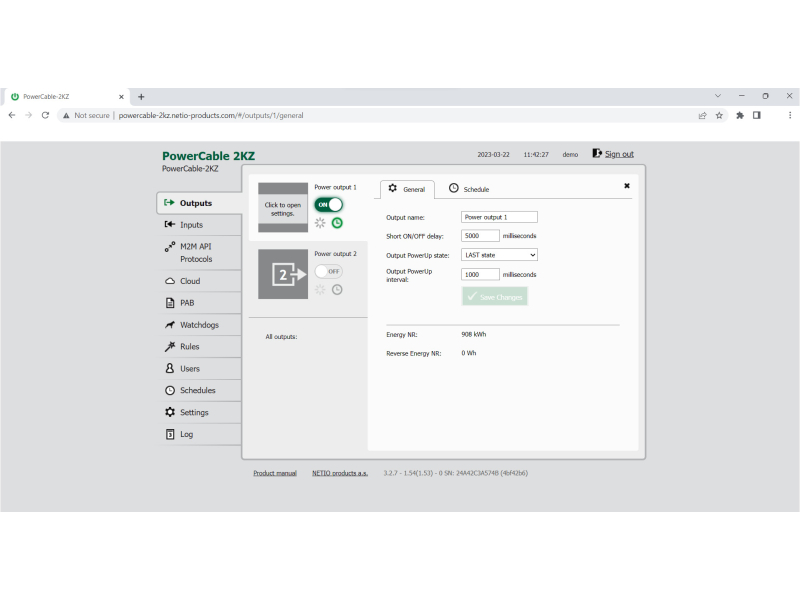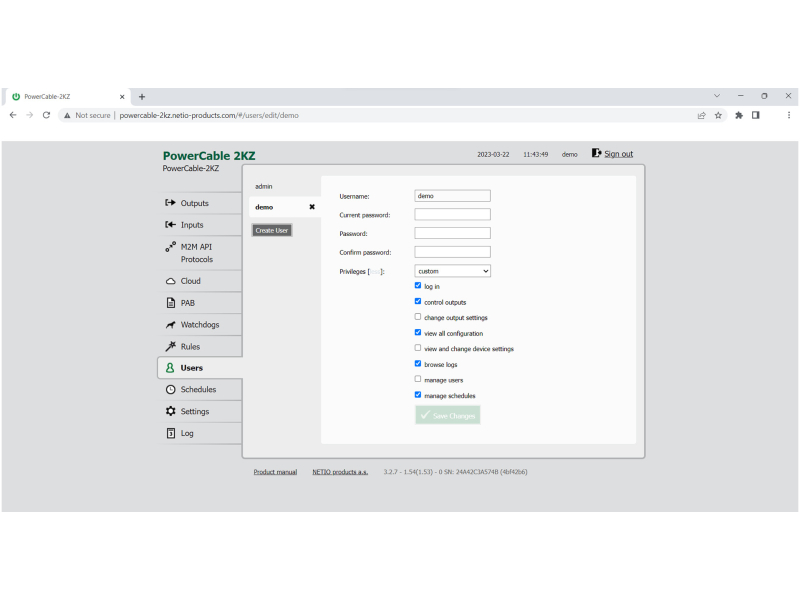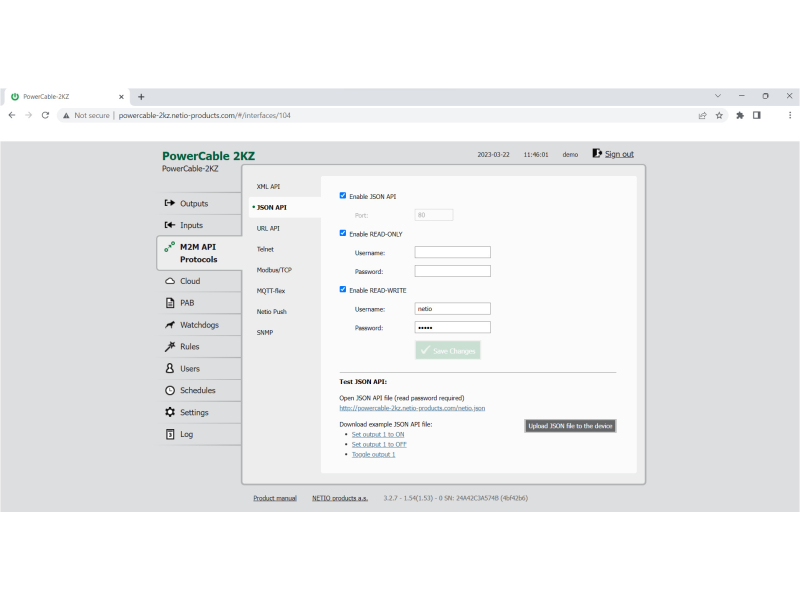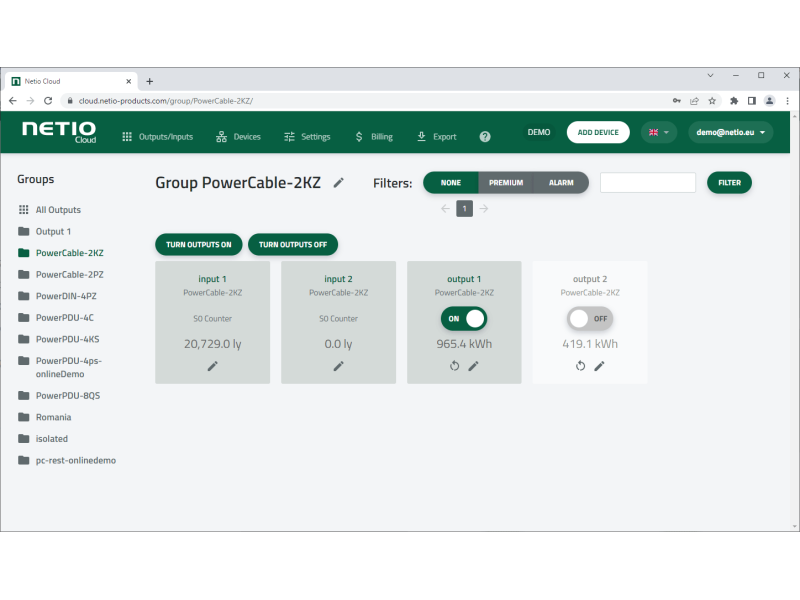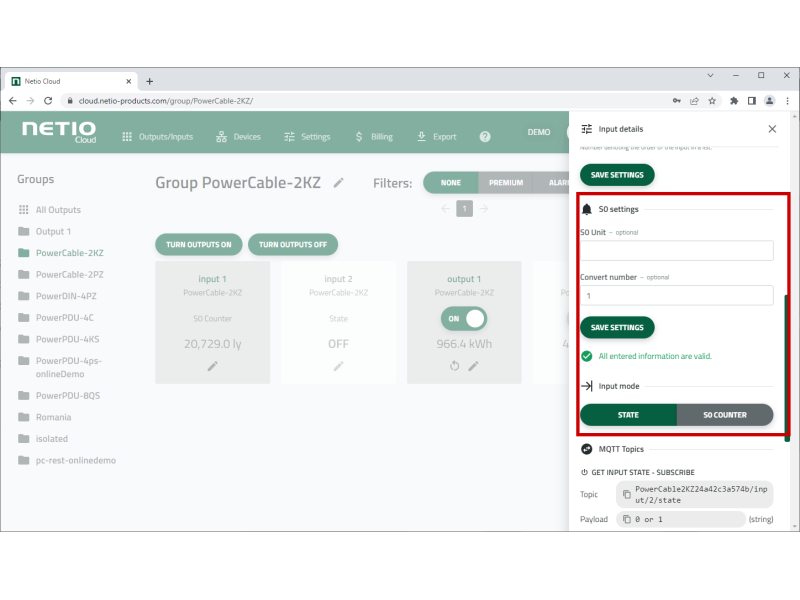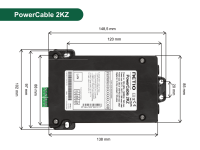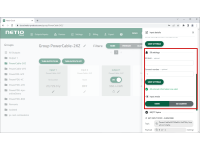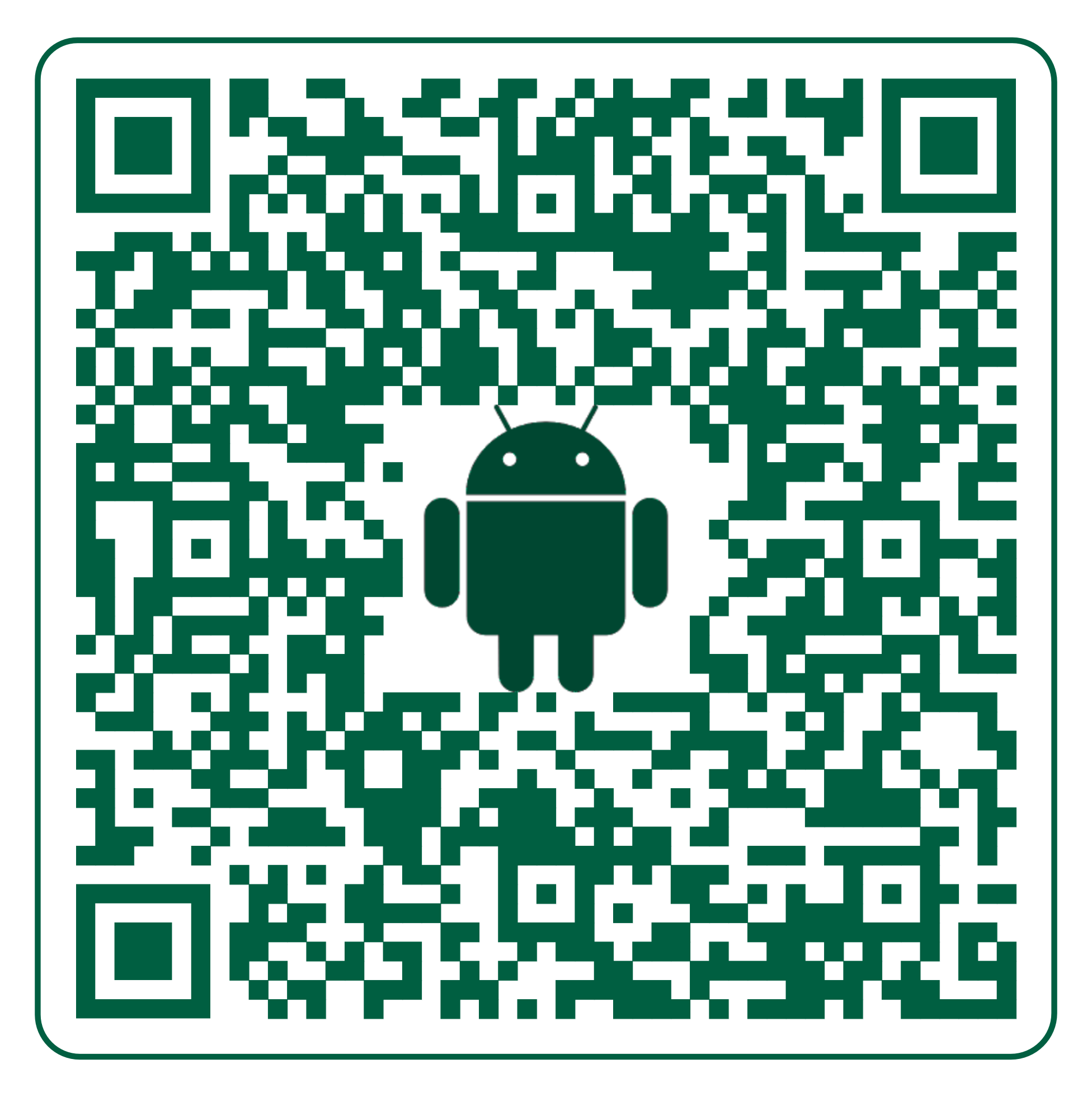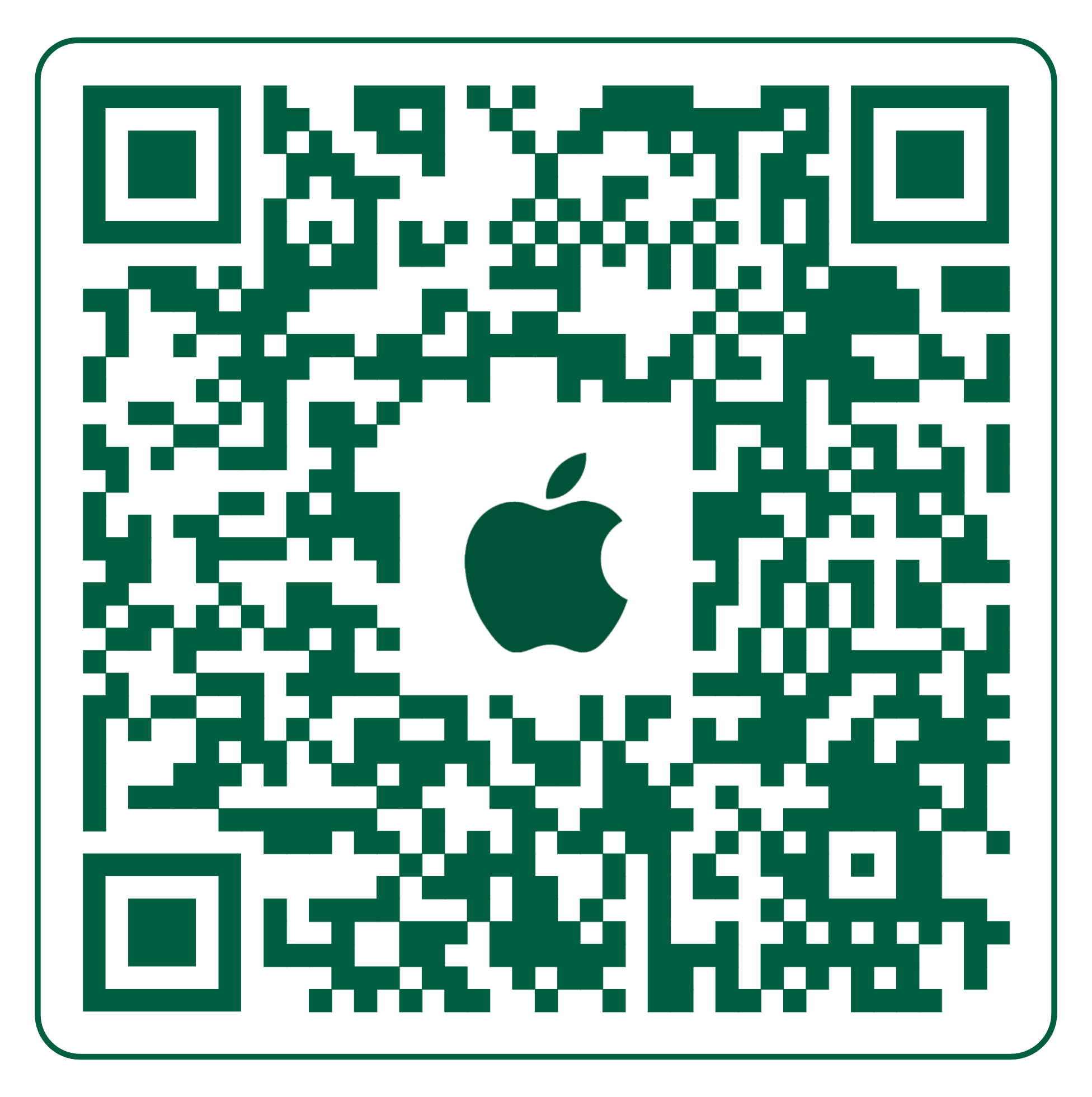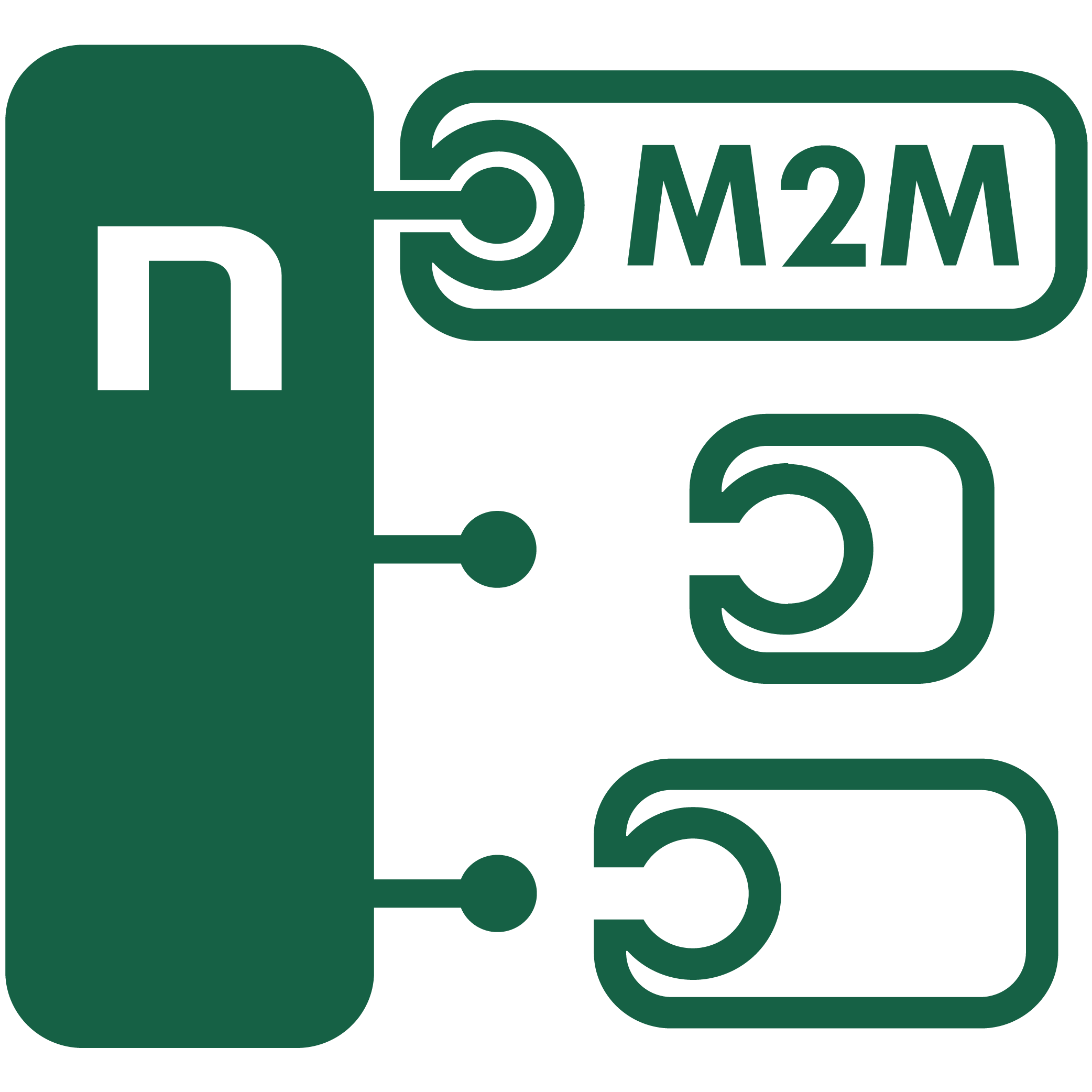NETIO PowerCable 2KZ is a flat PDU (Power Distribution Unit) with LAN & WiFi connectivity. PowerCable 2KZ can switch & meter 2 power outputs, 2x DI (Digital Input) can read state of external detectors (door contact, relay outputs).
NETIO PowerCable 2KZ we call “flat PDU” because it can be installed behind TV, under double ceiling or to similar limited space. Flat PDU is delivered without power cables, user have to install 2 or 3 power cables to the terminal block inside plastic housing with using screw driver.
Small PDU is connected to LAN via RJ45 (Ethernet) or WiFi. Both power outputs are metered and can be individually switched On/Off (restarted).
Both power outputs individually measures power consumption (A, kWh, TPF, W, V, Hz) and switching On/Off (ZCS). Each output can be switched manually over the web, the NETIO Cloud service, or with a Mobile App (Locally or via NETIO Cloud).
DI (Digital Inputs) with 4-byte pulse counters can be used to connect momentary switches (dry contact) or S0 outputs of electricity, water or similar meters.
PDU supports local Ping & Power WatchDog and Scheduler functions.
Open API enables integration into third-party systems using a wide range of protocols (JSON, Modbus/TCP, SNMP, MQTT, Telnet, ..).
With the NETIO Cloud service, the outputs can be controlled from anywhere. The NETIO Cloud service, provided for a fee, uses SSL/TLS security and servers in Europe.
AV drivers make it easy to connect NETIO sockets to professional Audio/Video control systems such as Neets, Crestron, Control4 etc.
Typical applications
- The PowerCable 2KZ LAN/WiFi PDU is typically used for electricity metering and distribution.
- Remote energy consumption monitoring in one or two circuit branches.
- Connecting the pulse output of a 3-phase electricity meter to In1 or In2 in order to measure electricity consumption above 16A.
- Each output can be switched on/off or power-cycled (e.g. to restart all appliances connected to the same circuit branch) from the web interface or the NETIO Cloud service.
- Controlling the charging of e-bikes, boats and other appliances up to 3.6 kW (230V/16A).
- Controlling the outputs using Open API (JSON, Modbus/TCP, SNMP, MQTT-flex, Telnet, ...)
- Integration with various third-party programs and applications.
- Controlling the device from the NETIO Mobile 2 app as long as the app is connected to the same network.
- The NETIO Cloud service, provided for a fee, enables central control of outputs of multiple devices in various locations.

Documents to download
|
|
Flyer PDF | Manual PDF (CE) |
Remote restarting
Switch On / Off or Restart (short Off) each output using these methods:
- From the device website
- From the NETIO Cloud (web service).
- From NETIO Mobile 2 (Mobile App) over LAN or NETIO Cloud (web service)
- By external mechanical switch (dry contact) connected to DI input.
- Using build in Week-Scheduler function you can define several On/Off intervals per each output.
- With build in PING WatchDog function, you can restart any LAN device when not responding to PINGs from NETIO PDU (Device frozen)
- With build in Power consumption WatchDog function, you can restart any device powered from metered NETIO PDU output. Device frozen / sleeping / IDLE mode is detected by power consumption drop for several time.
- Using AV drivers you can control Outputs from many Audio Video SW (Crestron, Control4, Kramer, BrightSign, …)
- There are plenty Open APIs (protocols) to control outputs / meter power consumption.
- For example: JSON or XML over HTTP, SNMP v1 or v3, Modbus/TCP, MQTT, URL-API and others.
- Using Windows executable PyNetio swtich / Toggle any NETIO output(s) from the Windows Desktop.
- More: AN37 Outputs sequence started by Windows desktop icon (.bat file)
LAN / Wi-Fi
![]()
The product can be connected to one network only at a time. When a live RJ45 (Ethernet) connection is detected, the product uses the LAN. When the RJ45 cable is disconnected or the link layer is inactive, the product switches to WiFi.
For the WiFi connection, the product uses an internal antenna. When installed a metal cabinet, its range will be very limited.
The WiFi connection can be configured using the AP mode.
- For WiFi setup without LAN, the product features a built-in WiFi AP as well as a wizard to guide you through the selection of a WiFi network and configuring the connection. The mode switch button is located under the top panel.

HTTPs
NETIO PDUs have implemented HTTPs security.
The HTTPs is supported both for the WEB interface and for Open API protocols (JSON, XML). A customer certificate can be used.
NETIO Cloud
![]() The product can be connected to NETIO Cloud. Control hundreds of outputs from a single web screen. NETIO Cloud is an ideal solution for remote control and restarting. The NETIO Cloud service is a paid service.
The product can be connected to NETIO Cloud. Control hundreds of outputs from a single web screen. NETIO Cloud is an ideal solution for remote control and restarting. The NETIO Cloud service is a paid service.
- All devices produced by the NETIO products company can be connected to NETIO Cloud.
- With every added device you receive free "Welcome Credit"
- Devices connected to the service can be controlled securely from anywhere over the Web (HTTPs).
- NETIO Cloud can be used in parallel with another Open API protocol.
- Communication with the Cloud service is secured (port 8883 - MQTTs - TLS)
- NETIO Cloud uses a separate Open API (MQTTS protocol) to control all devices linked to a given user account.
Mobile Application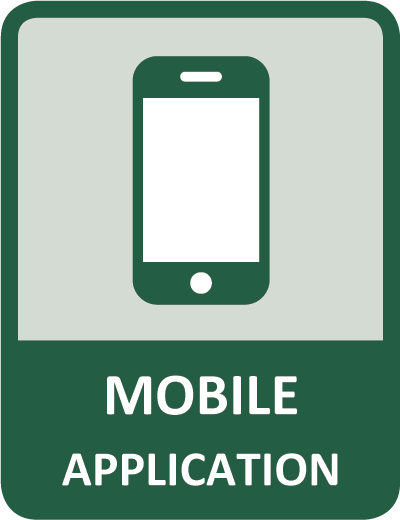
Power Measurement
NETIO PowerCable 2KZ measures electrical parameters for outputs 1 and 2 separately. Measured values are displayed in the web administration interface and are accessible via M2M protocols. PowerCable 2KZ measures with accuracy better than 1% in the entire operating temperature range.
- 2x Current [A]
- 2x Load [W]
- 2x Energy [Wh] – user-resettable counter
- 2x Energy Out [Wh]
- 2x Energy In [Wh]
- 2x TPF (True Power Factor)
- 2x Reverse Energy [Wh]
- 2x Phase shift [-180...180°]
- Voltage [V]
- Grid frequency [Hz]
>> More about electrical metering
A digital input (DI) can be used to control any of the outputs(s) or count S0 pulses. The DI can be connected to a button (dry contact) or used as a S0 pulse counter for reading energy consumption from an external electricity meter.
The DI state and the S0 counter value are shown in the web interface and accessible over Open API.
- Digital input (DI): 2x input (contact) + S0 counter (4 bytes)
- Power for DI: 12V power
>> More about DI (Digital Input)
Scheduler function (Calendar)
- Each output can have its own schedule
- When a schedule is active, outputs can still be controlled with NETIO Cloud, the web interface and Open API
- Scheduler functionality can be enabled/disabled (not edited) for each output from the NETIO Mobile 2 app.
- Scheduler does not need an internet connection. However, a time source is needed – provided over the internet or, for example, by a local ADSL / WiFi router.
- For special usage the Scheduler can be combined with PAB (Power Analyze Blocks):
- Switching time is based on current sunrise/sunset based on your location
- Whatever happend, defined output can be switched off on defined time (midnight for example).
- Ask for more..
>> More about Scheduler function
WatchDog Ping + Power

PowerCable 2KZ is equipped with WatchDog PING (IP WatchDog) and WatchDog Power consumption (PAB).
- WatchDog Ping continuously monitors whether a given process or a part of a system work as they should. If not, the WatchDog restarts the process. Can be used for both outputs.
- WatchDog Power is "Condition" & "Action" (PAB - Power Analysis Block & Rules) based autonomous system. It continuously monitors current (energy) of monitored device powered from any metered power output of NETIO PDU device. Can be used for both outputs.
>> Glossary: WatchDog PING (IP WatchDog)
>> Glossary: WatchDog - Power consumption (PAB)
AV drivers
We can offer you drivers (integrated device support) for these AV (Audio Video) platforms:
|
|
|
These integrations / drivers can be free or paid. It's individual..
Drivers not tested by NETIO products, but provided by community are listed on wiki.netio-products.com
>> More about Integration partners (3rd party)
Open API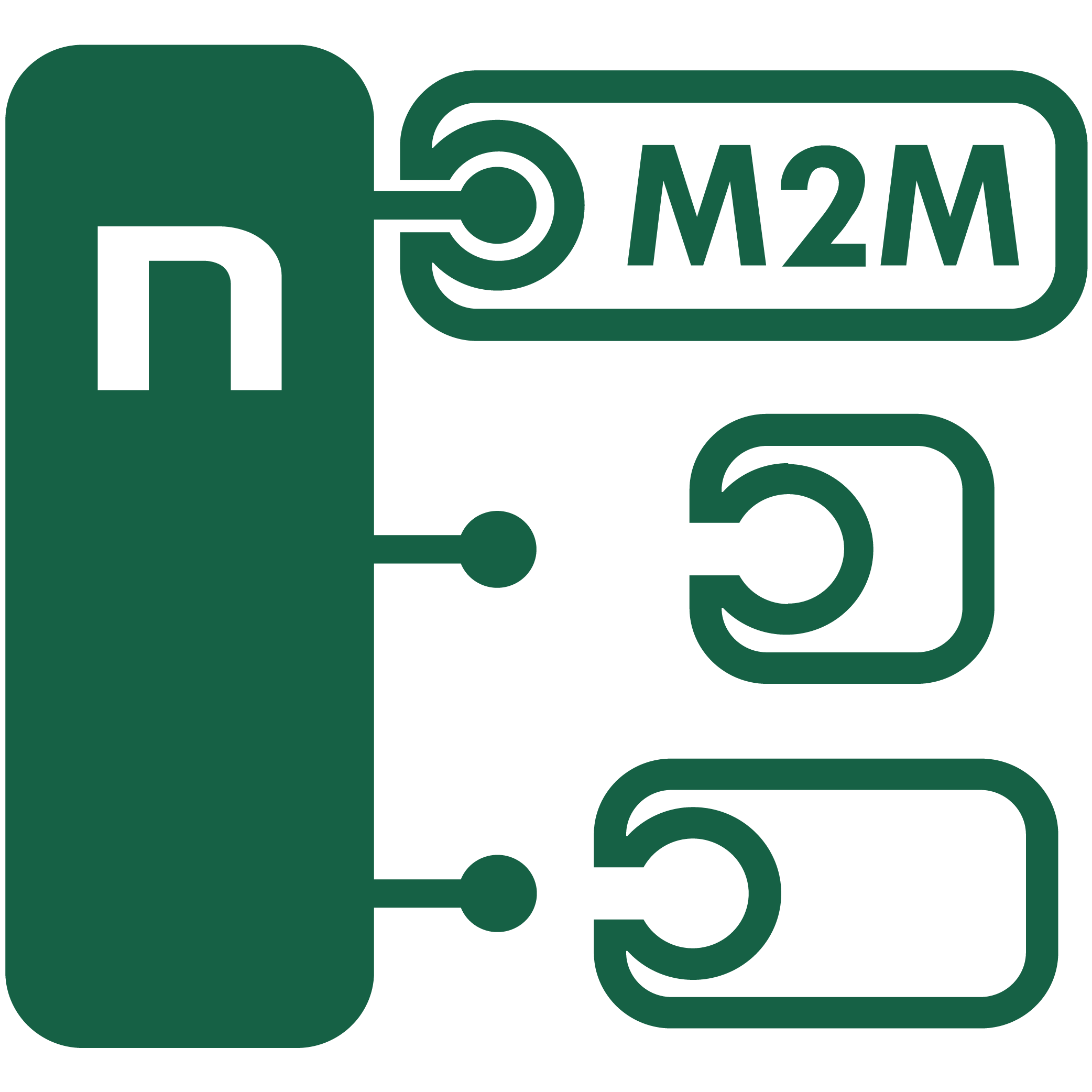
For Open API communication, one M2M protocol can be chosen from among the following:
- Modbus/TCP AN27, AN22, AN37
- MQTT-flex AN40
- Telnet AN10
- URL API (http get) AN19, AN29
- JSON over HTTP AN21, AN30, AN42
- XML over HTTP AN20, AN31
- SNMP v1 AN11, AN41
- SNMP v3 AN59
- HTTP(s) Push JSON
- HTTP(s) Push XML
Documentation for the protocols is available at the Download page.
Regardless of which Open API protocol is being used, device can always be controlled from its web interface and from the NETIO Cloud service at the same time.
The ANxx Application Notes provide useful deployment guidance.
Condition & Rules
The NETIO Conditions (PAB & WatchDog) & Rules are preprogrammed in the device. It's great tool for special usage and applications.
Customer activate these functions in script based configuration. Using Condition & Rules it is possible to define reaction of the output(s) to the switching the button (DI input) or the reaction of defined output to the (non) response of PING WatchDog. NETIO Condition & Rules are supported by all NETIO devices manufactured after 2020 with the exception of PowerPDU 4C (supports LUA scripts).
Detailed description you can find on the wiki.netio-products.com, check the "NETIO Conditions & Rules: Local device scripting" part.
Power-Up State
For some applications, it is important to set the power socket state immediately after the device is powered on (or the power is restored after a failure). With some machines it is important to avoid momentary switch-on or switch-off. This parameter therefore defines the behavior of the 110/230V output power socket before the standard communication with a master system starts to work.
- On
- Off
- LAST state restores the last state before the power was disconnected
Power-Up Sequence (switching outputs on with a delay)
When the power is restored after an outage, electrical appliances can be switched on in sequence with certain delays in order to avoid an overload and the tripping of circuit breakers. With the PowerCable 2KZ, use these parameters: “Power-Up state” = ON / LAST, and “Output PowerUp interval” = power-up delay before switching that particular output on.
>> Glossary: PowerUp state
>> Glossary: PowerUp sequence
ZCS (Zero Current Switching)
NETIO PowerCable 2KZ can switch the metered outputs 1 and 2 when the immediate current crosses the zero level. ZCS significantly extends the lifetime of relay contacts when switching “problematic” appliances, such as LED lights or electric motors.
- ZCS (Zero Current Switching) means that the relays switch the outputs at the moment when the current crosses the zero level.
- In the long run, ZCS support reduces the product failure rate due to internal relay damage.
- ZCS reduces the negative effects of a high inrush current.
- Thanks to ZCS, the device can control switching power supplies (servers, computers and other IT equipment) up to the maximum rated power.
- ZCS extends the lifetime of connected equipment; especially in case of frequent on/off switching of devices that are not designed for that (such as switching power supplies).
Industrial Product Quality
- Open M2M API
- Wide range of operating temperatures, accurate measurements in the entire range
- PowerUp state – defined output state after power-up (remembers the last state)
- PowerUp delay (outputs switched on after a delay). In this way, the outputs can be switched on in a sequence after a power outage
- Firmware can be upgraded over the Web, configuration can be imported and exported .
- IOC - Independent Output Control
- ZCS – Zero Current Switching (outputs 1 and 2)
- Energy metering tracks the energy flow in both directions separately (with two separate kWh counters); an additional, user-resettable counter is also provided .
Certifications

NETIO PowerCable 2KZ has these certifications to ensure compliance with regulations of your country:
EUROPE
- EMC certification - Ensures no electromagnetic interference in AV/IT environments.
- RoHS certification - Compliance with environmental protection standards.
ASIA
- KC certification - EMC & safety certification for South Korea.
AMERICA
-
UL certification - Safety certification for the USA market. Trusted, recognized, essential.
- FCC certification - Compliance for electromagnetic emissions in the US.
- CSA certification - Canadian safety certification.
- ICES certification - Canadian EMC compliance.
>> Read more about Certification of NETIO products