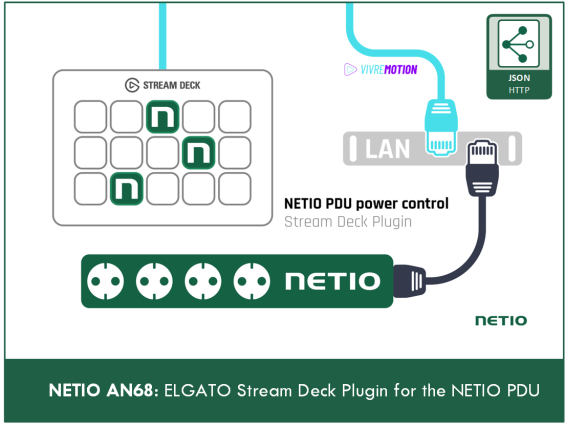- Native plugin for the Stream Deck software you can download from the online ELGATO’s marketplace
- Turn On/Off/Restart any 110/230V powered device from the Stream Deck button.
Stream Deck keyboard with 15 buttons is great tool for controlling your studio from additional keyboard. Each button is an LCD screen which can be customized, and mapped to specific functions like 'Open Program' / 'Mute Microphone' / 'Switch On background light' / 'Activate audio amplifier' or perform multiple actions at once.
The plugin for Elgato Stream Deck was produced by VIVRE MOTION and it’s very well done. It’s not included in default installation package, search for the “NETIO” on the Elgato Marketplace.
In NETIO Ecosystem we call these SW extensions “AV Drivers”, but in the Elgato Stream Deck ecosystems it’s using terminology “plugins”.
With NETIO PDU power control plugin for ELGATO Stream Deck you can control NETIO PDU power outputs (110/230V AC) by physical buttons of the Stream Deck USB device.
All types of NETIO power distribution units can be controlled from this plugin:
- PowerBOX with wall kind of sockets (Type F “schuko”)
- PowerPDU with IEC C13 computer power sockets,
- PowerDIN rail version
- PowerCable 2KZ - FLAT PDUs for installation behind TV.
Every switch can
- Output On
- Output Off
- Toggle Output
- Power restart (short off)
- Power sequences with delays also supported.
Usage of PDU controlled from the Stream Deck can be switching several light scenes, switch On/Off additional audio amplifiers, remote restarting and many more.
Links:
How to install
Download the basic Plugin in the Elgato Marketplace
Search for the “NETIO” in “Plugins”.
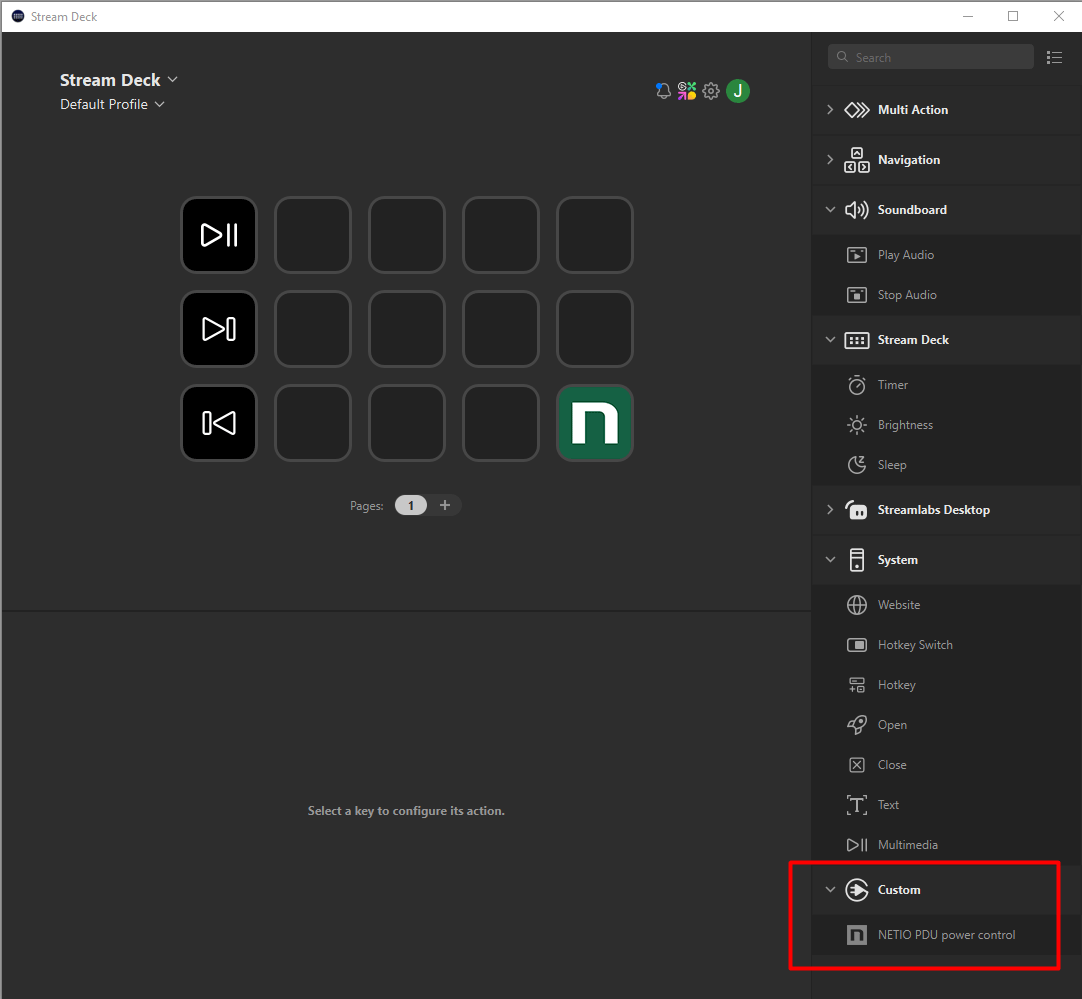
You will need to find IP address of your NETIO PDU on the network. If you are on the windows, we do recommend to use HWg Config software.
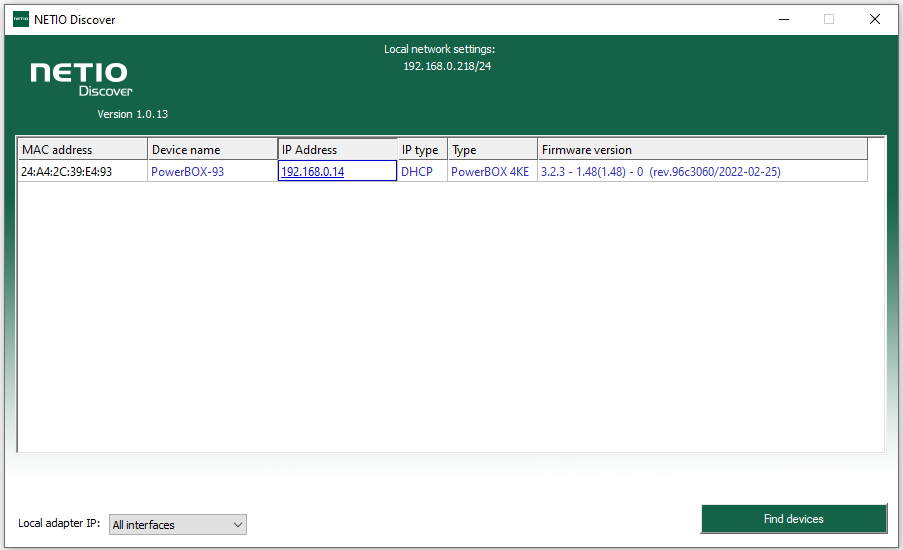
You can find how to get to NETIO Discover and how to use it here:
Our on our webpage NETIO Discover.
Setup the functionality
The Stream Deck Plugin from the VIVRE MOTION system is well done “AV driver”.
- You have to fill the IP address only.
- Other parameters are in default (port, username, password).
- It can be changed later, based on your project,
- ID is basically output number, ID = 2 => Output number 2.
- Stream Deck can’t easily indicate output state on the LCD display, so we recommend to use 4: Toggle the output as default functionality with NETIO.
- Default green icon can be changed, there can be also over-icon text to identify for example which output is controlled with which button.
- The large Smart-Home icon package (https://vivre-motion.com/smarthome) from VIVRE MOTION is a perfect complement to the plugin and provides a very large portfolio with over 300 icons. You can use these icons to label buttons of electrical devices powered from each NETIO PDU output.
- Outputs of the NETIO PDU are controlled independently on other software / cloud or other way how to control PDU. Means you can combine Stream Deck plugin with NETIO Cloud, device WEB or NETIO2 Mobile App.
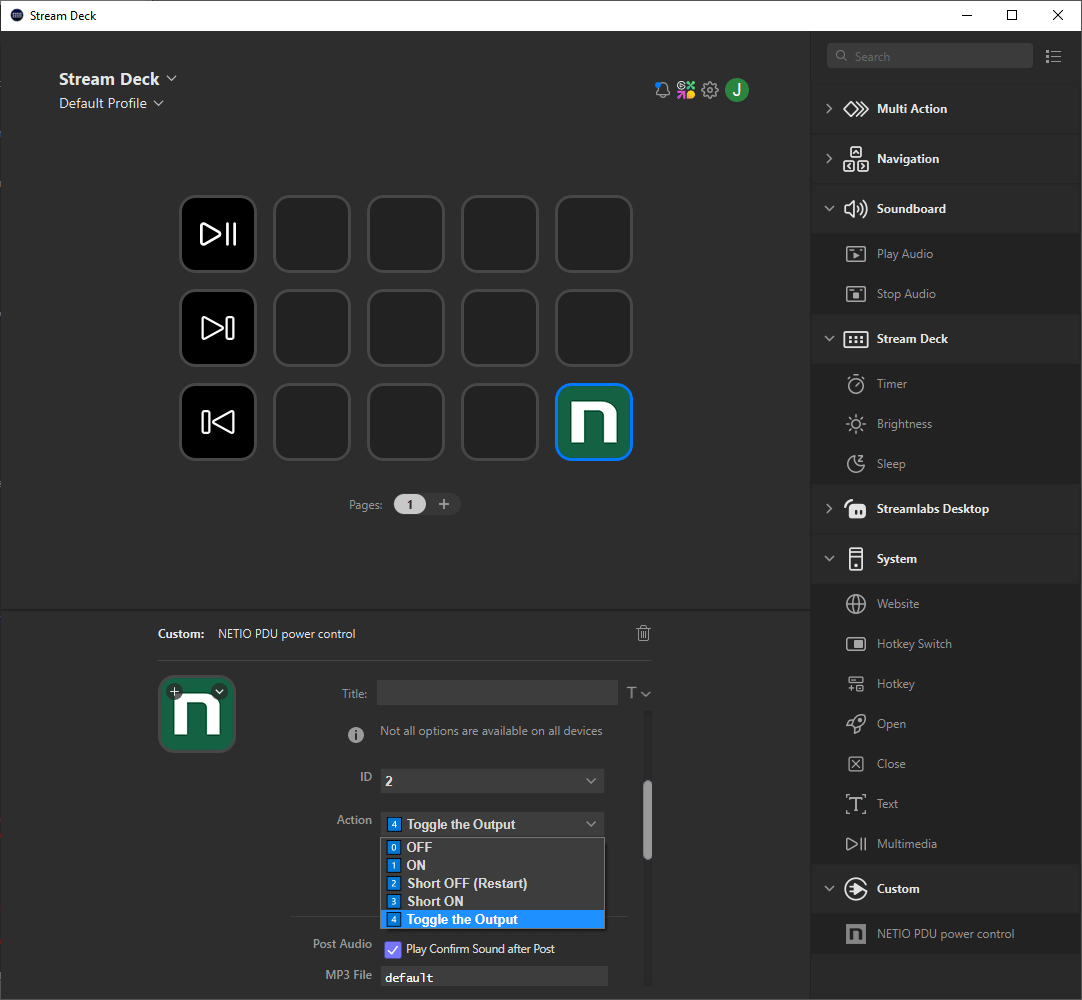
Multi Actions
Open the Multi Actions menu with right click on the basic icon.
- You can define PowerUp / PowerDown sequence with using this feature.
- Several outputs (on several PDU devices) can be controlled with one single Stream Deck controller.
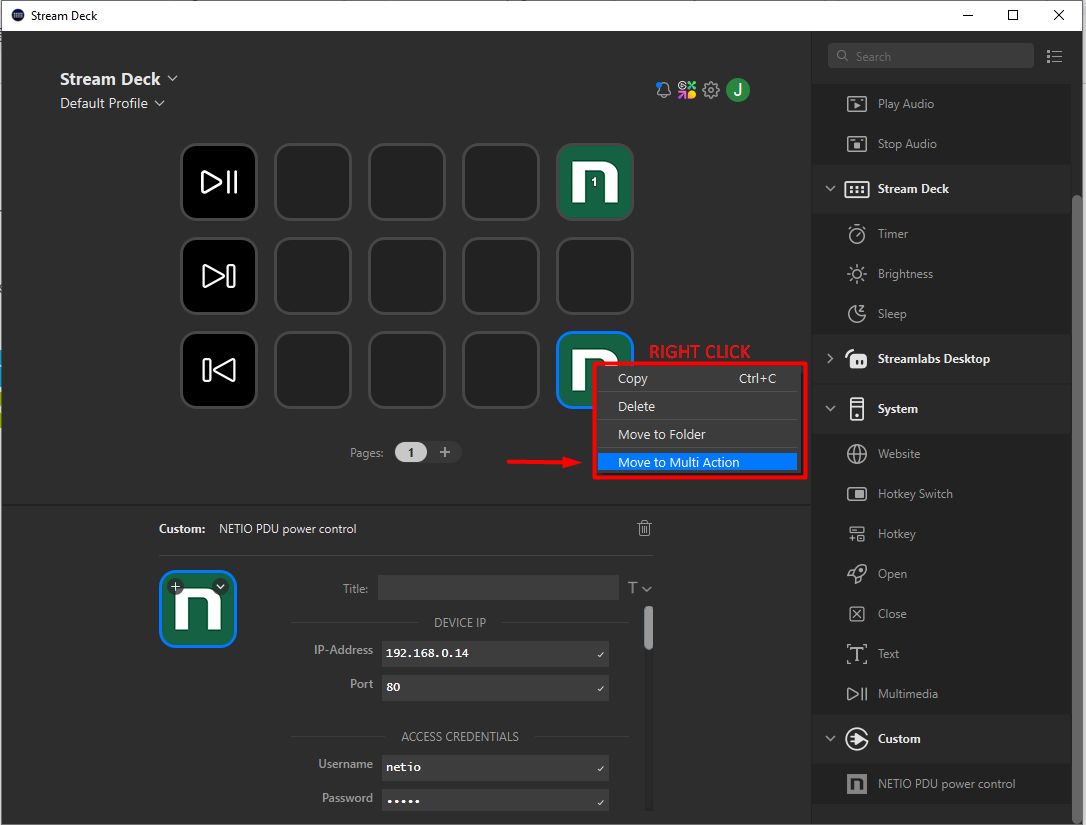
Open the Multi Actions menu with right click on the basic icon.
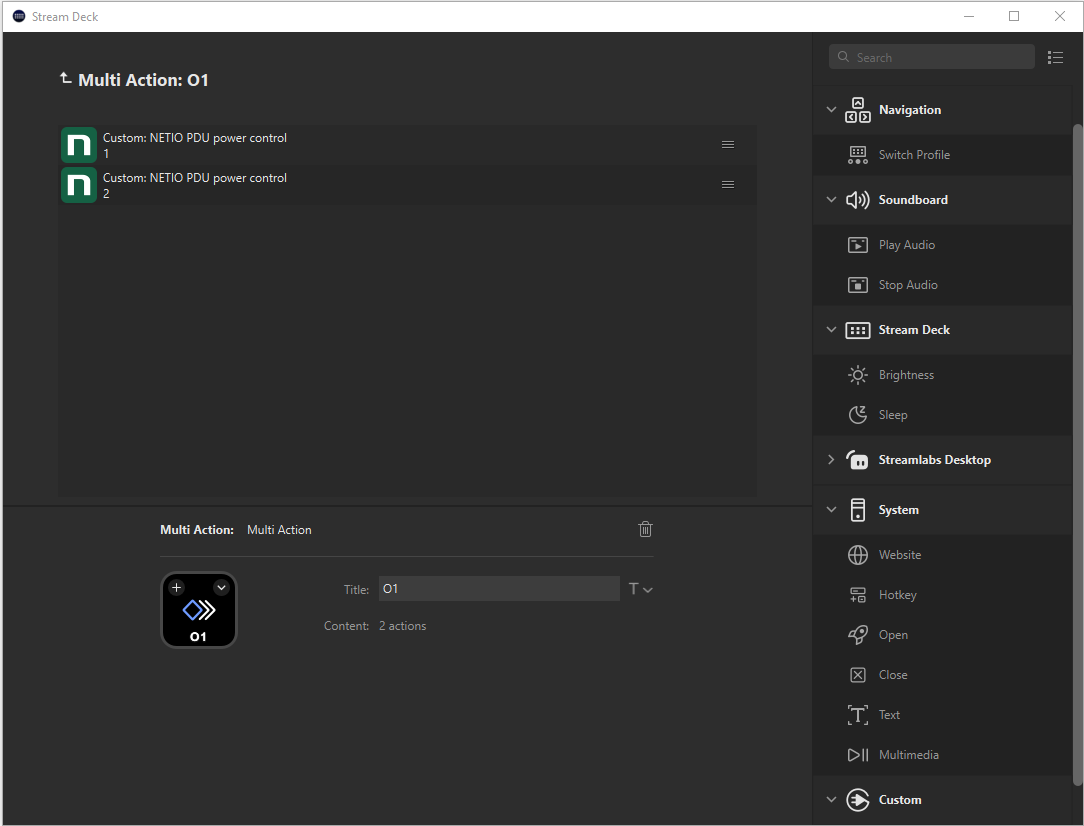
Debuging troubles
For detailed debugger select the last one checkbox “Show Debug Console”. It can be very helpful tool to analyze what’s going on with your device.
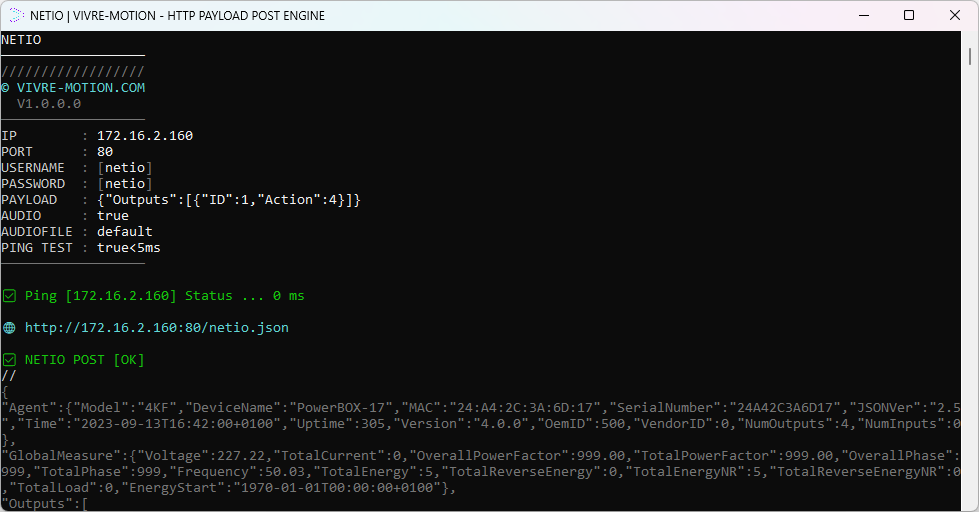
Special thanks
Let us thank the VIVRE MOTION team who provided great ELGATO Stream Deck plugin supporting all networking / real users issues.
We in NETIO products would like to have more integrations with so professional team, like the VIVRE MOTION is.
FAQ
1) Can be the plugin used even with other Stream Deck products from Elgato?
Yes, it will work with all Stream Deck products:
- Stream Deck MK.2
- Stream Deck XL
- Stream Deck +
2) Can be the plugin used even with future PDUs from NETIO?
Stream Deck MINIYes, it’s using default enabled JSON protocol over HTTP. Should be compatible even with NETIO products published after 01/2024.