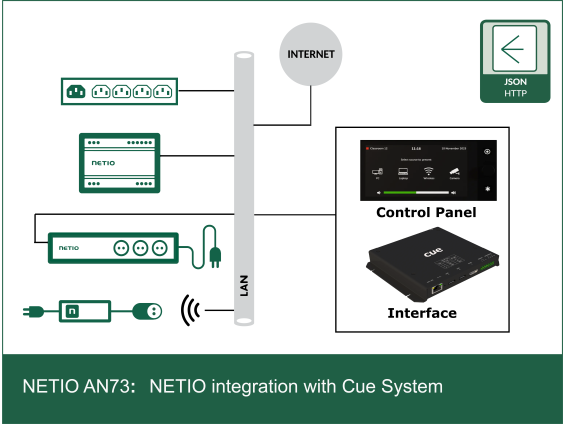NETIO decided to streghten possition in Control systems, IOT and Atomation of integration. NETIO PDUs can be easily and directly control from CUE Systems .It will help end users to control and remotely restart of auditoriums, conference systems or complex systems.
List of NETIO devices being able to integrated with Cue. NETIO devices shall be running with FW 4.0.0.+
• PowerBOX 3Px
• PowerBOX 4Kx
• PowerPDU 8KS
• PowerPDU 8QS
• PowerPDU 4KS
• PowerPDU 4PS
• PowerDIN 4PZ
• PowerCable 2KZ
• PowerCable 2PZ
CUE gateway can control NETIO Outputs:
- Output ON
- Output OFF
- Reset with defined delay
CUE HW supporting integration
- ControlCUE
- touchCUE
- signCUE
- appCUE
NETIO device configuration
IP address
Set a fixed IP address for the NETIO unit. Either use a static IP address in the NETIO or a reserved IP address on the DHCP server for the MAC address of the NETIO unit.
API setting
In section M2M API protocols / JSON API set the following:
- Enable JSON API
- Enable READ-WRITE
- Set a secure Username and Password for access. The default values for username and password are “netio“.

Output settings
NETIO devices with multiple outputs have different switching delays set for each output in the default state so that when a command to switch all outputs is executed at the same time, the outputs are switched sequentially to avoid a current peak.
If you would be uncomfortable with this behavior and want the relays to respond immediately to commands from the control system, set the delay to 0.
In section Outputs tap on the required relay and on the tab General set the Output PowerUp interval to 0 milliseconds.

Cue System configuration
NETIO JSON API device driver
Description
NETIO_JSON_API driver is designed to control NETIO power distribution units using HTML JSON API protocol. The driver connects to the HTTP channel of the CUE units.

The driver allows controlling output relays on NETIO units and reading the status of inputs and outputs (power consumption, currents, voltages, etc. depending on what data the connected NETIO unit provides).
Resources
Driver is available on CUE cloud: NETIO_PowerDistribution_NETIO_JSON_API_Http_Client_1.00.cvcd

Properties
| Property name |
Data type |
Default value | Description |
|---|---|---|---|
| Ip Address | Text | NETIO unit IP address (IPv4) | |
| Port | Long | 80 | Port used for HTTP communication |
| Username | Text | netio | Username for JSON API READ-WRITE protocol {default – netio} |
| Password | Text | netio | Password for JSON API READ-WRITE protocol {default – netio} |
| UseHTTPs | Boolean | False | Reserved for future HTTPs support in NETIO firmware, now use False. **NETIO supports HTTPs from 5.0.3+ |
| AnswerTimeOut | Time | :0.3 | Timeout for communication with NETIO |
| CacheTime | Time | :1.0 |
To avoid unnecessary (time consuming) communication data read from NETIO unit is cached for CacheTime. If the age of data is less than CacheTime, data is not read directly from the NETIO unit, but from this cache. If data is older, data is read from NETIO unit directly. |
Functions
Close
This function closes the relay with relaynumber.
Syntax
|
|
Parameters
relaynumber
- Long 1 - 8, depends on the maximum number of relays in the NETIO unit
Return value
- Boolean True on success or False if an error occurs (NETIO is not accessible or relaynumber is out of range).
Example
|
|
ClosePulse
This function closes the relay with relaynumber and after newpulsetime opens this relay.
Syntax
|
ClosePulse(relaynumber As Long,newpulsetime As Time) As |
Parameters
relaynumber
- Long 1 - 8, depends on the maximum number of relays in the NETIO unit newpulsetime
- Time Pulse time for which the relay will be closed. The minimum value is 100 ms (0:0.1). If the specified value is shorter, it will be set to 100 ms.
Return value
Boolean True on success or False if an error occurs (NETIO is not accessible or relaynumber is out of range).
Example
|
Open
This function opens the relay with relaynumber.
Syntax
|
ClosePulse(relaynumber As Long,newpulsetime As Time) As |
Parameter
- Long 1 - 8, depends on the maximum number of relays in the NETIO unit
Return value
- Boolean True on success or False if an error occurs (NETIO is not accessible or relaynumber is out of range).
Example
|
OpenPulse
This function opens the relay with relaynumber and after newpulsetime closes this relay. This function is useful e.g. for resetting the device.
Syntax
|
Parameter
relaynumber
- Long 1 - 8, depends on the maximum number of relays in the NETIO unit newpulsetime
- Time Pulse time for which the relay will be opened. The minimum value is 100 ms (0:0.1). If the specified value is shorter, it will be set to 100 ms.
Return value
Boolean True on success or False if an error occurs (NETIO is not accessible or relaynumber is out of range).
Example
|
IsClosed
This returns if the relay with relaynumber is closed (returns True) or opened (returns False).
Syntax
|
Parameter
relaynumber
- Long 1 - 8, depends on the maximum number of relays in the NETIO unit
Return value
- Boolean True if relay is closed, False if relay is open or an error occurs.
Example
|
SetCacheTime
This function sets the driver CacheTime to newcachetime if you need to change a value that was set in the driver properties. To avoid unnecessary (time consuming) communication data read from NETIO unit is cached for CacheTime. If the age of data is less than CacheTime, data is not read directly from the NETIO unit, but from this cache. If data is older, data is read from NETIO unit directly.
Syntax
|
Parameter
newcachetime
- Time new CacheTime value
Example
|
SetCommunication
This function sets the IP communication parameters if you don't want to use the parameters set in the Properties, or if you need to change them.
Syntax
|
Parameter
newipaddress
- Text IP address (IPv4) of the NETIO unit
newport
- Long Port used for HTTP communication, typically 80
newusername
- Text Username for JSON API READ-WRITE protocol
newpassword
- Text Password for JSON API READ-WRITE protocol
newusehttps
- Boolean Optional, reserved for future HTTPS support in NETIO firmware, now use False.
newanswertimeout
- Time Optional, defaults to :0.3. Timeout for communication with NETIO.
Return value
- Boolean True on success or False if an error occurs.
Example
|
GetDeviceStatus
This function reads the state of the whole NETIO unit and stores it in a variable status of the NetioStatusStructure type.
Syntax
|
Parameter
Status
- NetioStatusStructure: this structure describes the state of the whole NETIO unit and is described below.
Return value
- Boolean True on success or False if an error occurs.
Example
|
Structures
The GetDeviceStatus function returns the NetioStatusStructure data structure that describes the entire status of the NETIO unit. Here is a description of this data structure and its substructures. See the original NETIO manuals for details of each item. Some NETIO products can only pass limited data, in which case this data will be left blank in the structure.

Declaration
|
|
Example
Note: The declaration of a data variable with this structure must be referenced by the Namespace "CUE.Device.NETIO_PowerDistribution_NETIO_JSON_API_Http_Client.1" in the main program and modules.
|
Constants
The following named constants are used in the NETIO driver.

Example
|
Example
Note: When using constants in the main program or modules, these constants must be referenced by Namespace CUE.Device.NETIO_PowerDistribution_NETIO_JSON_API_Http_Client.1".
|
Special thanks
Let us thank especially Richard Milek for the driver and integration development. We are excited to have such partner as Cue.