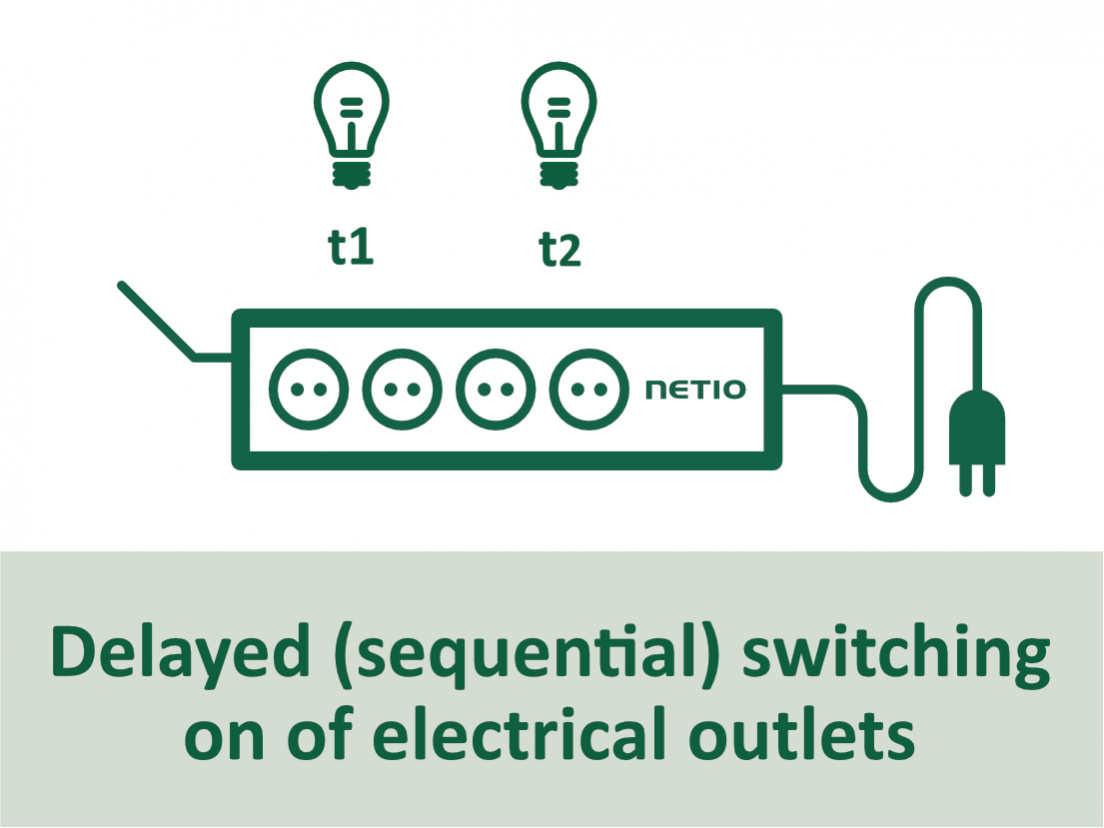
The PowerUp sequence on a Power Distribution Unit (PDU) defines the order and timing in which individual outputs (outlets) are powered on after the PDU receives power (for example after a power outage).
A typical use of the PowerUp sequence is to switch on each output with a delay of a few seconds, to avoid overloading the circuit breaker (see: Inrush current).
The PowerUp sequence is an important feature when several UPS units, groups of LED lights, or screens are powered from the same power circuit (circuit breaker). It helps prevent breaker trips when power is restored to an entire building.
Benefits of the PowerUp Sequence
-
Reduces inrush current by powering up devices in sequence
-
Protects critical devices by powering them first (e.g., network switches before servers, or audio amplifiers after the audio source)
-
Ensures safe system recovery after power restoration
-
Group-based delay – outlets are grouped into zones; each group powers up in sequence
-
Custom delay settings – each output or group can have an individual time delay
-
Sequential outlet startup – each outlet powers up with a user-defined delay (e.g., Outlet 1 after 5 sec, Outlet 2 after 10 sec)
In the context of NETIO products
 The Output PowerUp interval is a preconfigured default feature.
The Output PowerUp interval is a preconfigured default feature.
All NETIO devices are set by default to sequentially power on outputs with a 0.5-second delay between each output.
For example, in an 8-output PDU, this is default settinngs for each Output PowerUp interval:
-
Output 1: 0.5 sec
-
Output 2: 1.0 sec
-
Output 3: 1.5 sec
-
Output 4: 2.0 sec
-
Output 5: 2.5 sec
-
Output 6: 3.0 sec
-
Output 7: 3.5 sec
-
Output 8: 4.0 sec
This default configuration solves most common issues automatically, without user setup.
You can also define the delay time individually for each output or group.
PowerUp State Options
Each output can have a PowerUp State set to:
-
ON – the output switches on after the defined delay
-
OFF – the output stays off after power-up
-
LAST – the output returns to its last known state before the power outage
The PowerUp interval applies only to outputs where the state is set to ON or LAST. The LAST state is used to restore the previous output status for the whole PDU after a power failure.
Additional Notes
The behavior of each output after power-up can also be influenced by the Week Scheduler (if a valid time source is available), or by the Conditions & Rules feature.

