
- The Week Scheduler has a graphical interface and is configured for each output (socket) separately.
- The Scheduler in NETIO devices is completely autonomous and does not need an Internet connection.
-
The active Week Scheduler for a specific output can be combined with other functions.
The output can still be controlled (from the web, from NETIO Cloud, from the Open API, by an external button on DI). The Scheduler function only takes effect when the power is turned on and sets the output to the On / Off state at the specified time.
- The Week Scheduler function is in all NETIO products.
Benefits of Scheduler for the users:
- Quick and easy way to set up periodic restart
- Energy savings (e.g. limited operation during the night)
- Works 100% even without an Internet (cloud) connection - needs only time source (NTP server).
Choose your “smart sockets” wisely
Some third-party products use a schedule stored in a cloud. As a result, these cloud-controlled products often fail to work without an Internet connection. The clock is ticking but without a connection to the cloud, the socket stays in the last state that has been set when the connection was still working.
With NETIO smart sockets, the list of dates and times for switching the sockets is stored locally in the device. The Scheduler in NETIO smart sockets work even without an Internet connection.
In the context of NETIO products
-
The NETIO Scheduler is based on Week-day and time.
-
NETIO device can be configured using the Week based Scheduler to switch on a socket for 5 minutes every morning at 7:00 for example.
-
The Scheduler function is supported in all devices from NETIO products since 1.1.2021.
-
Behavior after a power outage:
After the device is restarted (or the power restored), the schedules configured for the Scheduler function are checked as soon as the current time is known. If the output is supposed to be ON according to the Scheduler at the current time, it is turned ON right away when the device boots.
-
Some special scenarios of scheduler, can be user together with Condition & Rules features.
Find more on NETIO Wiki: https://wiki.netio-products.com/index.php?title=Rules_Complete_Examples
- A restart can be implemented with the Scheduler by switching the output off for defined short time (the Scheduler function does NOT support the standard actions).
Scheduler require NTP server
A NETIO PDU does not contain a real-time source when the PDU is powered off. After the power is started, the NETIO PDU needs to find the real time somewhere right now.
The NTP (Network Time Protocol) is used for this. After the power is started, NETIO must connect to the NTP server and find out the current time. Without a valid time, the Scheduler function will not run. The NTP server is a service on the public Internet, but an online Internet connection is not required. NTP can be provided by a home WiFi router, another server on the local network, or similar.
-
NETIO device allow manual time settings, but it'll be valid just up to next power failure.
-
The Synchronize the NETIO device with the valid time by the NTP server. You can use public NTP server (pool.ntp.org) or local router / connectivity gateway.
- Android version of NETIO Mobile2 allows time synchronization (version from spring 2023).
Scheduler from NETIO Mobile 2 - Mobile App
-
Scheduler functionality can be Enabled / Disabled (not edited) for each output from the NETIO Mobile 2 app.
- Scheduler functionality can be Enabled / Disabled (not edited) for all outputs in the group from the NETIO Mobile 2 app.
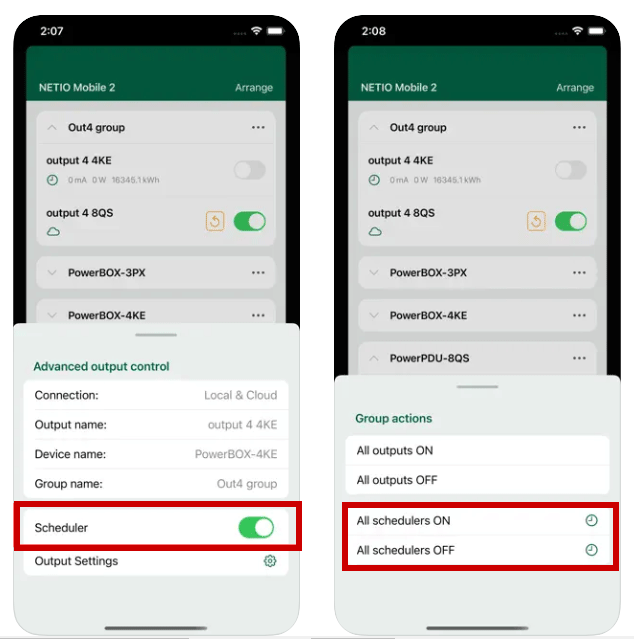
Seamless integration of NETIO Cloud (web & Mobile App) with NETIO products
Beauty of NETIO Scheduler & NETIO Cloud combination is based on these features:
- Week based Scheduler is running in the NETIO device, no cloud dependent
- Week based Scheduler is activated after PowerUp of the NETIO device - reading current time and based on that set each output..
- Used can define switching On/Off scheme in graphical GUI on the web of device
- There can be different schedule plan applied per each output
- In parallel with Scheduler can be the output controlled from the NETIO Cloud (Web or mobile App)
- From the NETIO Cloud can be activated/deactivated the Scheduler function for each output individually.
- From the NETIO Cloud can be activated/deactivated the Scheduler function for each group of outputs output for the whole group.
Application example:
- Switch the light periodically & manually from your tablet / Mobile phone once an year when you need that..
-
The Museum can use the Week scheduler to automatically power the whole room.
If there is any event, it can be manually switched ON / OFF whole room either from the mobile App (tablet locked in the closet) or by mechanical switch connected to DI. - And many more similar..
PowerPDU 4C (Lua) support:
- When detailed actions at specified times need to be configured, use the ready-made Lua scripts instead of the built-in Scheduler function:
-
The Scheduler function does not affect other methods of controlling the outputs.
Outputs can still be controlled with the buttons, from the web interface, or using Open API interface. Within defined time, Scheduler function will control it again.


