Switches the output to 0 (Off) for a defined time. This action is ideal for restarting a connected device.
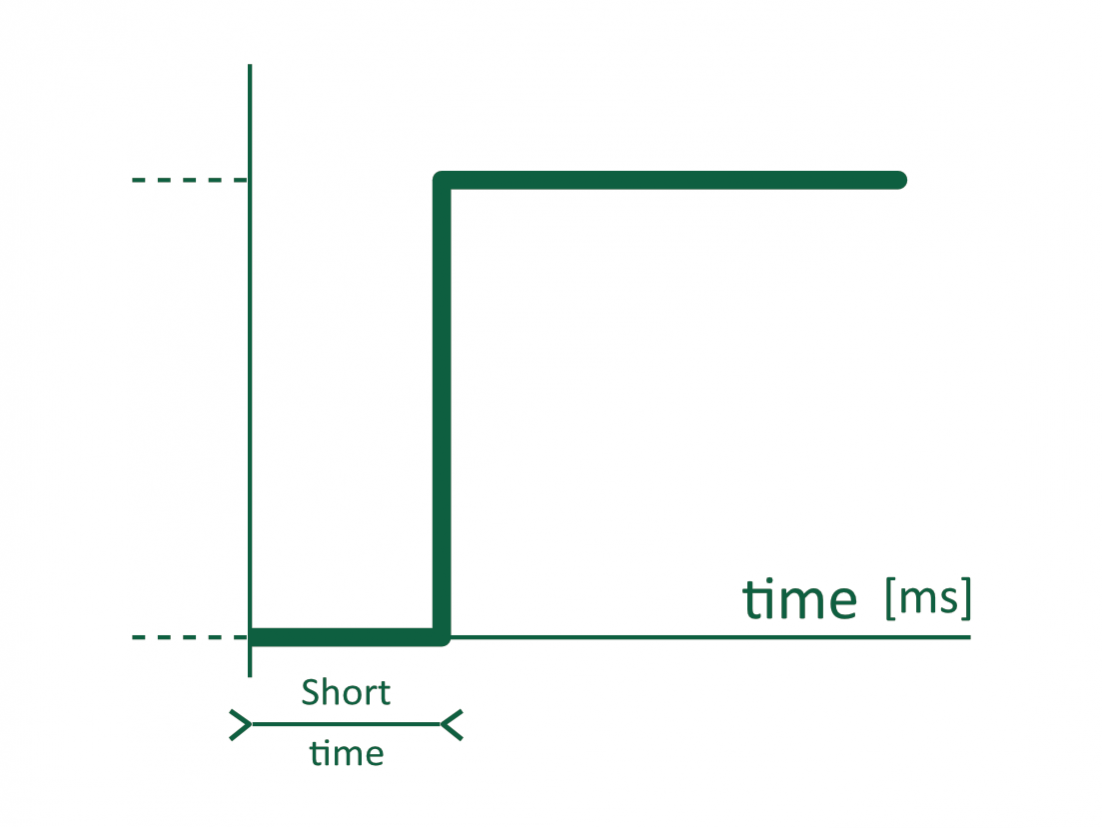
When the “short” time (typically a few seconds) elapses, the output is switched back to the 1 (On) state. The switch-off time is specified via the M2M protocol; in other cases, the specified “Short ON/OFF delay” (formerly “Switch Delay”) in the Web interface is used. The default value is 5 seconds.
-
If the output is in the 1 (On) state and Action 2 (Short OFF) is invoked, the output is switched to 0 (Off) and the specified “Short ON/OFF delay” starts counting. During this “short” action, all M2M protocols are ignored. The buttons on the device still work.
After the “Short ON/OFF delay”, the output is switched to the 1 (On) state. - If the output is in the 0 (Off) state and Action 2 (Short OFF) is invoked, nothing happens. After the specified “Short ON/OFF delay”, the output is switched to the 1 (On) state.
- This function is commonly used e.g. to restart a LAN/WiFi router; after the specified delay, the device is switched on again.
