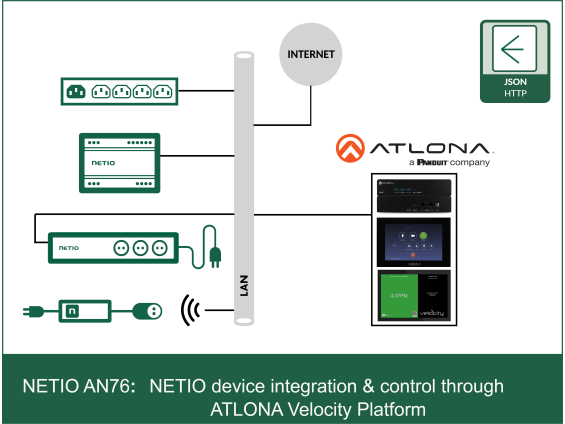NETIO decided to streghten possition in AV segment. All NETIO devices can be easily control from ATLONA Velocity ecosystem. It will help end users to control and remotelly restart of classroom, hotels, hospitality & digital signage.
Support devices:
- NETIO: all devices running with FW 4.0.5. **
- Atlona: SW 2.9.0
**Note: functions as (temperature read out, Energy counter reset, Output rename available from NETIO FW 5.0.3
NETIO device can be control following way via ATLONA ecosystem:
- Switch any socket ON/ OFF/ Reset
- Switch all sockets ON/ OFF/ Reset with individual delay
- Read out the energy consumption data at NETIO devices supporting power meatering function
- Others: Define PowerUpDelay, Read Out UpTime, State, …etc
Configuration NETIO device in Atlona Velocity – JSON API
1. Configuration of NETIO device
- Open the web-interface of NetIO PDU and select M2M API Protocols option
- Select JSON API and check Enable JSON API checkbox
- Enable READ-WRITE option
- If you enable both READ-OLNY and READ-WRITE options, be sure to use read-write credentials in Crestron module to be able to control outputs.
- Push “Save Changes” button

2. Adding & configuration of NETIO device at ATLONA Velocity platform
3. Control Dashboard example
- Integrating of two NETIO devices (PowerPDU 4KS & PowerCable 2PZ)into one dashboard.

Special thanks
Let me thank especially to Alexander Kiflom for the driver and integration development. We are excited to work with such partner as ATLONA.