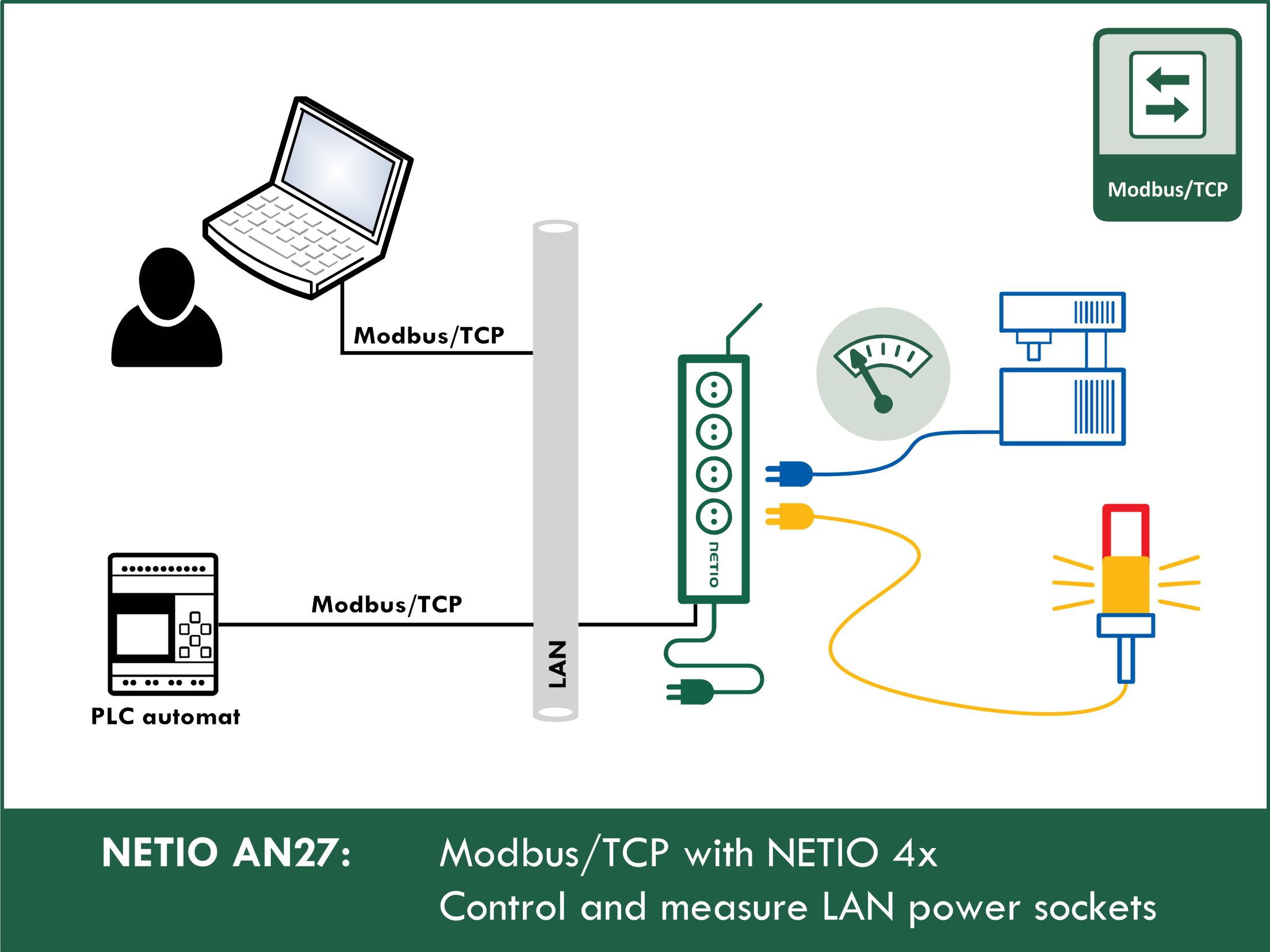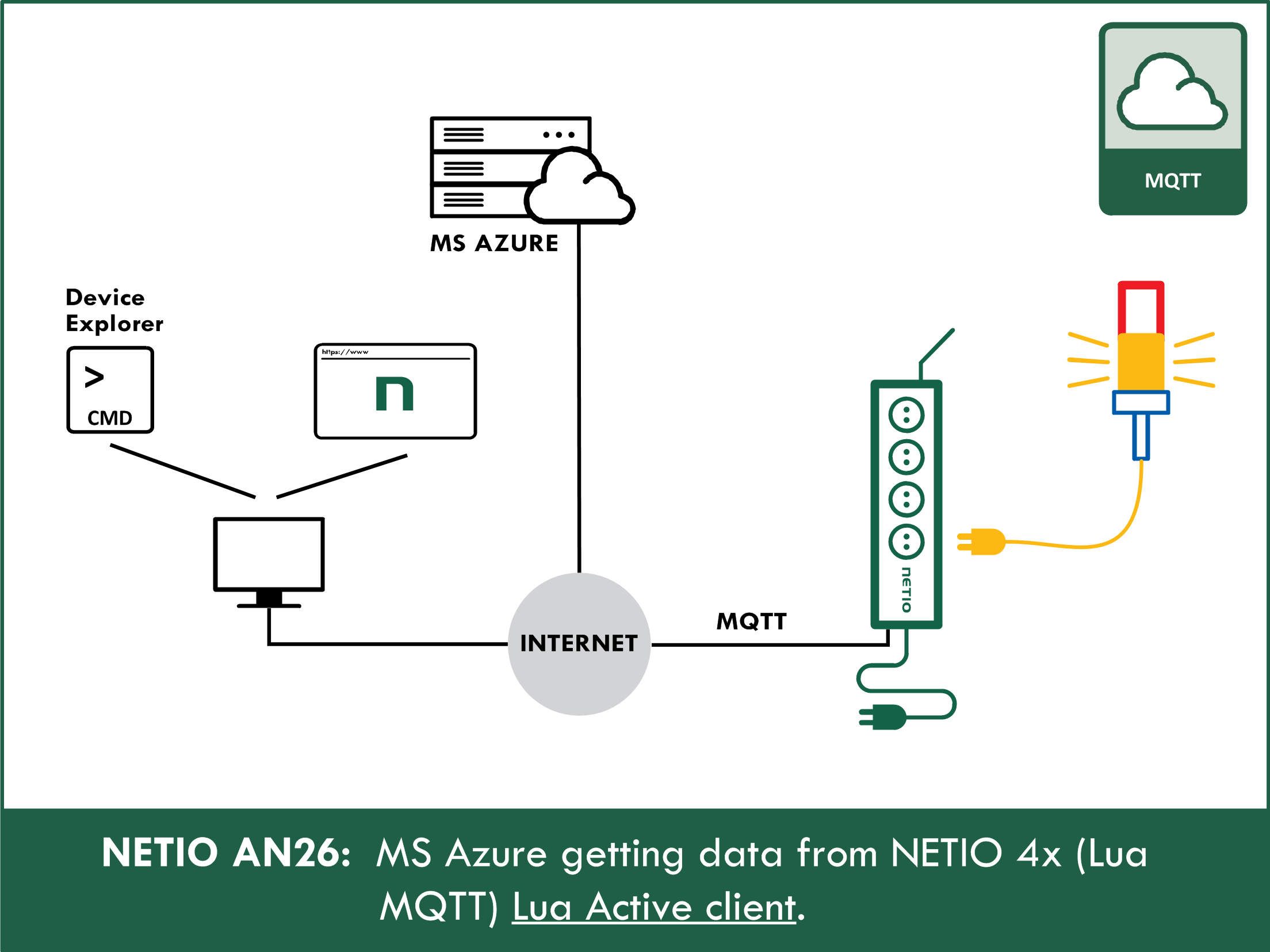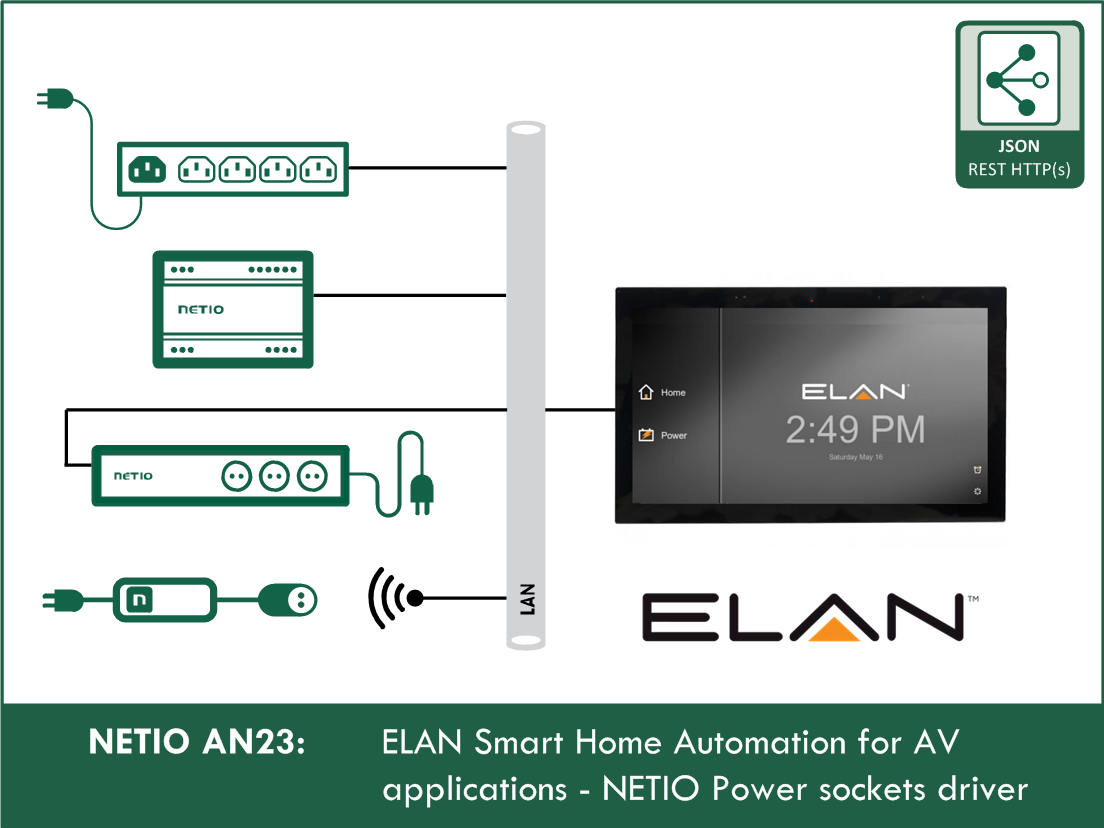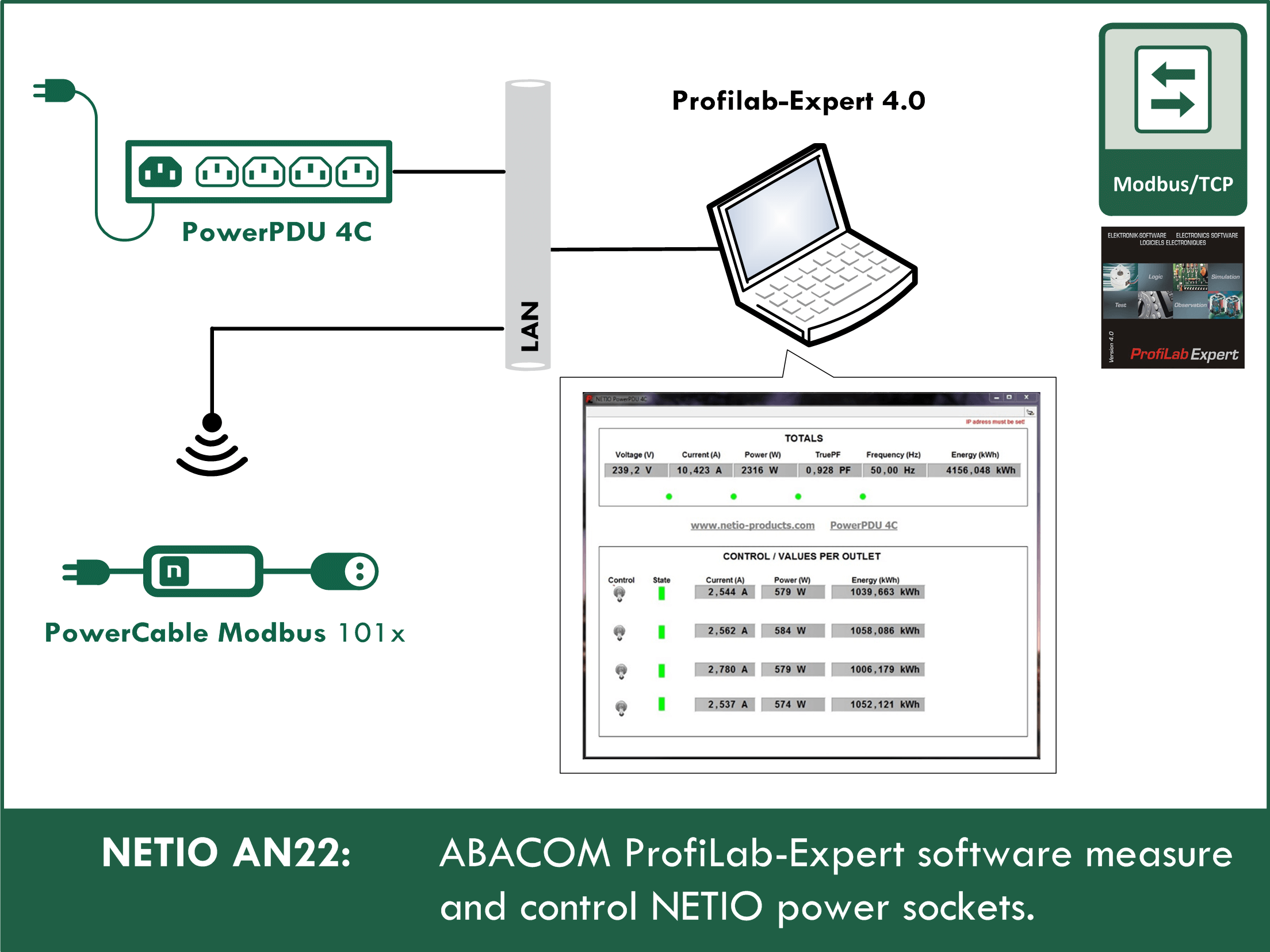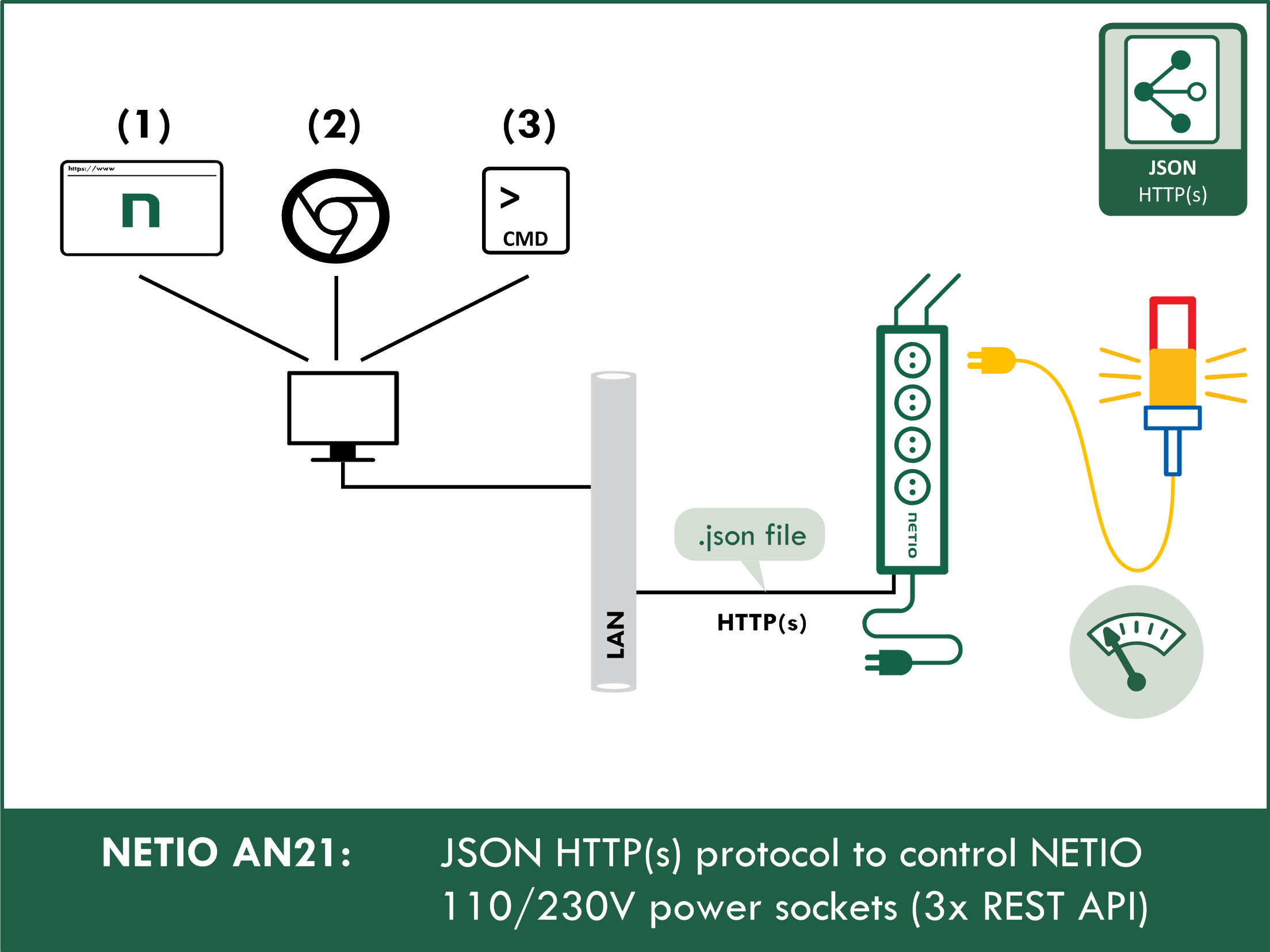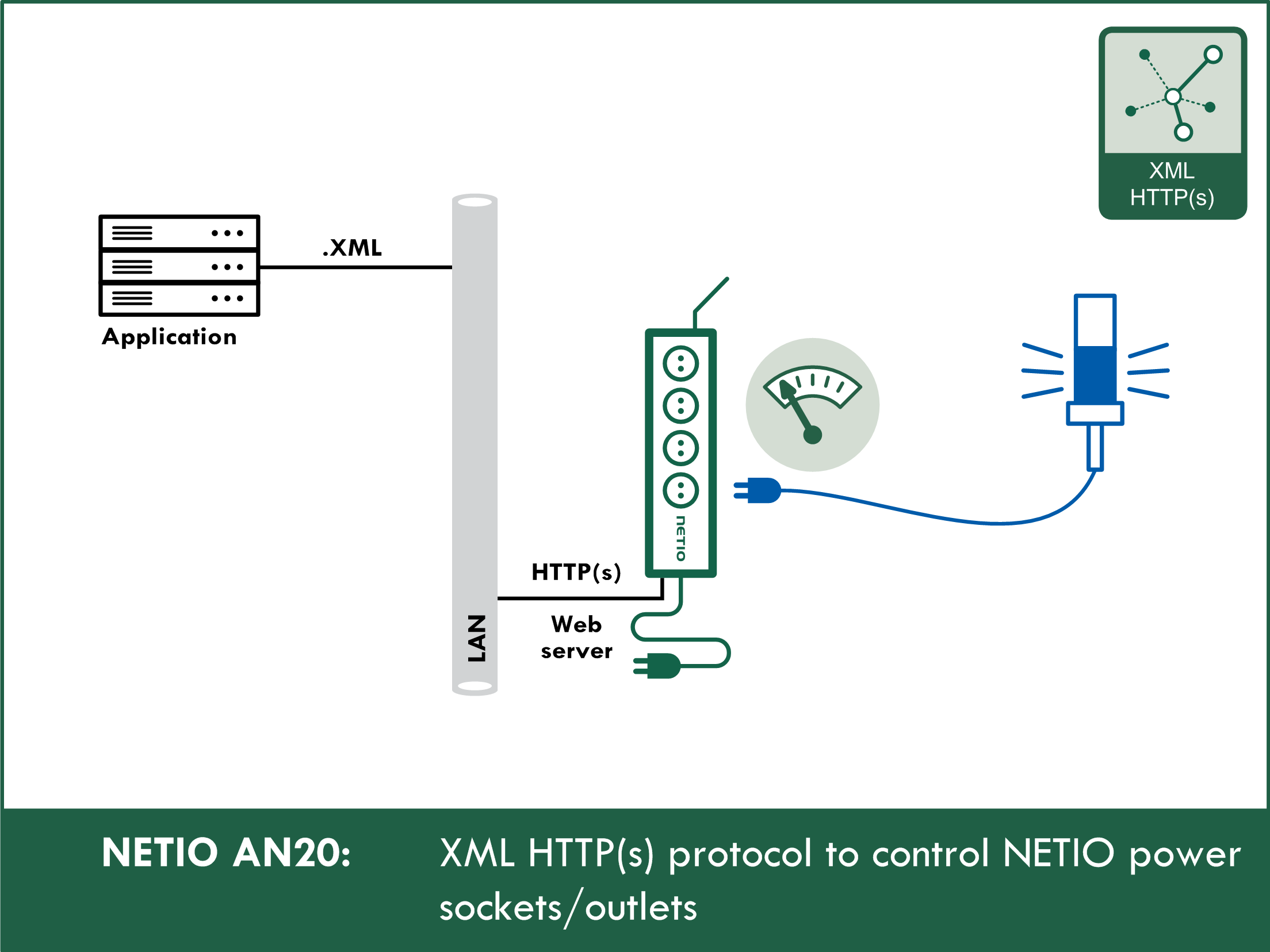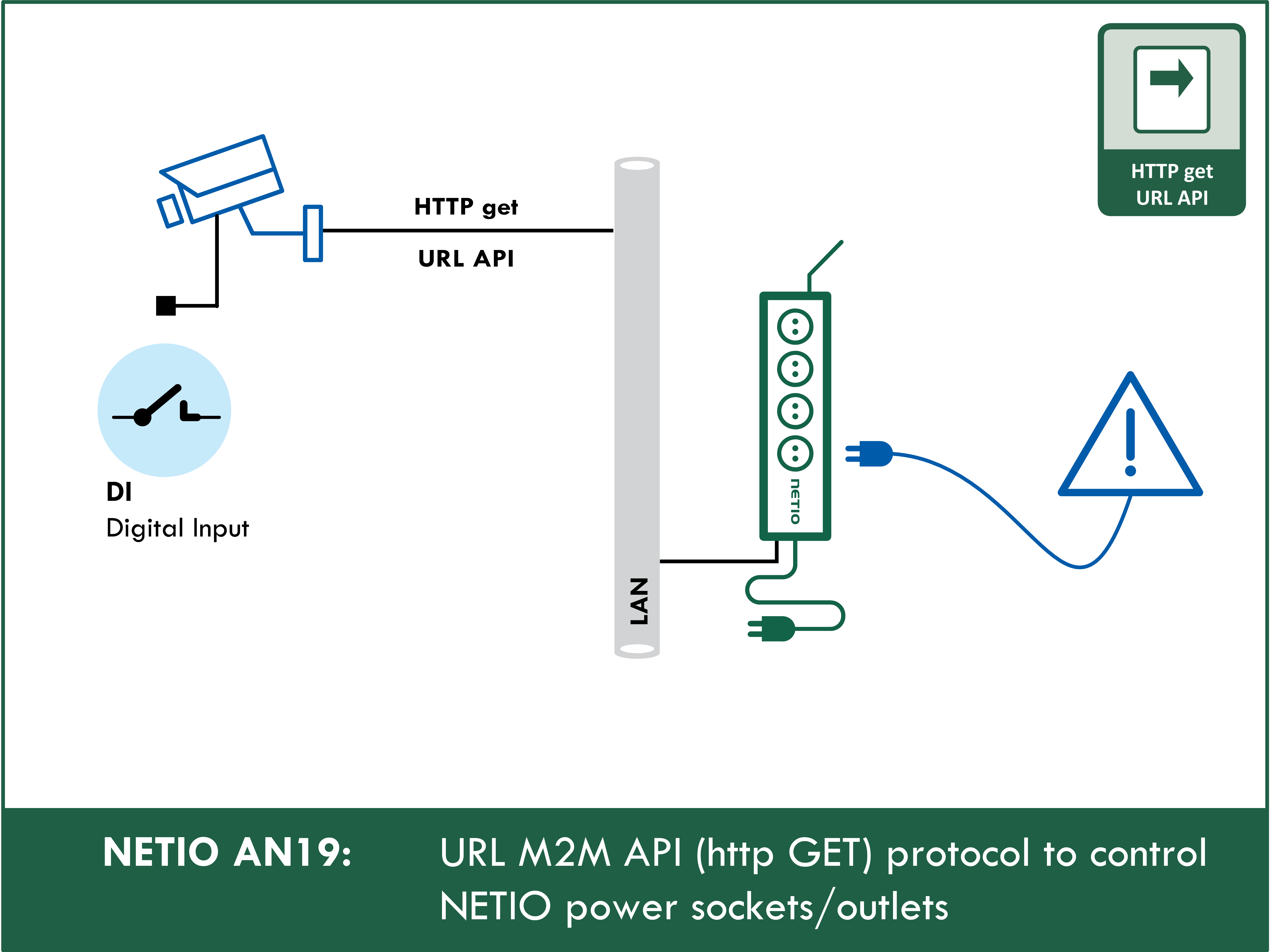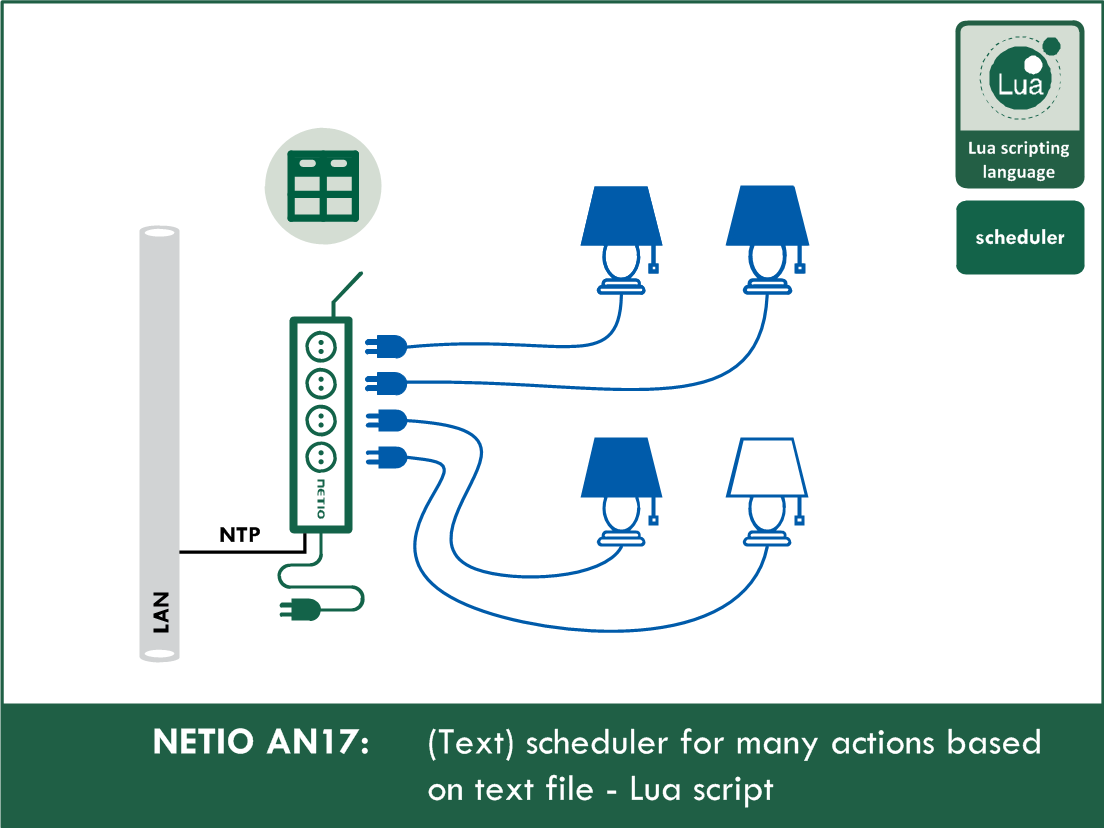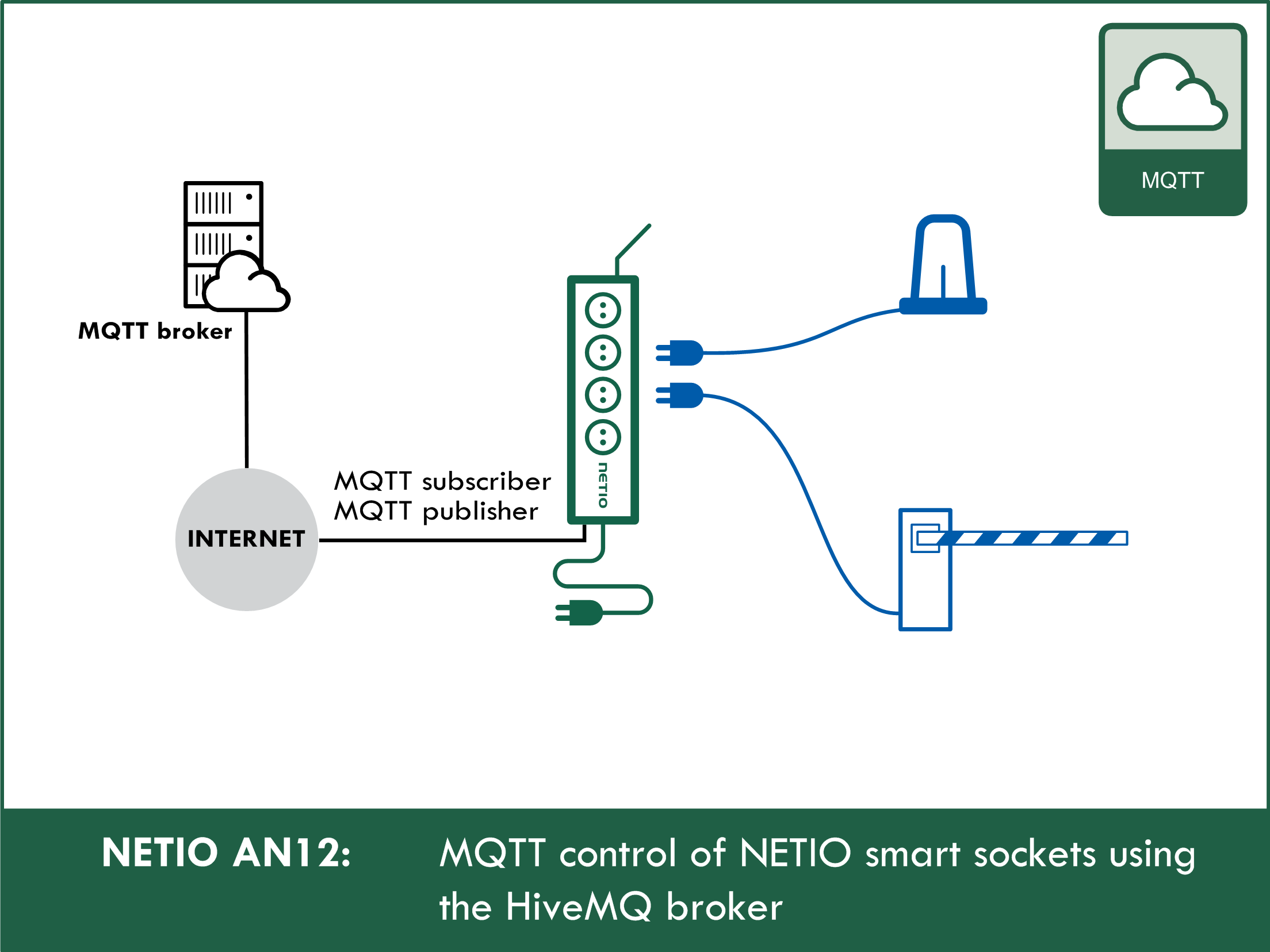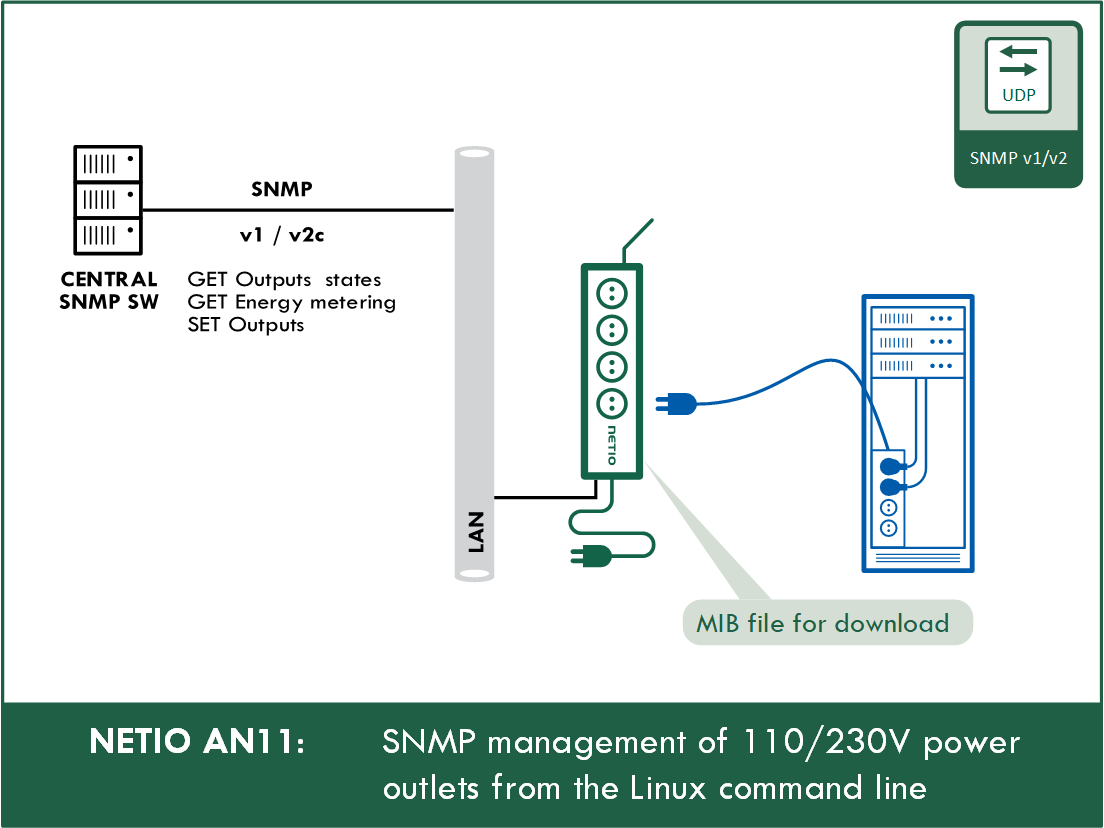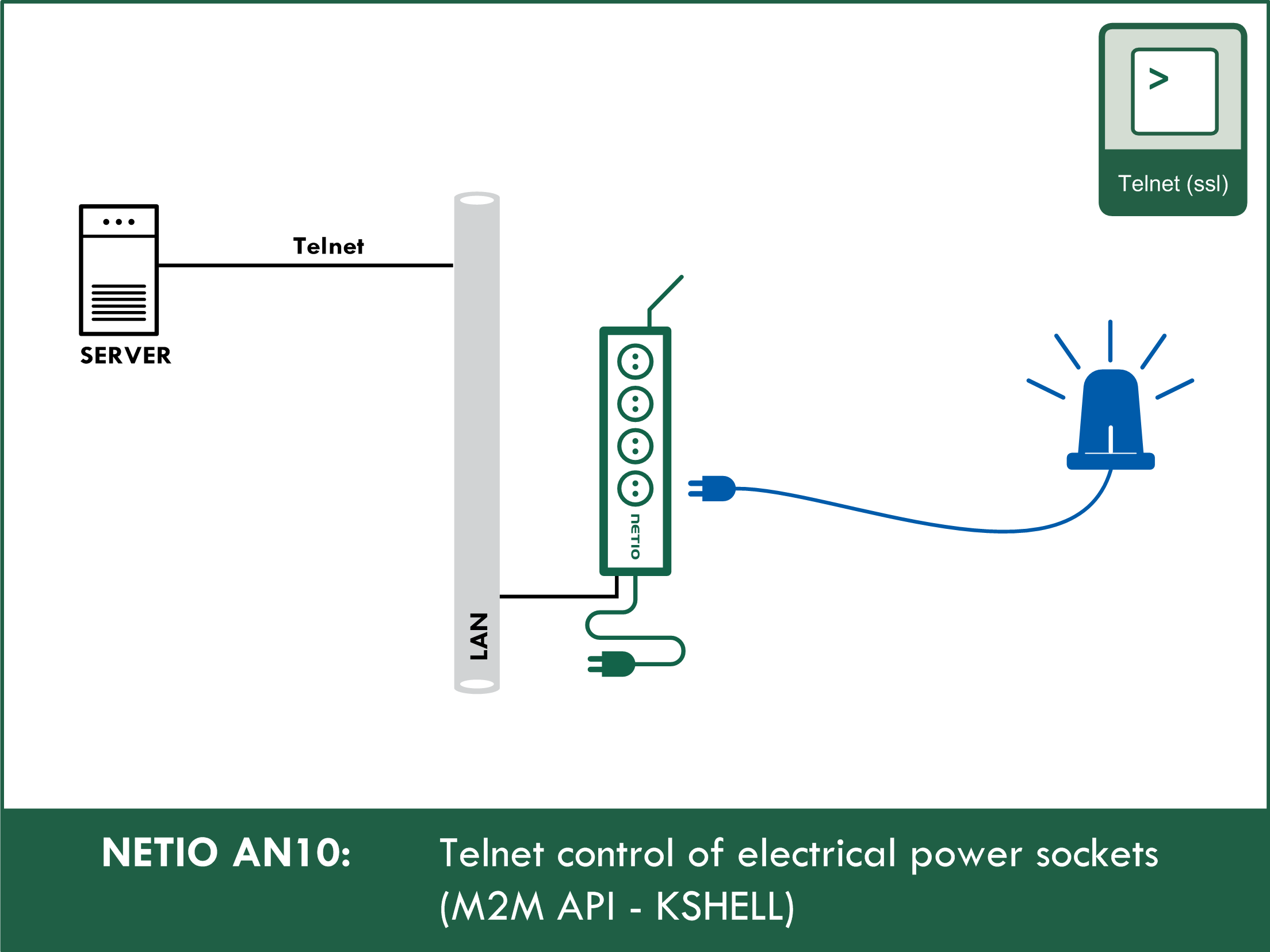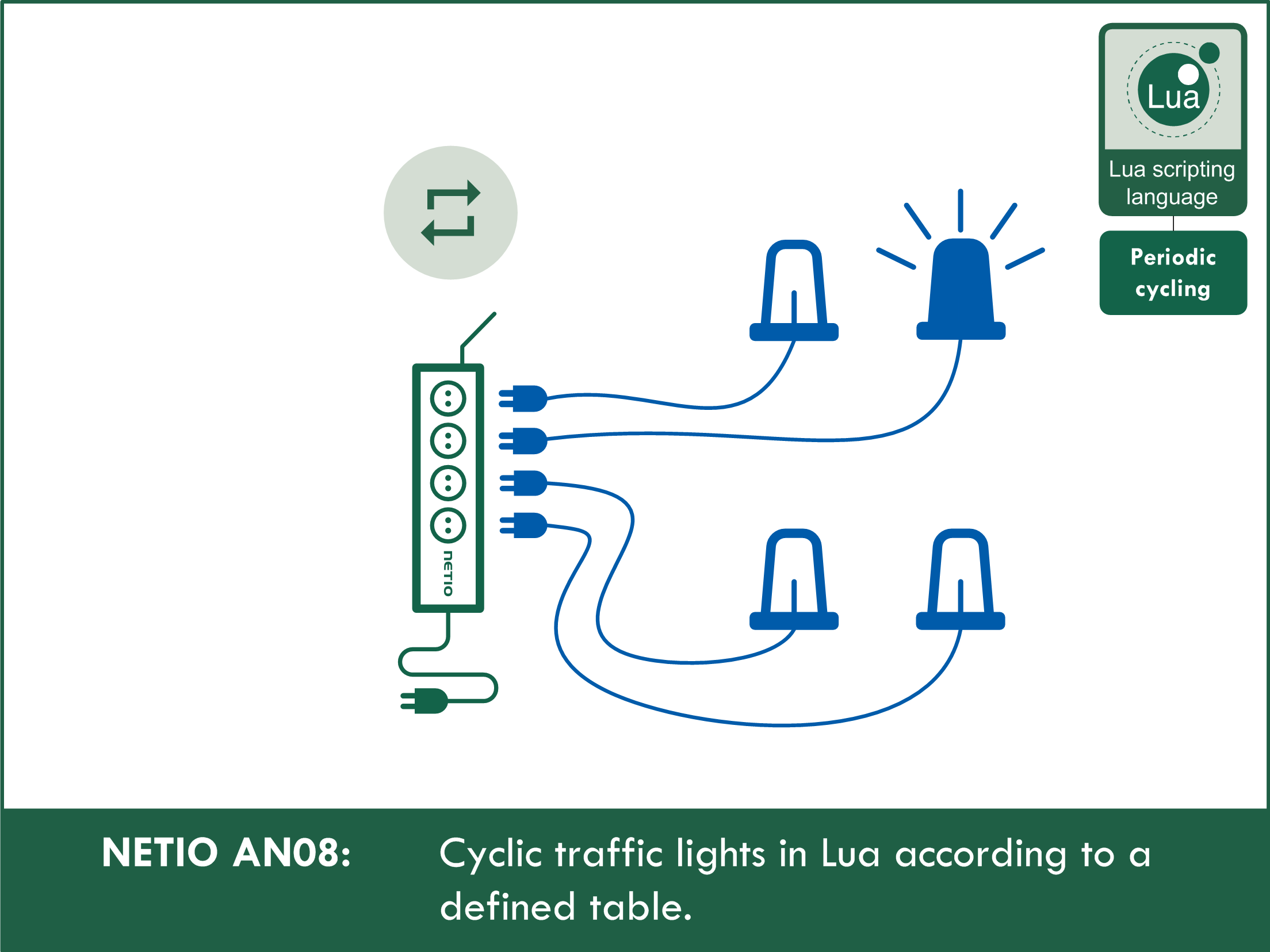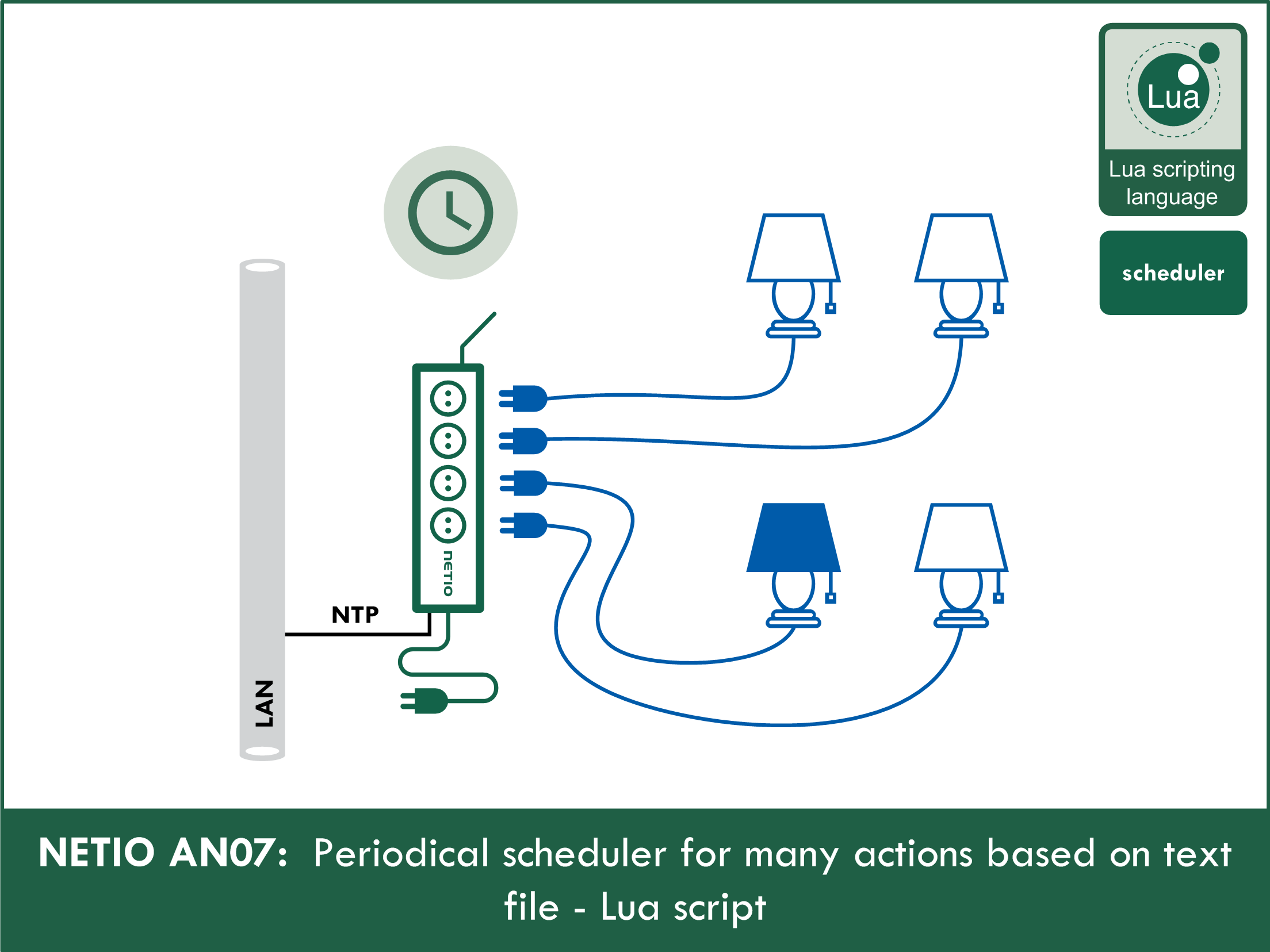- « first
- ‹ previous
- 1
- 2
- 3
The AN27 Application Note demonstrates how to control NETIO 4x smart sockets and PowerCable Modbus devices using the Modbus/TCP protocol. Modbus/TCP is the de-facto industry standard for connecting sensors and devices to PLCs, SCADA systems and smart home systems. NETIO products can be controlled over Modbus/TCP as 1-bit outputs (“coils”). In addition, values can be measured and advanced control is possible using registers.
AN26 shows how to connect NETIO smart sockets with the IoT Hub (part of MS Azure). Standard M2M MQTT for NETIO 4x products is used. MQTT flex is not supported.
NETIO AN23 demonstrates how to connect NETIO devices (LAN / WiFi power sockets) to the ELAN AV system and control power sockets. It's using the Netio Driver for ELAN by Intrinsic. NETIO ELAN driver is available as PRO version to control device outputs, with energy consumption monitoring and Output status feedback.
AN22 presents an example of connecting ProfiLab-Expert 4.0 with NETIO power sockets using Modbus/TCP. The example shows how to control the outputs and measure all accessible parameters.
The AN21 Application Note shows how to access measurements and control electrical sockets on a NETIO 4x device from third-party applications using the JSON protocol. AN21 demonstrates several different ways to control NETIO power sockets by transferring a netio.json file over http. The first method uses the “Device HTTP(s) File Upload” tool in the device’s web interface. The second method transfers the JSON file using a Chrome browser extension. The third method uses CURL (command-line tool) to transfer files over http.
The AN20 Application Note demonstrates how to control NETIO 4x smart sockets using the XML protocol. The XML protocol transfers a text file with a xml structure over http(s). NETIO devices contain built-in tools to easily test the protocol by the user. The XML protocol is supported by all NETIO 4x devices (NETIO 4 / 4All / 4C).
The AN19 Application Note demonstrates the use of the “URL API” or “http get” M2M API protocol. By invoking a certain URL, one of electrical outputs 110/230V can be switched On / Off / Toggle / Short pulse. This protocol is supported by all NETIO 4x devices (NETIO 4 / 4All / 4C).
AN17 shows a Lua script that can, at the given day and time, set the outputs of the NETIO device to the desired states or perform other actions with them (short on / short off).
NETIO 4x power sockets (4x 230V, LAN and WiFi) can be controlled over the Web and with various M2M protocols. Supported protocols include MQTT. Application Note AN12 describes the use of the MQTT protocol in the “Generic” mode with the HiveMQ public MQTT broker. This public broker is intended for testing; for live use, we recommend to use your own installation of this or another MQTT broker.
NETIO devices allow reading of outputs states and values of electrical measurements via SNMPv3 (SNMP get) and controlof PDU outputs (SNMP set). AN11 describes how to implement reading and writing using SNMP v1, v2c in MS Windows and Linux.
NETIO 4x electrical sockets (NETIO 4 / 4All / 4C) can be controlled over a LAN using the Telnet M2M API protocol and KSHELL commands. The NETIO AN10 Application Note demonstrates how to use Telnet to control individual sockets, gives a brief description of the KSHELL protocol and shows examples how to test the communication in Windows using several utilities.
AN08 demonstrates the use of a Lua script to switch 230V sockets on/off according to a table. The example table contains 8 states. Each state has a defined duration (1s minimum). This example can be used as cyclic “traffic lights”.
The AN07 Application Note shows a Lua script that turns individual 110/230VAC sockets on and off at specific times according to a predefined schedule. The state table can contain dozens of rows with actions to be performed at specified hours or days of week.
- « first
- ‹ previous
- 1
- 2
- 3