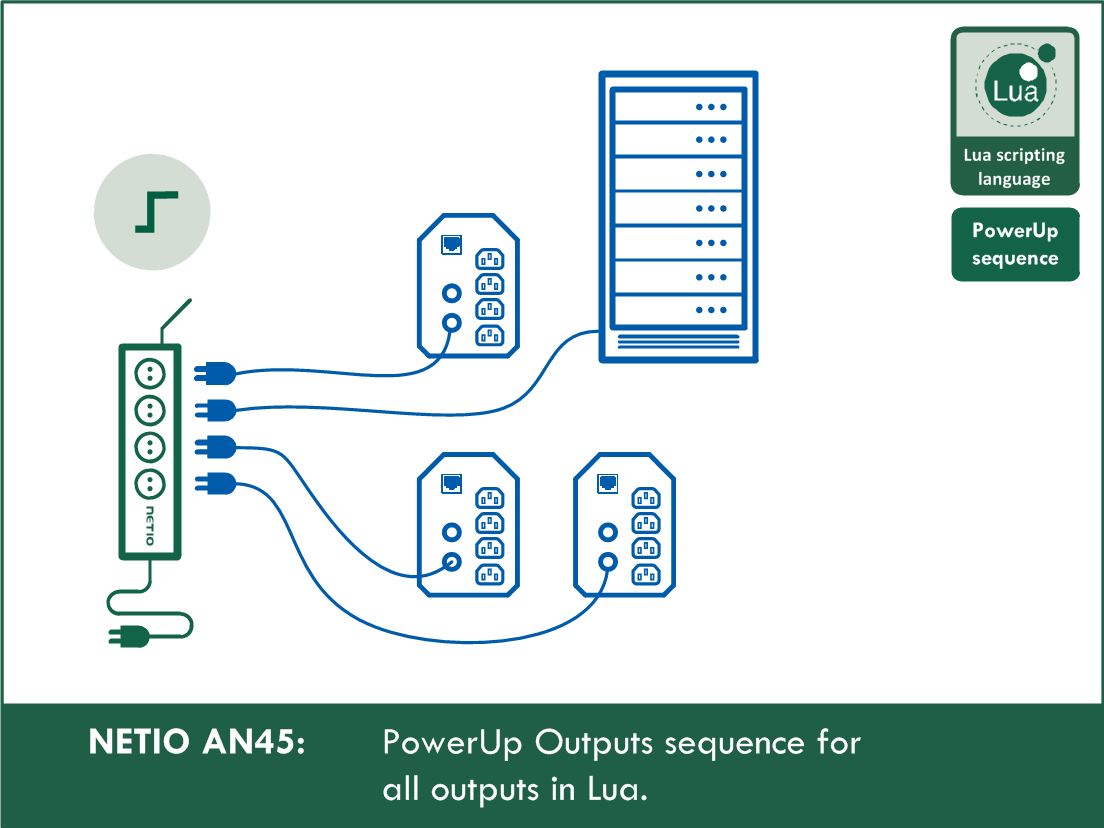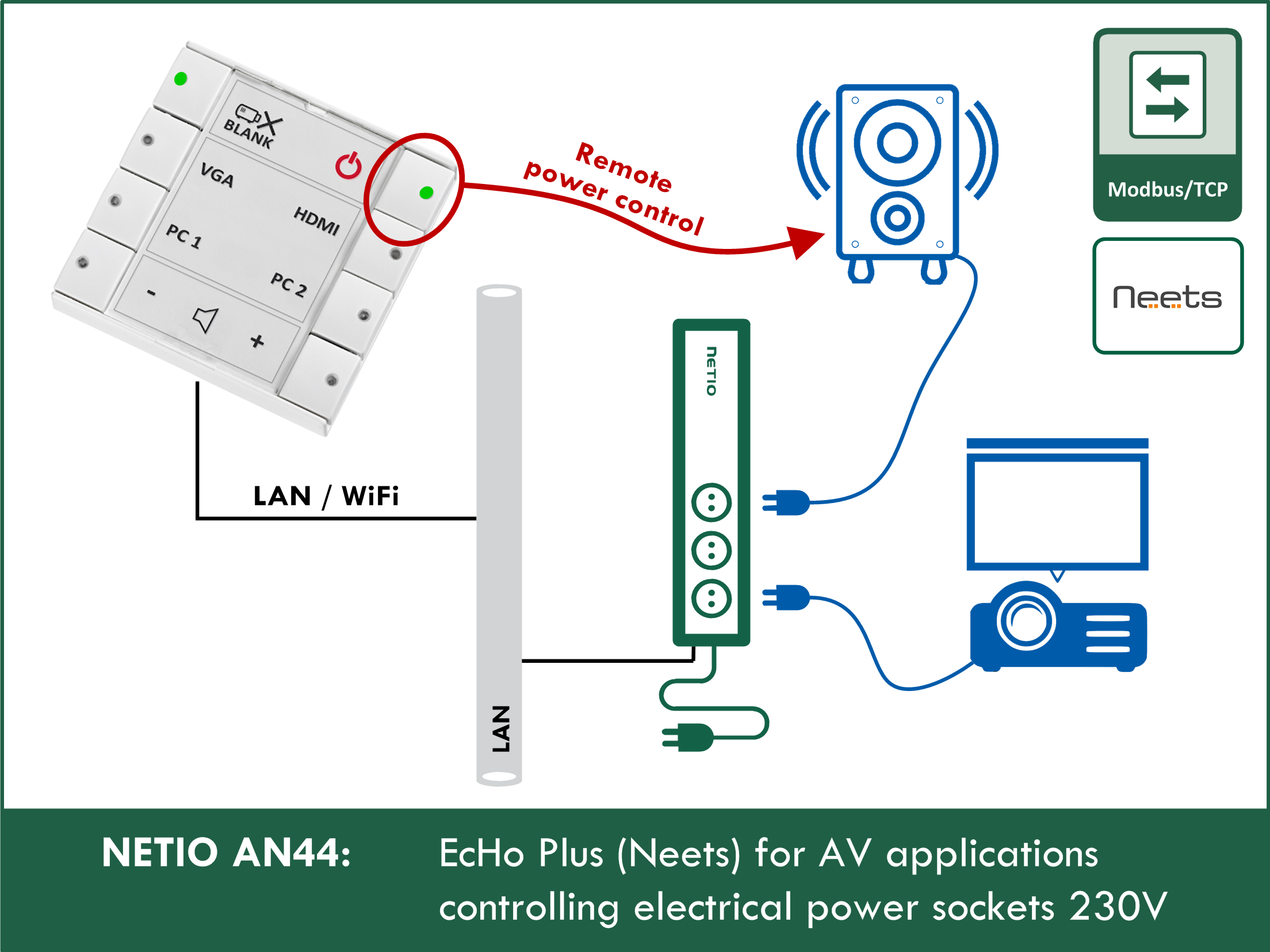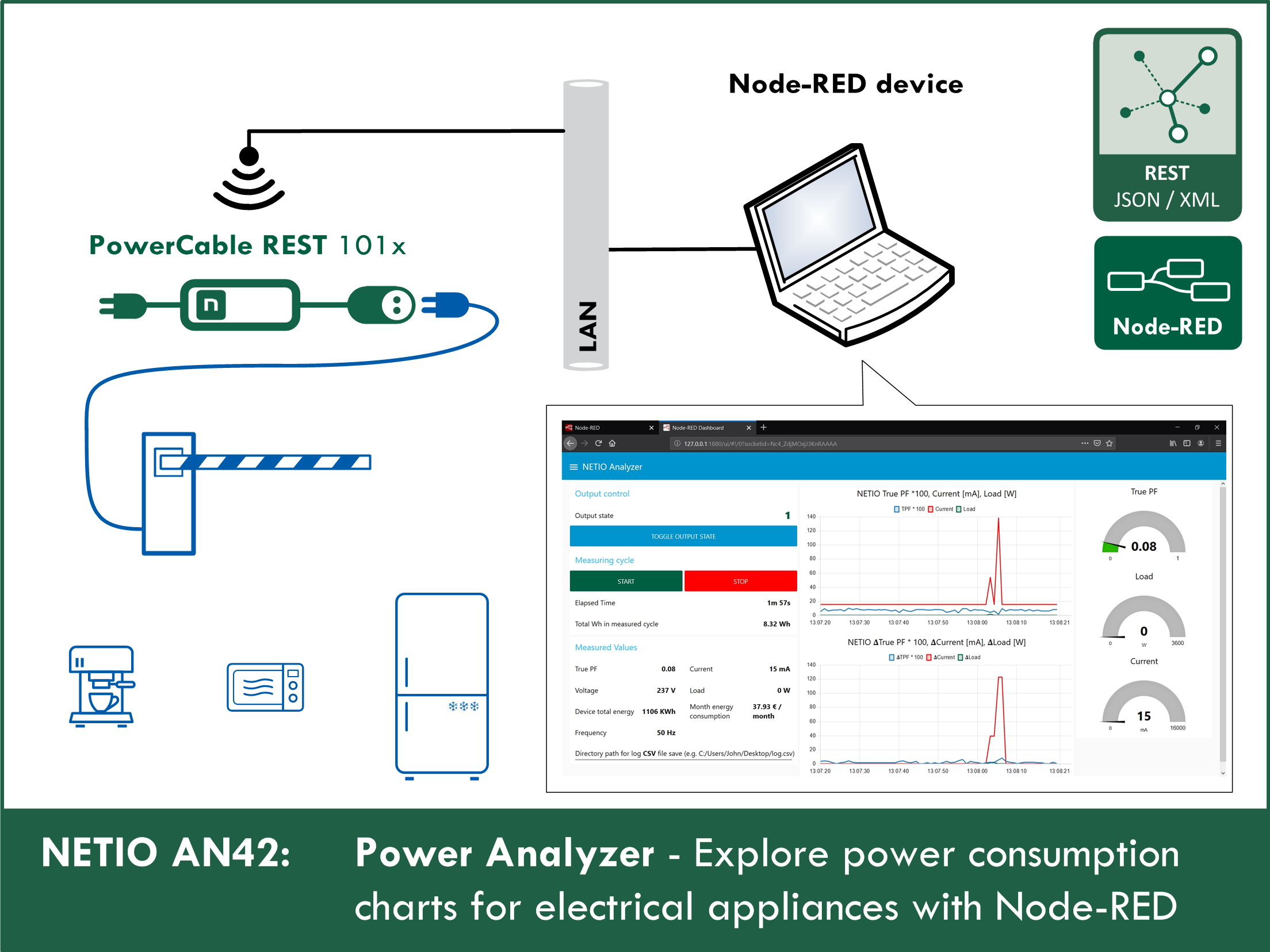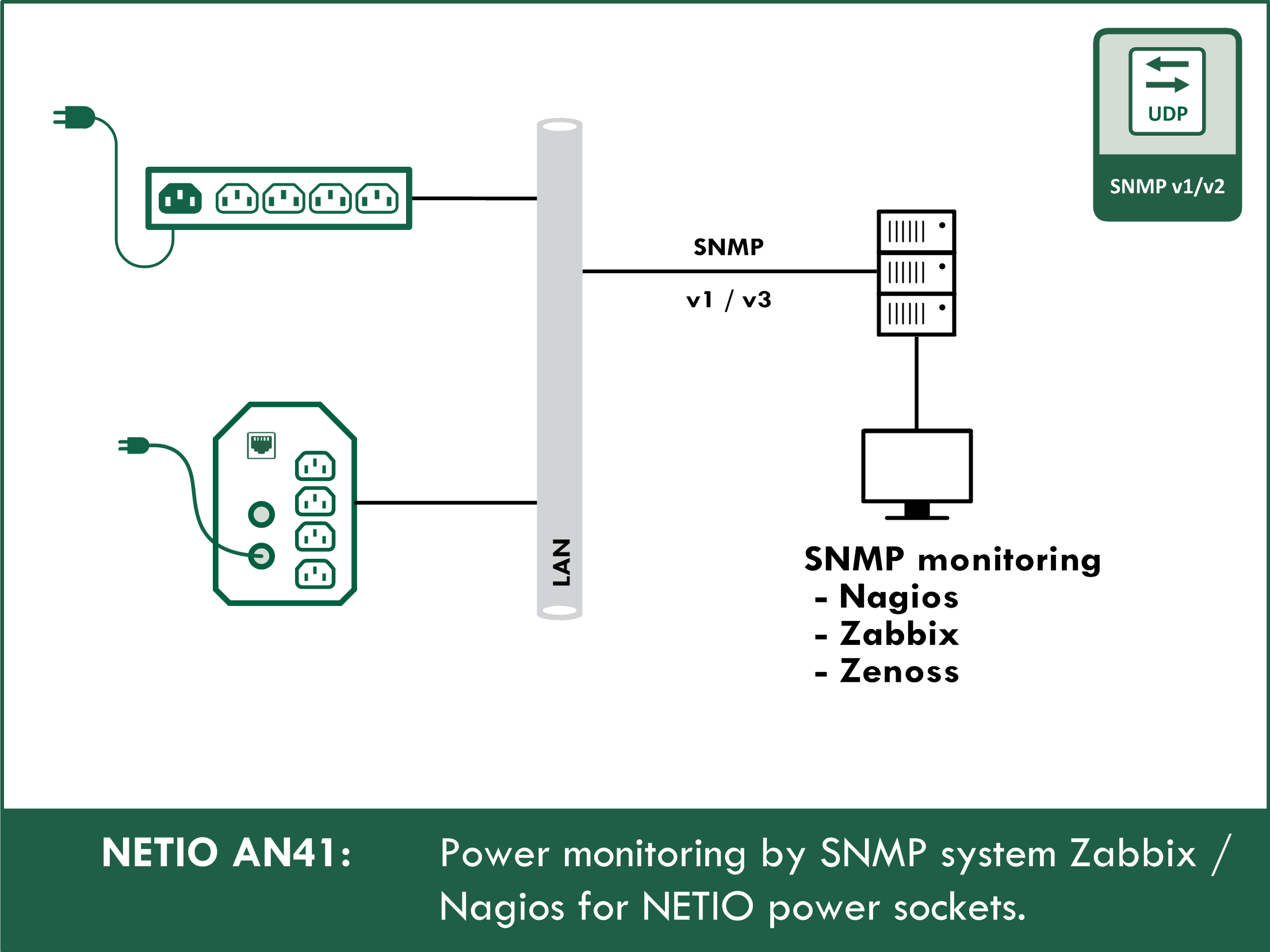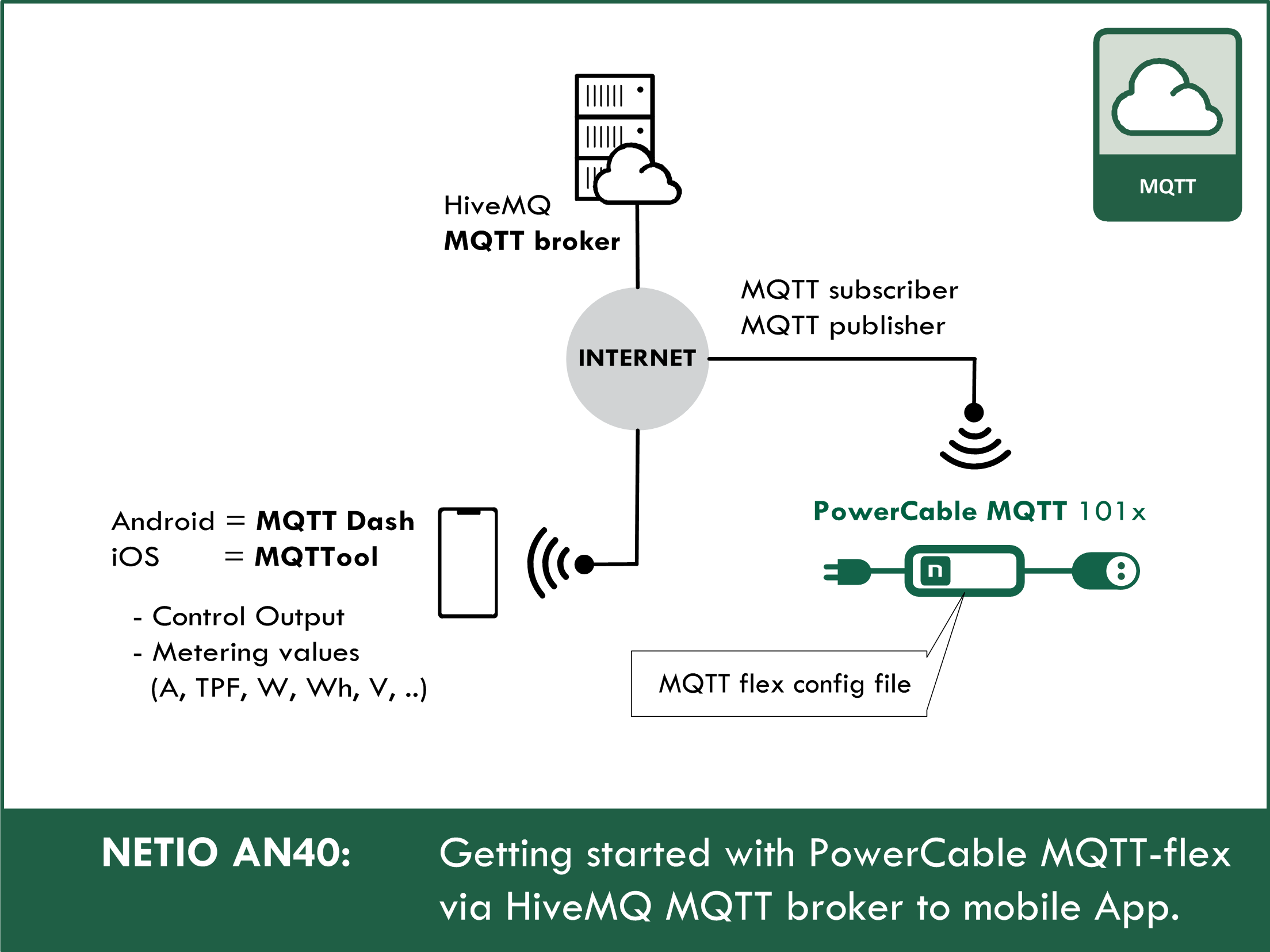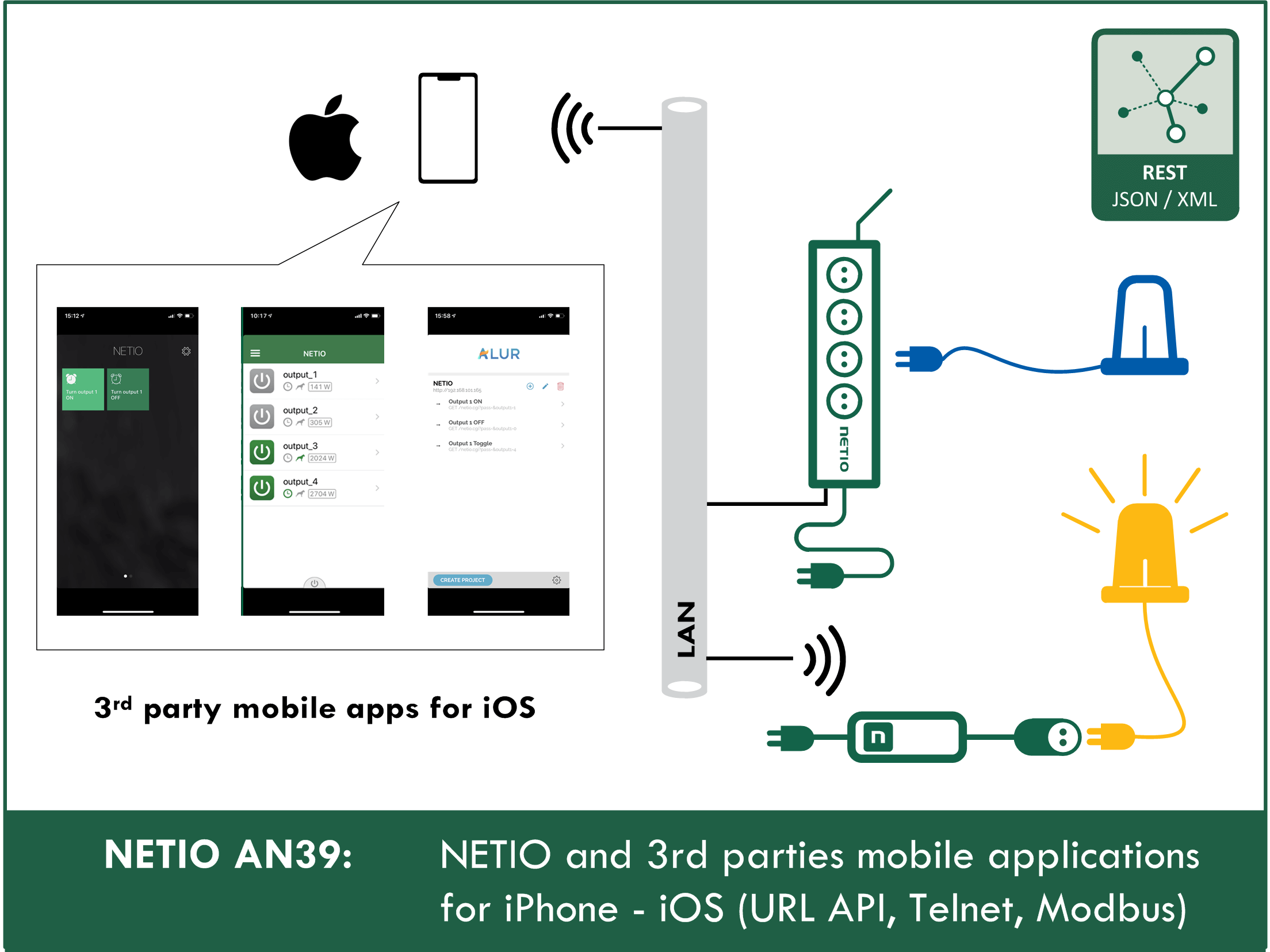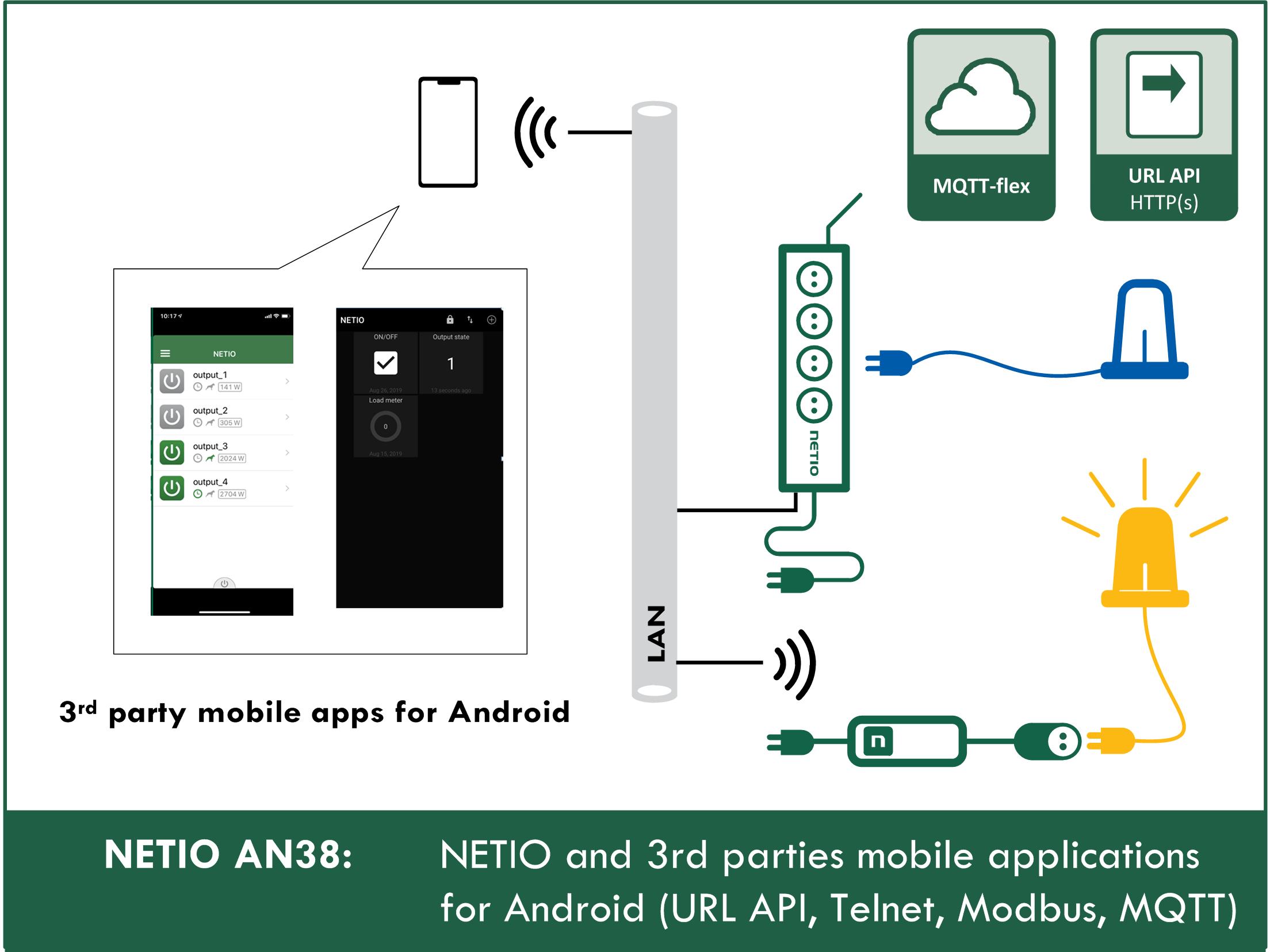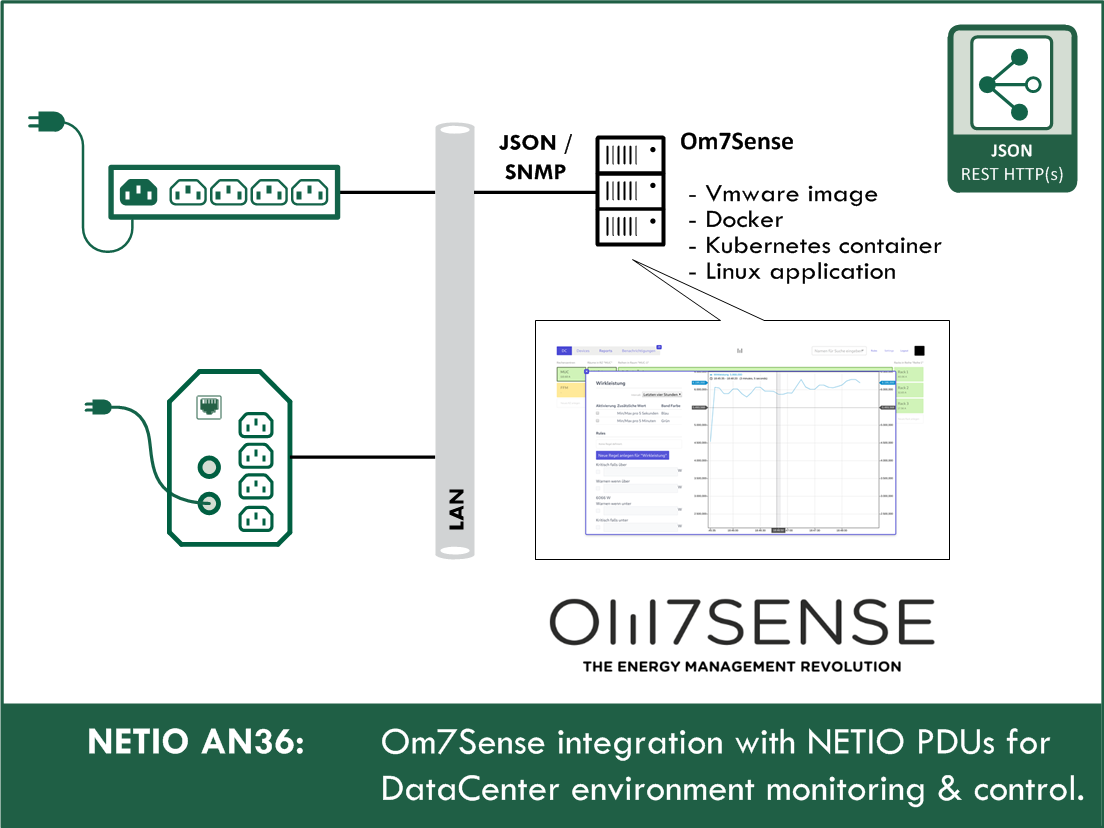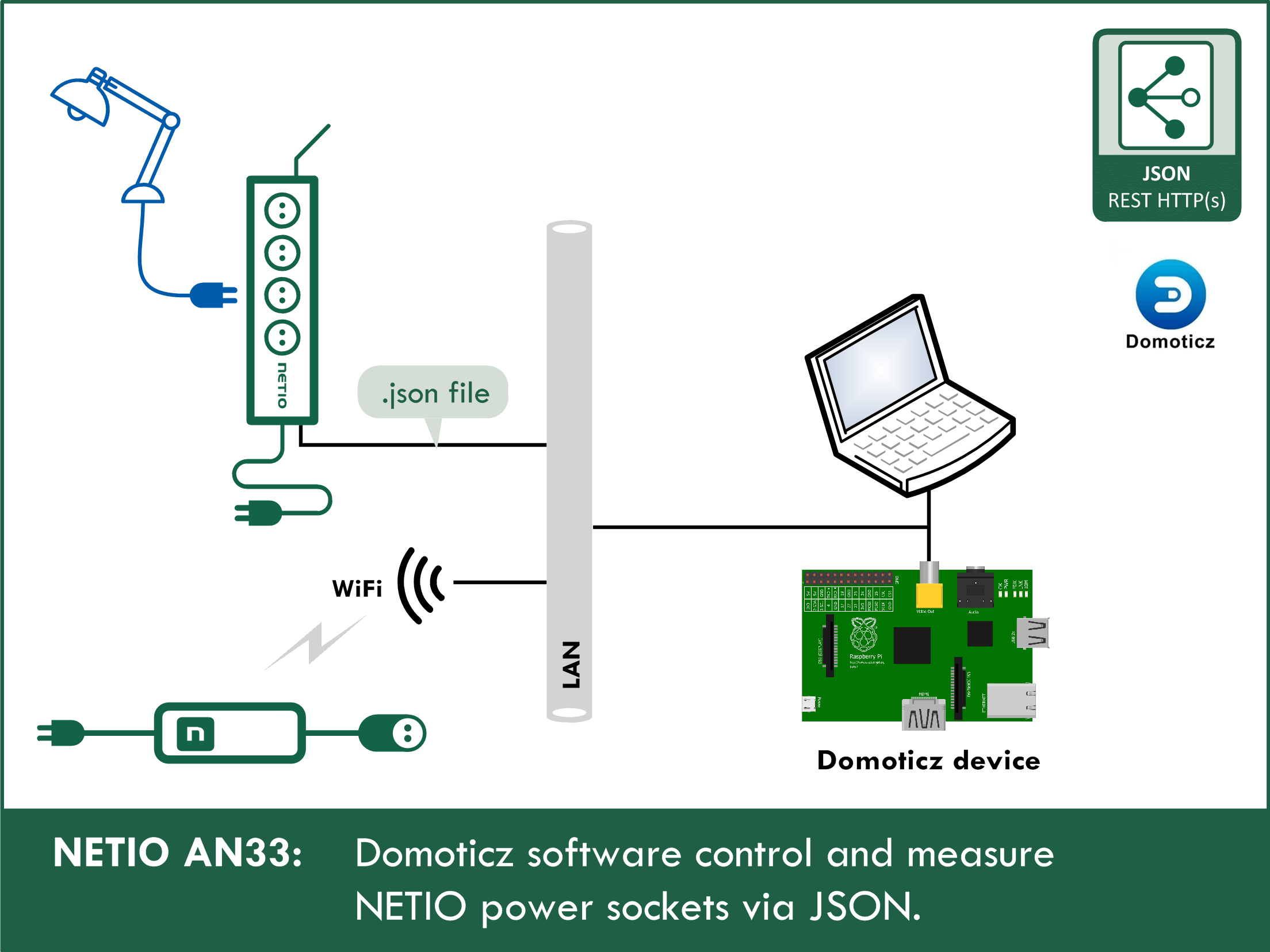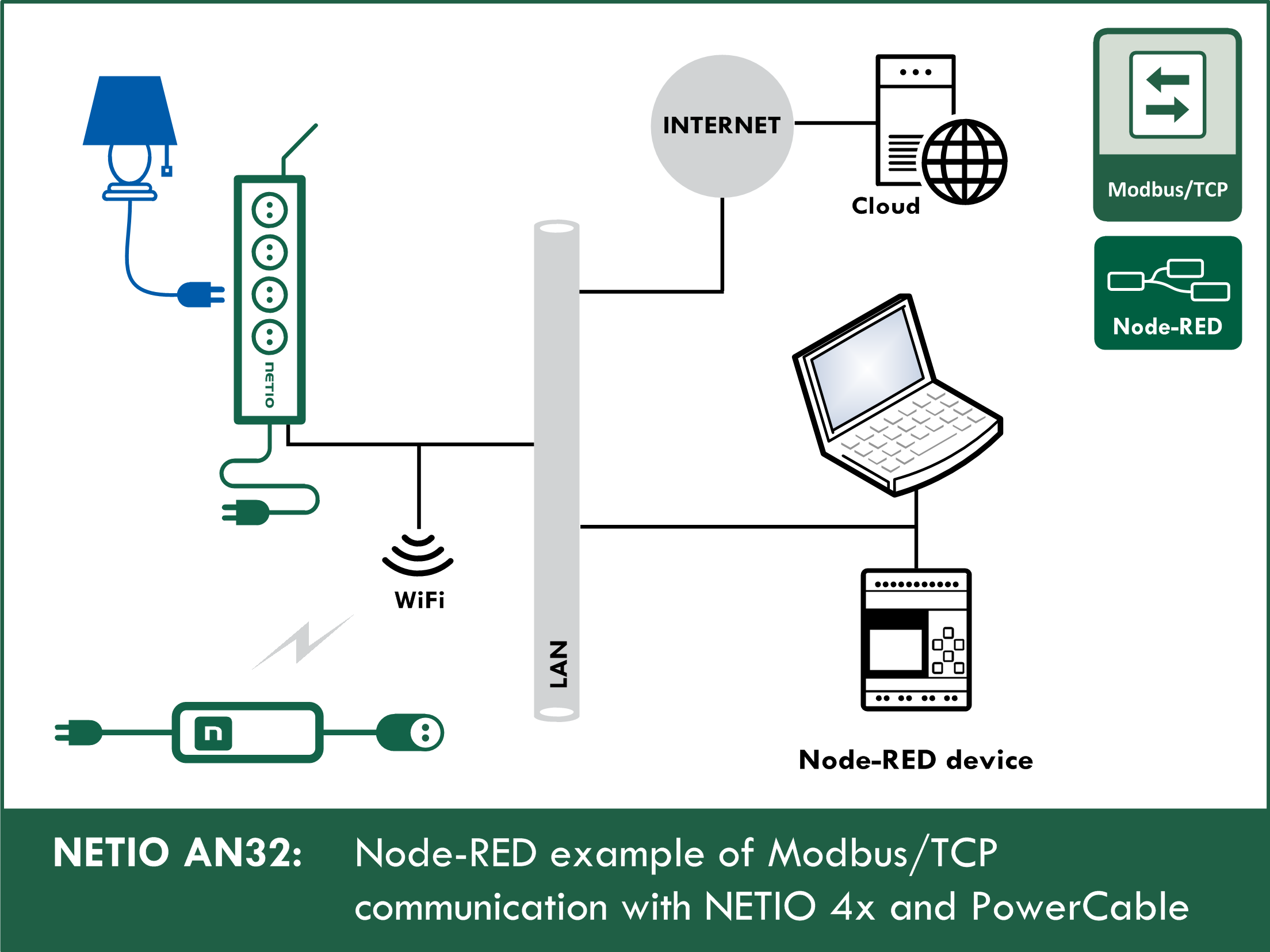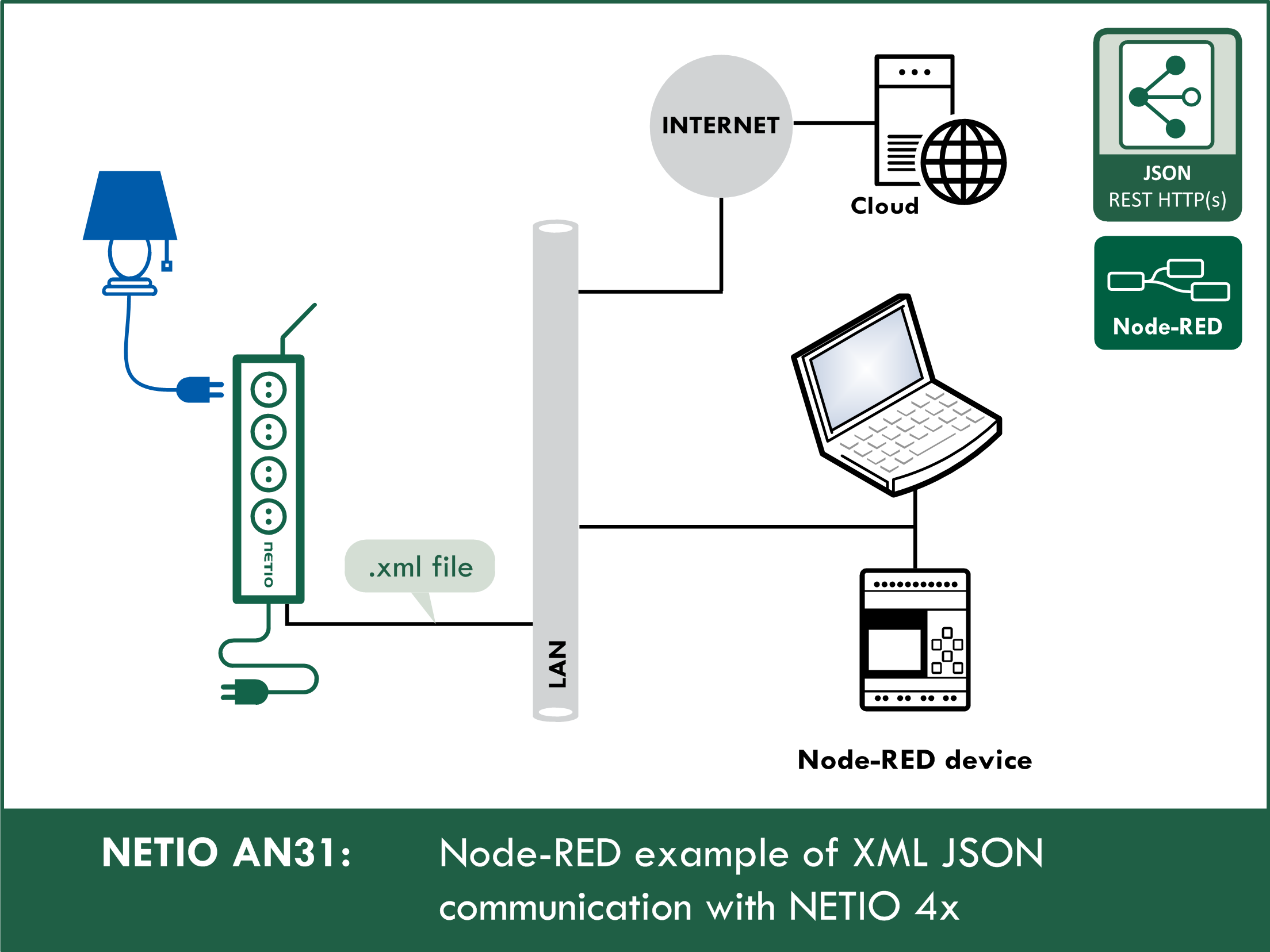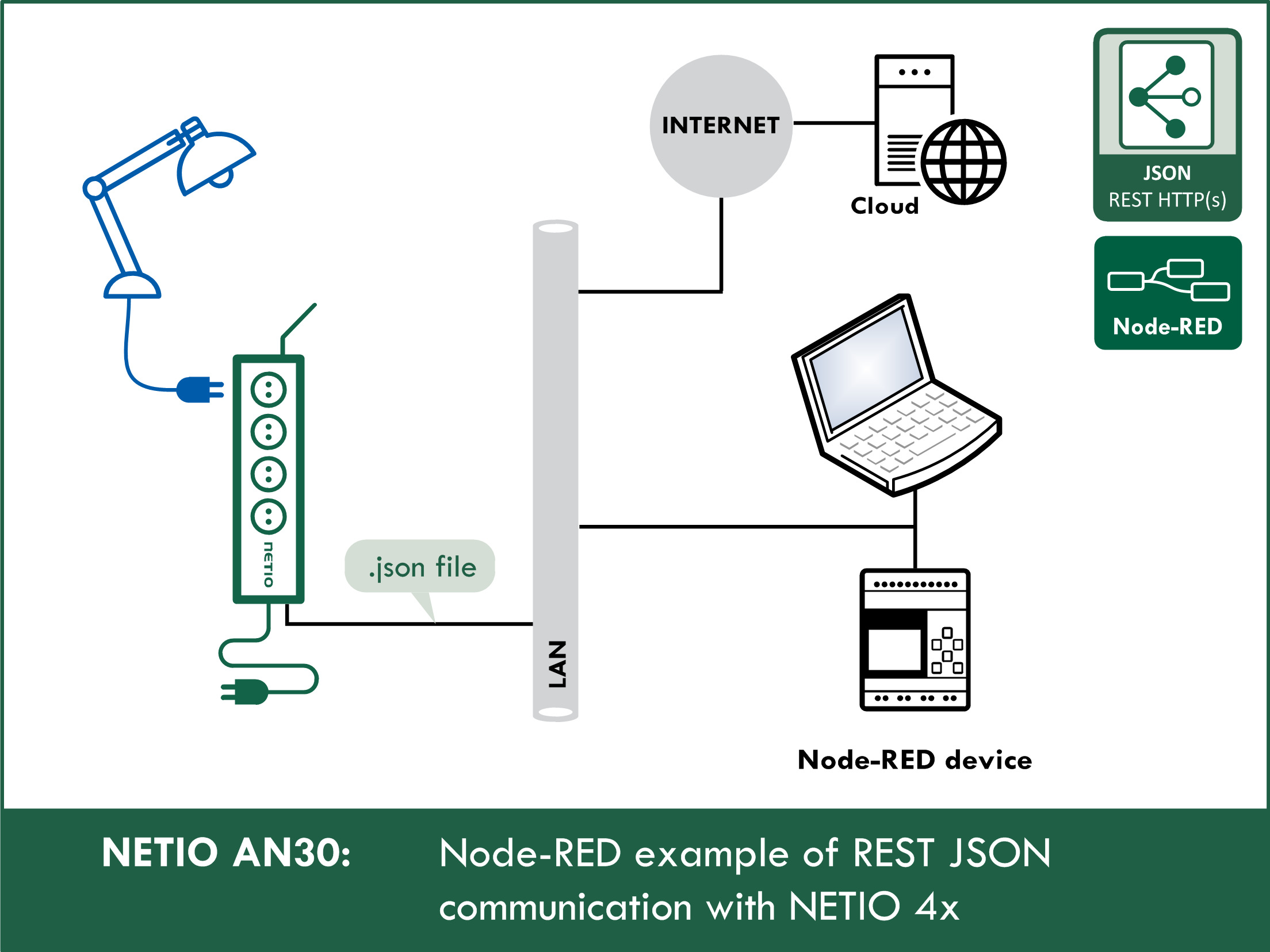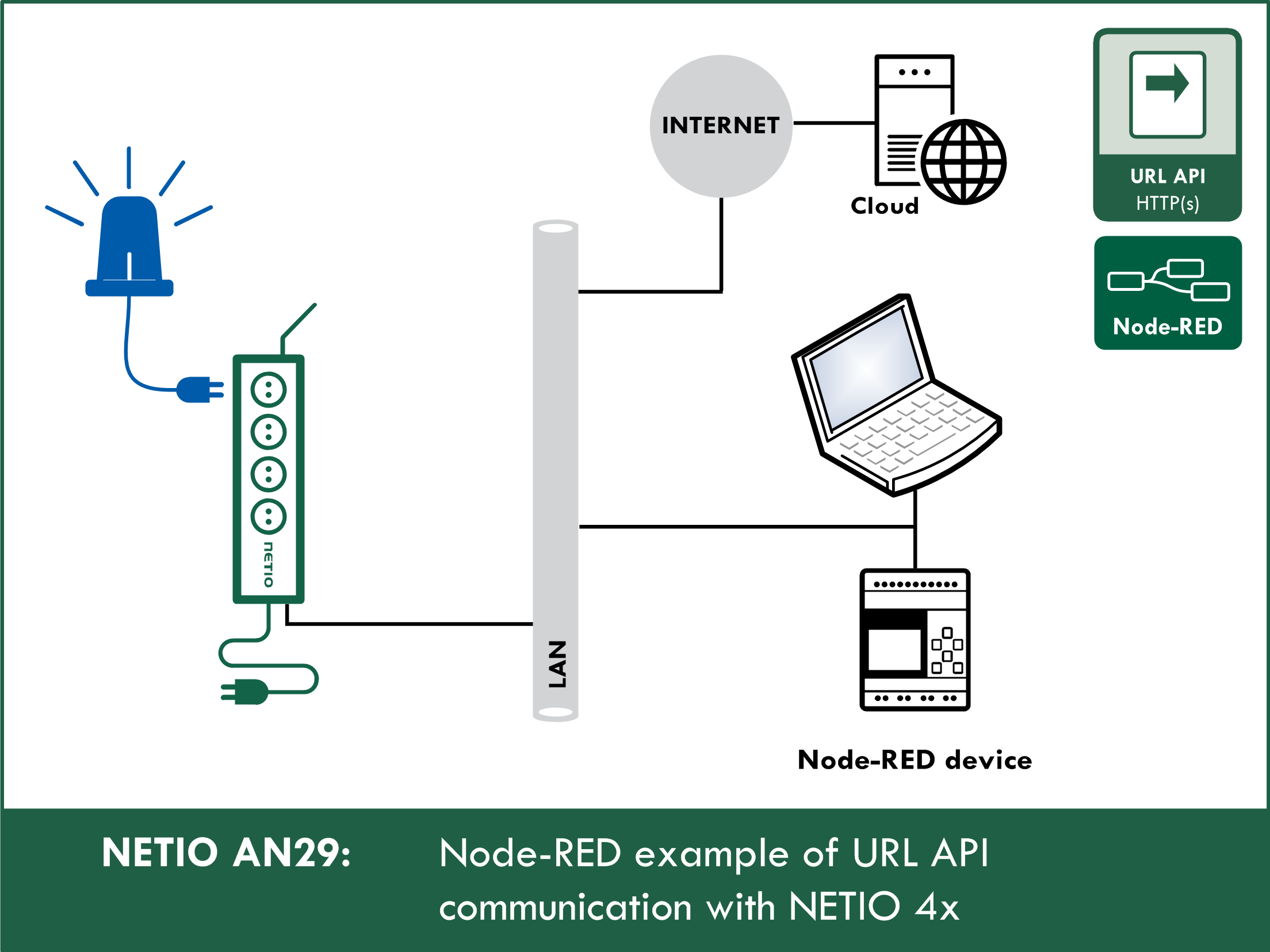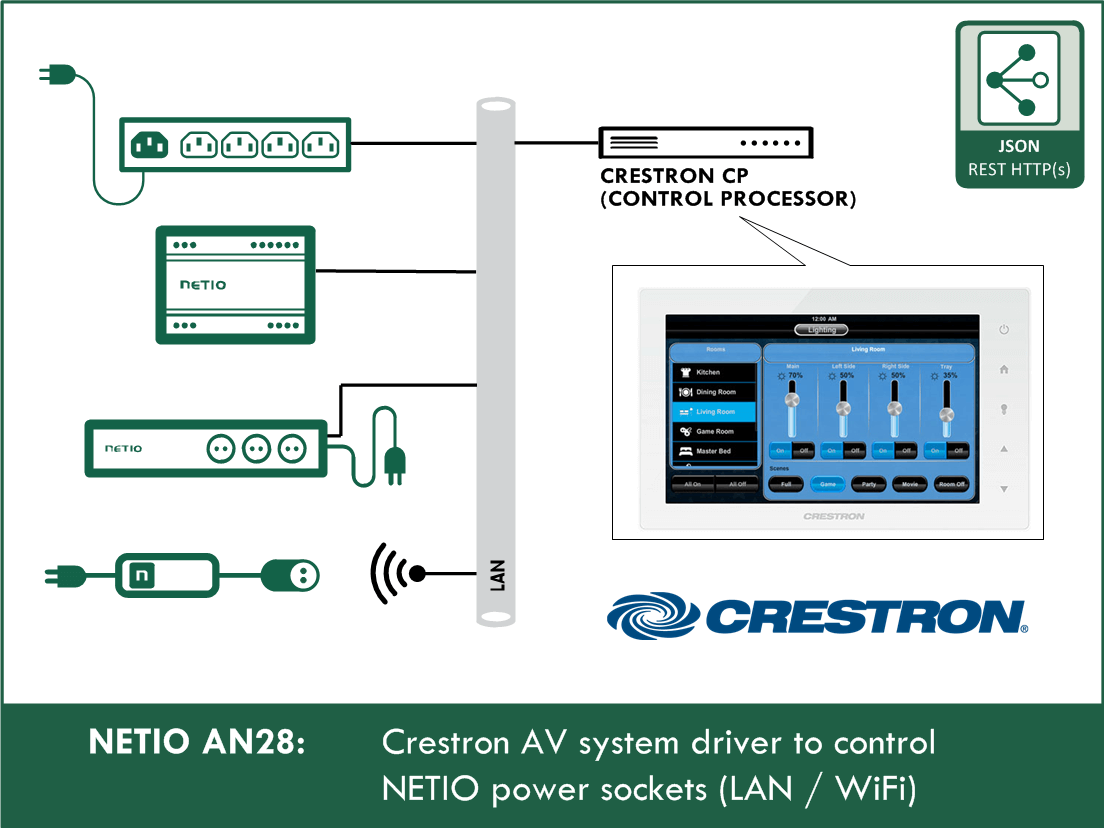AN45 shows a Lua script that switches individual outputs on and off in a timed sequence when the device is powered up. In this way, a precise power-up sequence of the connected appliances can be defined.
NETIO AN44 demonstrates how to control outputs and read measurements (state, W, A) from the 110/230V NETIO smart sockets/outlets by Neets Control System over LAN/WiFi network.
Neets Control System is an easy way, how to control the AV systems. Neets EcHo Plus is the simple keypad control system connected to LAN. Neets devices can now easily control directly electrical socket outputs. It’s easy to use and you do not need to be a programmer or electrician to do so!
NETIO AN42 shows how to use the NETIO Power Analyzer utility (for Node-RED) to explore the power consumption behavior of electrical appliances. In a single screen, the Current [A], Load [W] and TruePF [-] waveforms are shown. The charts give a clear idea whether or not the energy consumption waveform can be used to monitor the appliance (e.g. see how many chewing gums were sold by a vending machine or if a fridge functions correctly).
AN41 shows how to use PowerPDU 4C to measure electric current and energy consumption in the Zabbix SNMP system (Linux). It also provides practical tips on power measurement and device monitoring in SNMP systems (Nagios, Zenoss, Zabbix and others).
MQTT-flex, supported by PowerCable MQTT, is a protocol for cloud applications. Flex is a method of configuring the standard MQTT with a user-defined topic and payload structure. The customer does not need to adapt to one particular MQTT structure. AN40 demonstrates how to configure MQTT-flex in PowerCable MQTT and connect the Wi-Fi smart socket device to the public HiveMQ broker. A mobile app is used to display the data and control the power output over the MQTT protocol.
The AN39 Application Note gives an overview of iOS (iPhone) apps that can be used for home automation to control electrical outlets and other devices over http get (URL API) or Modbus/TCP.
AN38 gives an overview of Android apps that can be used for home automation to control electrical outlets and other devices over http get (URL API) or Modbus/TCP.
AN37 shows how to create a .bat file to set the outputs of several NETIO devices using the PyNetio utility. JSON API, which is enabled by default, is used for the communication. AN37 incudes sample .bat files for various configurations of outputs.
Om7Sense is German software producer of DCIM systems to monitor & optimize your datacenter or related IT infrastructure about power, environment sensors, optimal cooling control and related features. NETIO products are seamlessly integrated in the system with using even high security protocols.
The Domoticz home automation system can read measured values and control individual power outlets on a NETIO smart socket device. The example is applicable to NETIO 4All, PowerCable REST and other NETIO products that support JSON over HTTP. Domoticz is a Home Automation System that can configure, control and monitor various devices. It can run in a Docker container, a FreeNAS storage device, a local PC, or even a Raspberry Pi.
NETIO AN32 demonstrates how to control outputs and read measurements (kWh, A, V) from the 110/230V smart sockets from a Node-RED application using the Modbus/TCP protocol.
Node-RED is a programming tool for wiring together hardware devices, APIs and online services. Modbus/TCP is an industry-standard protocol. The Application Note applies to NETIO 4x devices as well as PowerCable Modbus 101x power sockets with WiFi.
Node-RED is a programming tool for wiring together hardware devices, APIs and online services. The AN31 Application Note shows how to control NETIO 110/230V smart sockets from Node-RED using HTTP - REST XML.
The AN30 Application Note demonstrates how to read consumption data from NETIO 4x and PowerCable REST smart socket devices and how to control their outputs using REST API – JSON. The netio.json file is transferred over http. Node-RED is a programming tool for wiring together hardware devices, APIs and online services. It can run, for example, in a cloud, on a local PC, or in a Raspberry Pi.
Node-RED is a programming tool for wiring together hardware devices, APIs and online services. The AN29 Application Note shows how to control 110/230V smart sockets from Node-RED using URL API. Invoking an URL is a simple but only a one-way solution (it is possible to control NETIO 4x outputs from Node-RED but it is not possible to measure consumption).
NETIO AN28 describes how to control NETIO devices and read data from them with a Crestron control processor and the SIMPL environment. Http(s) and JSON are used.