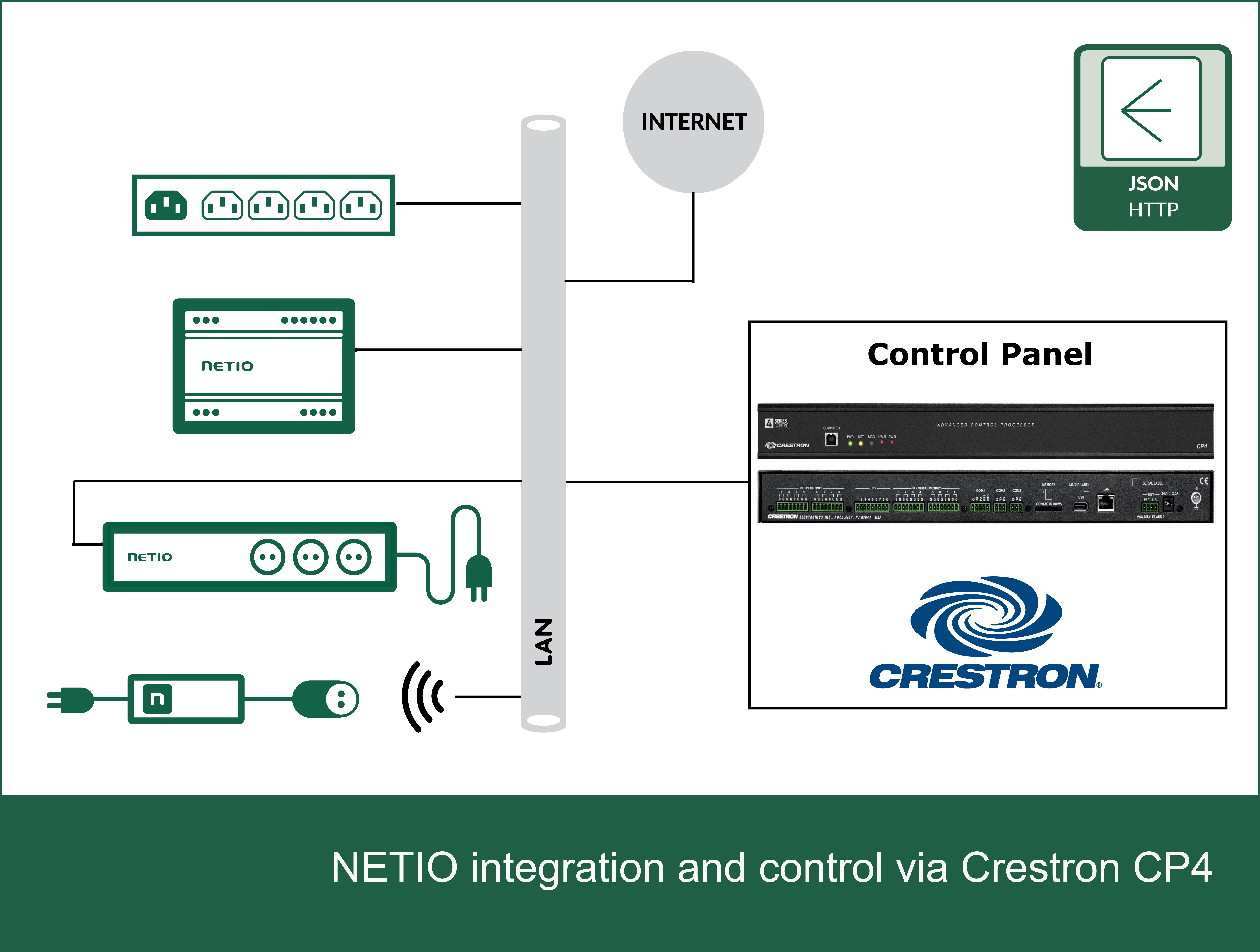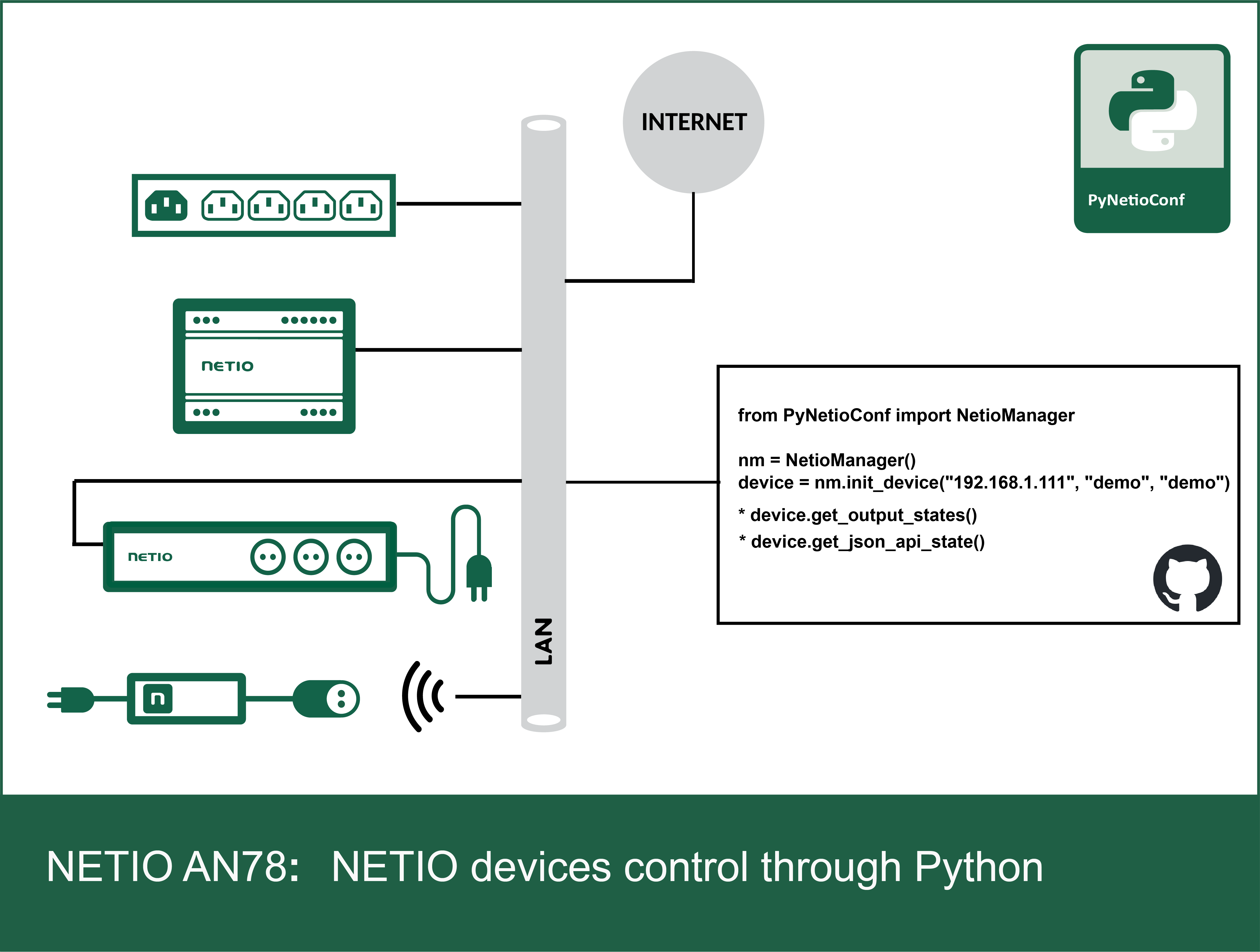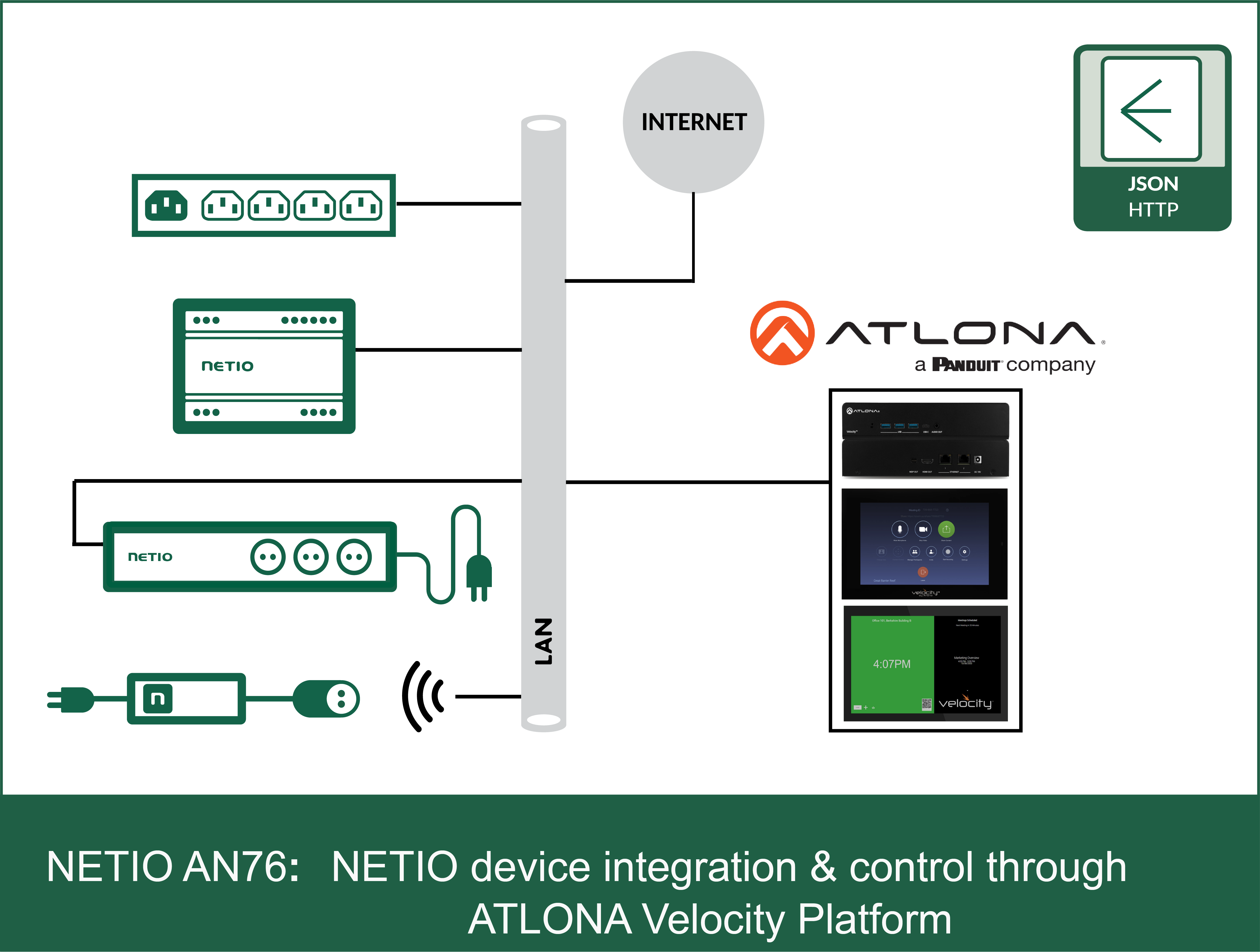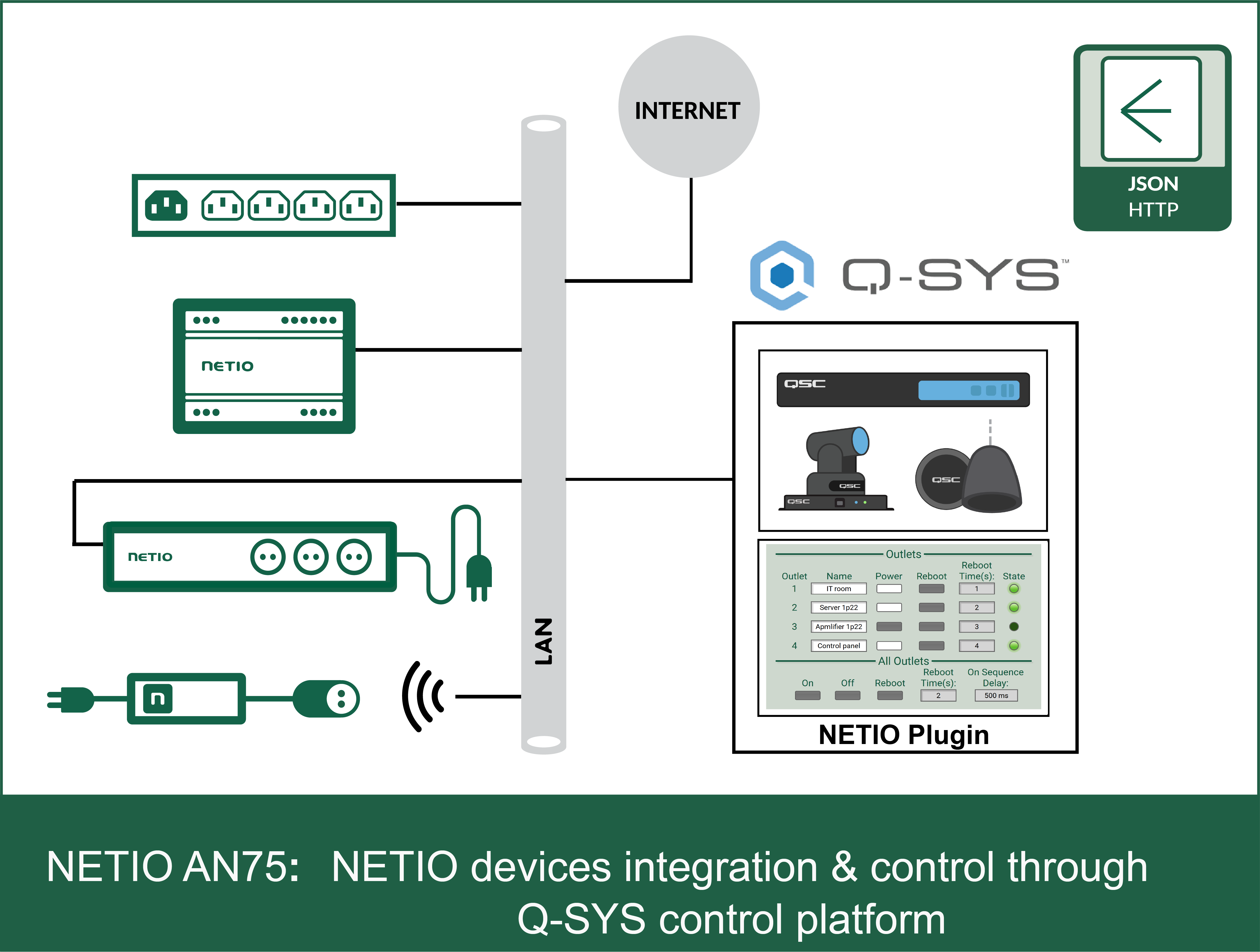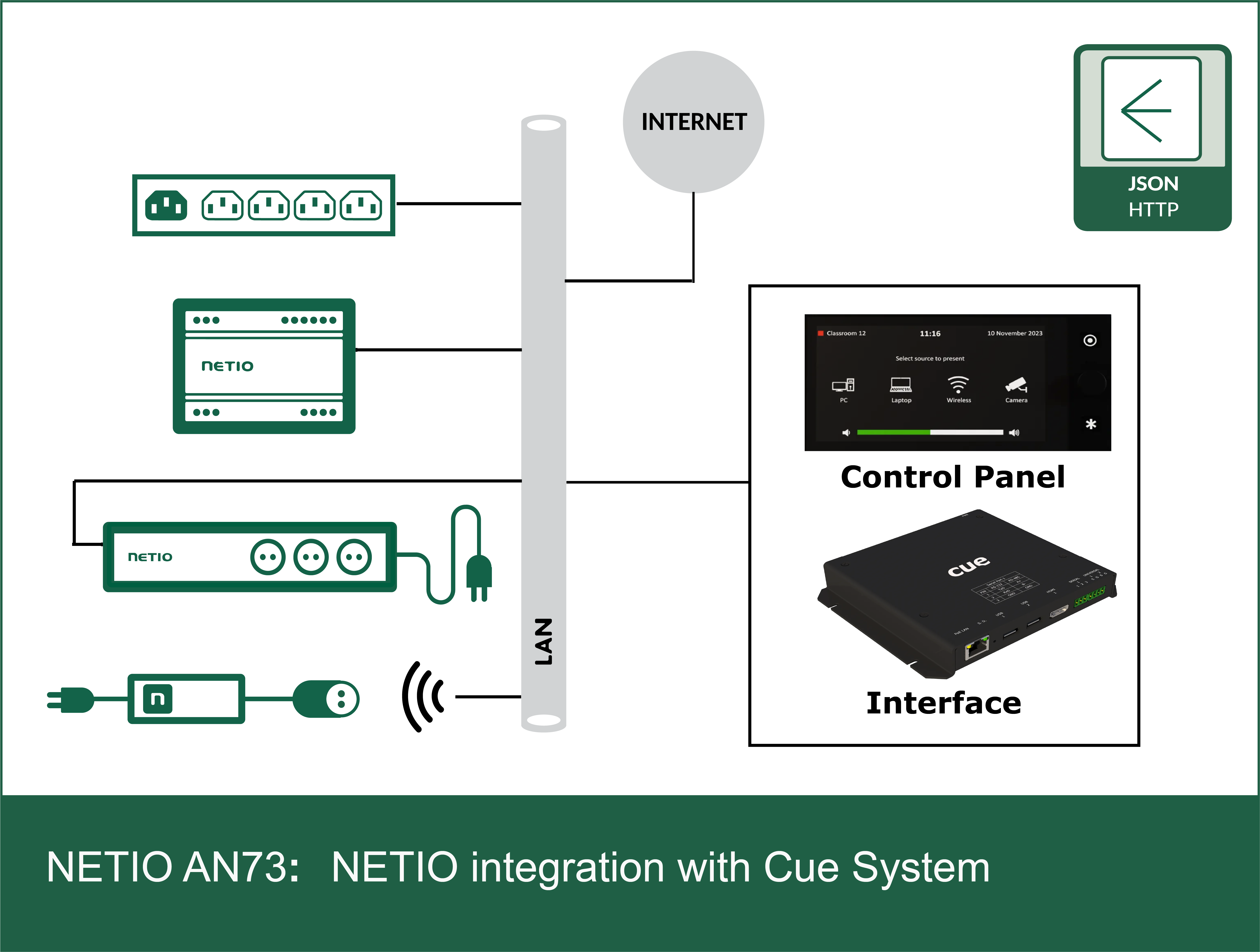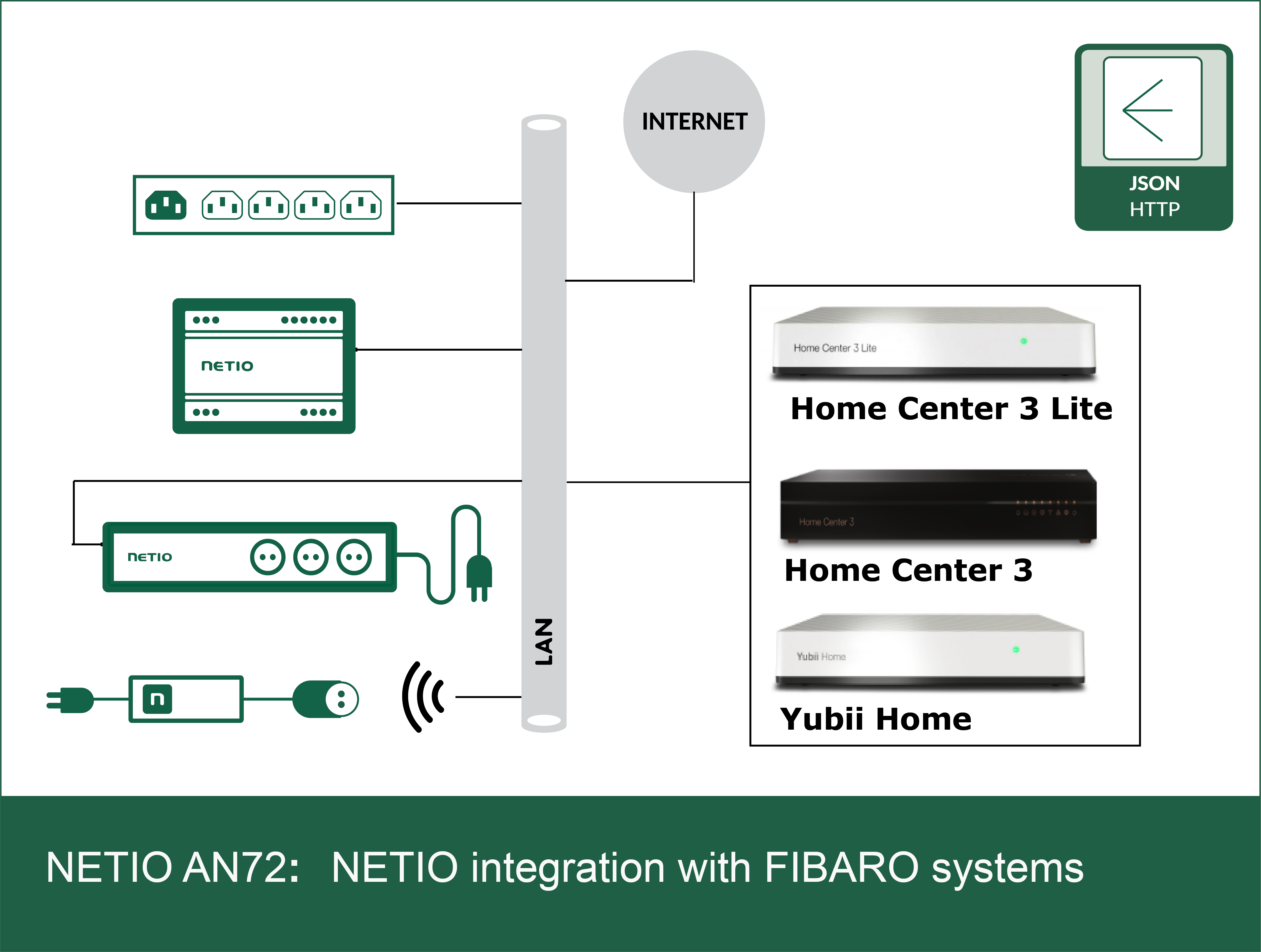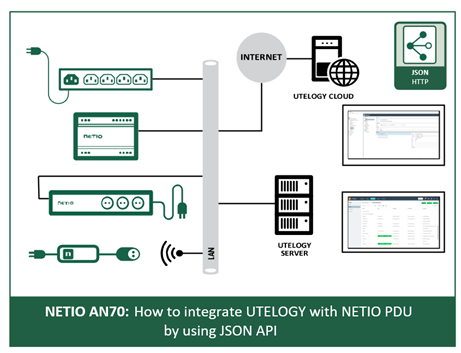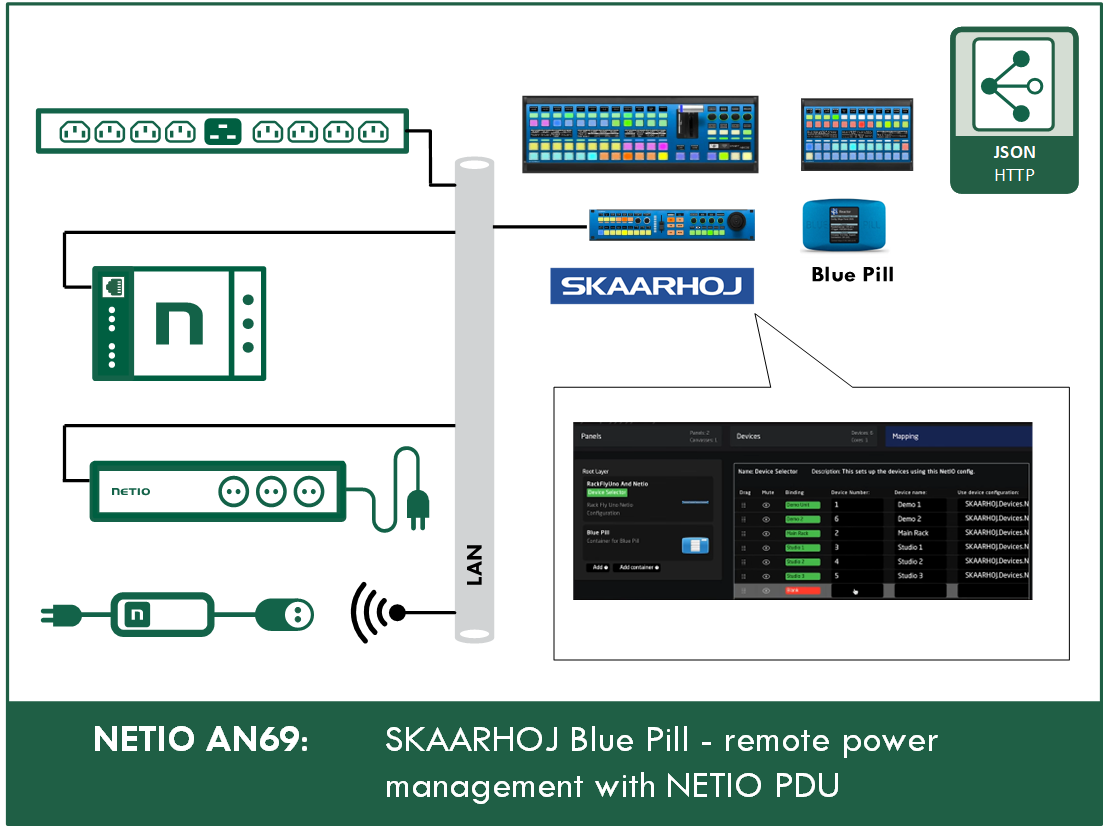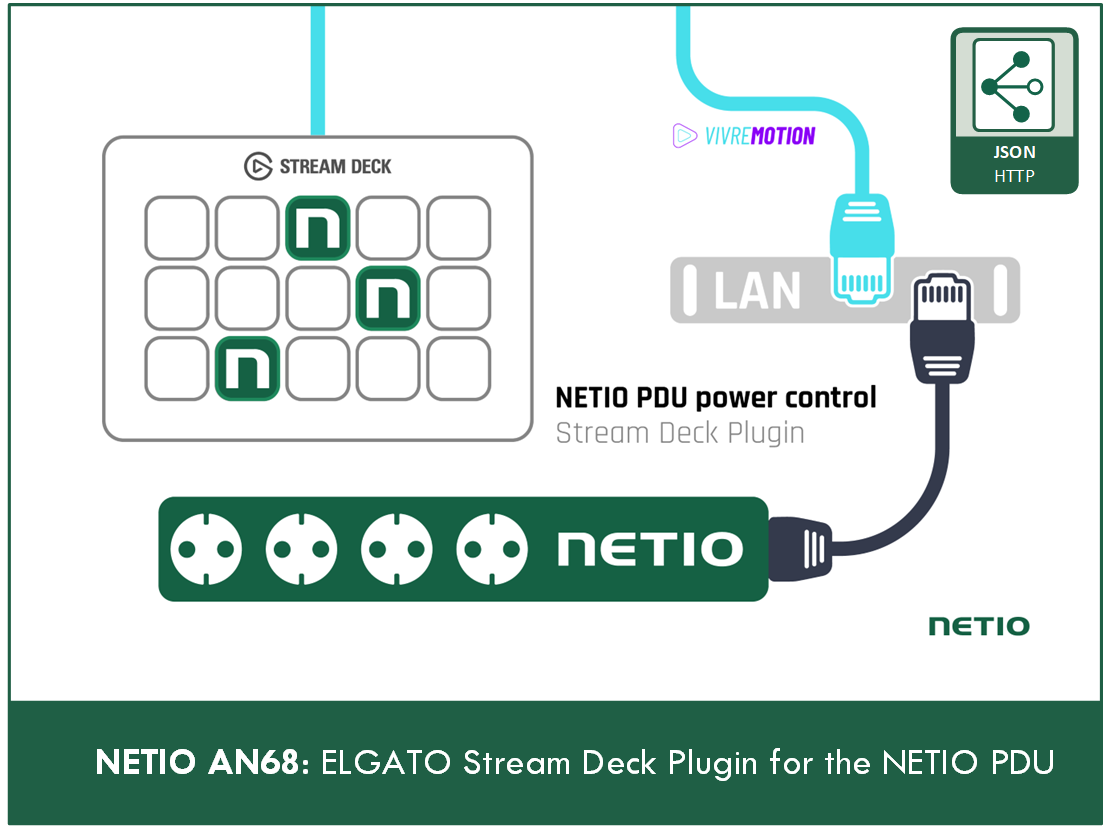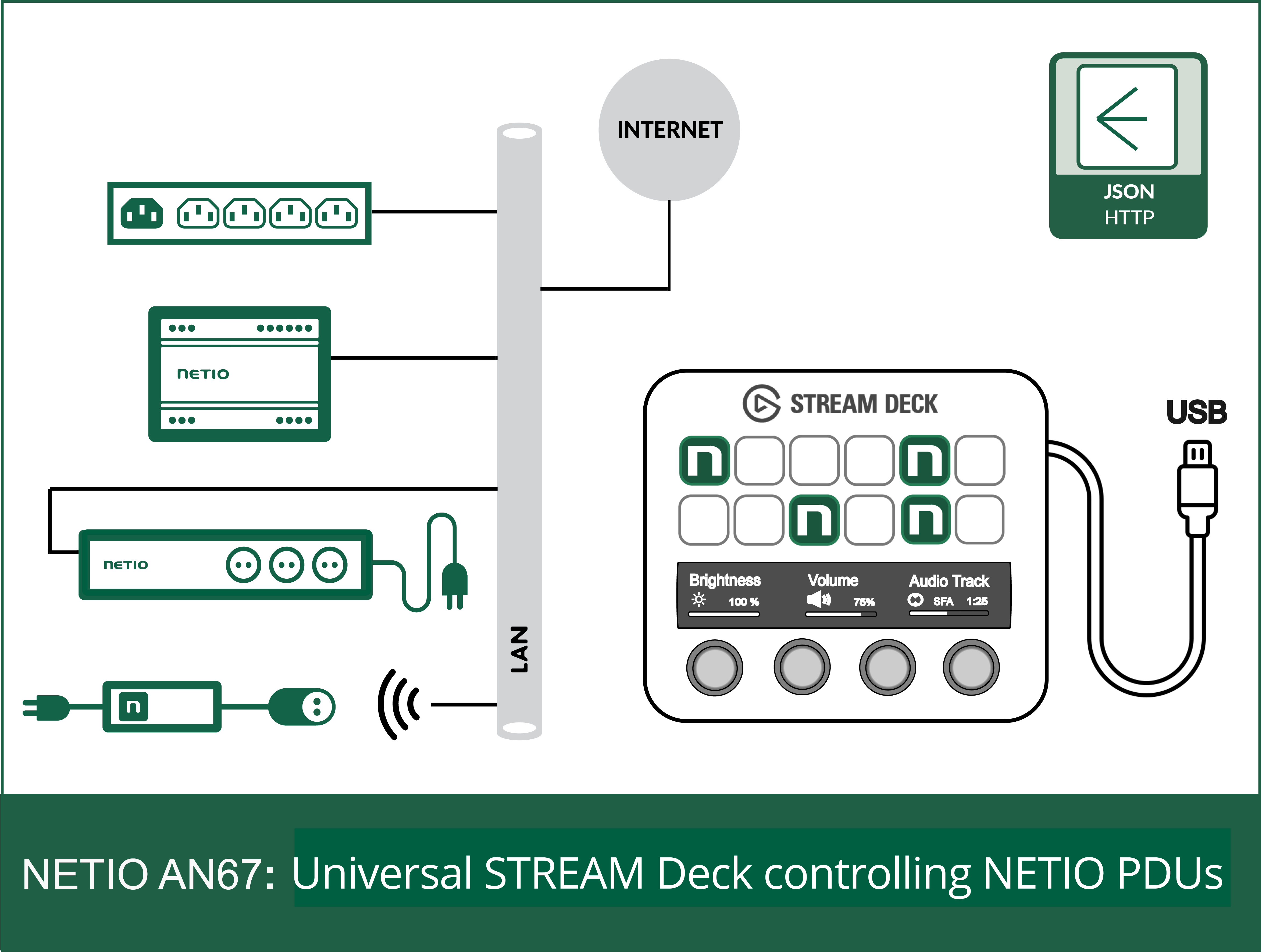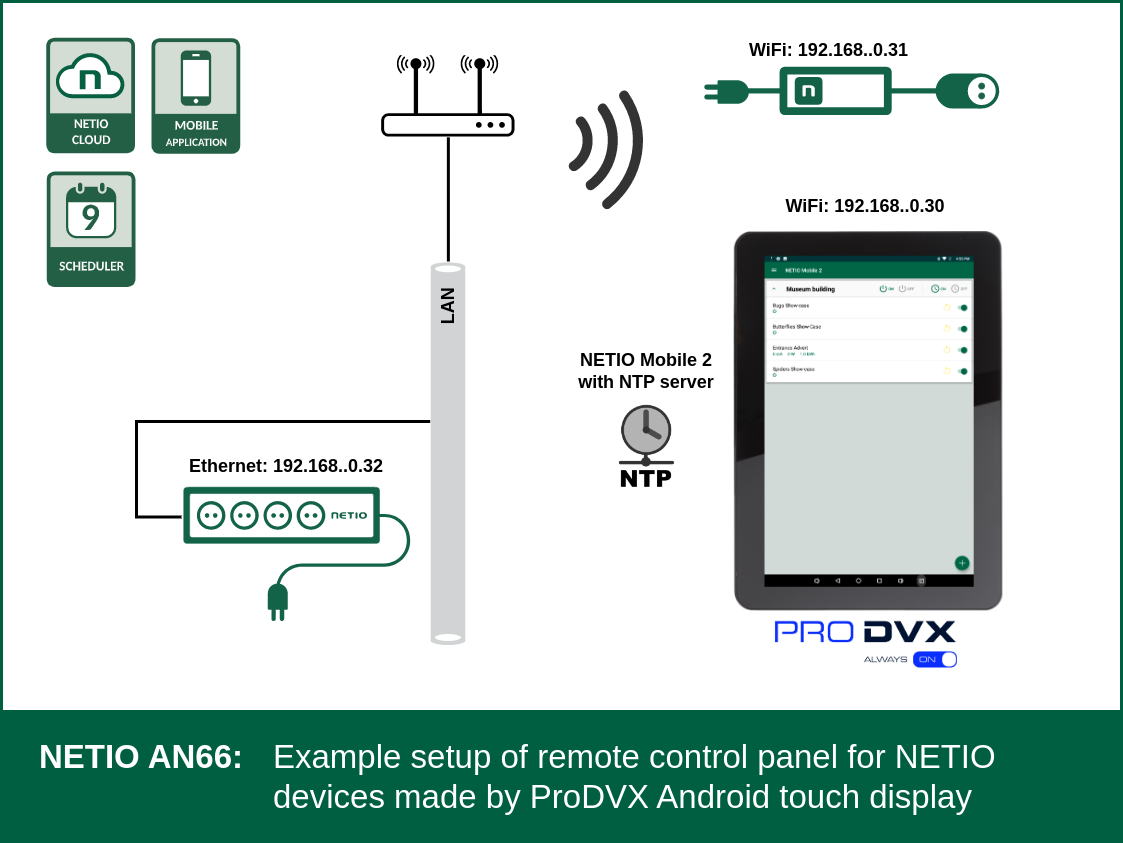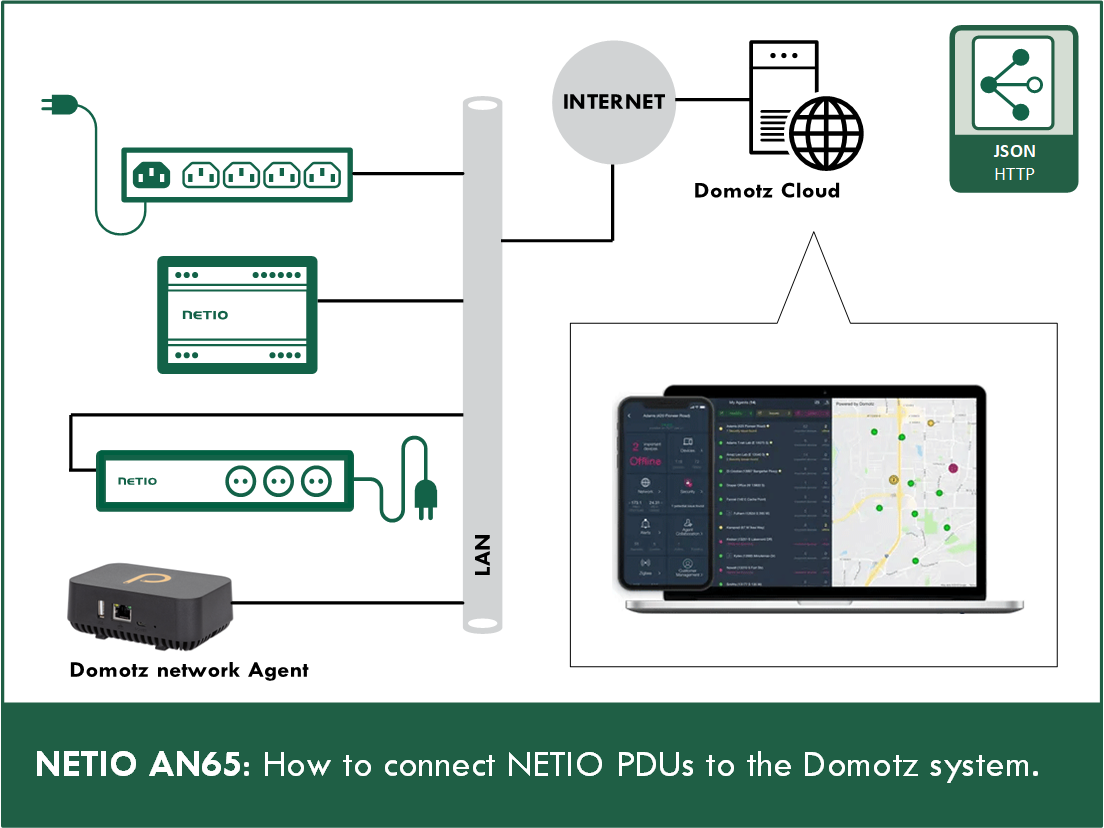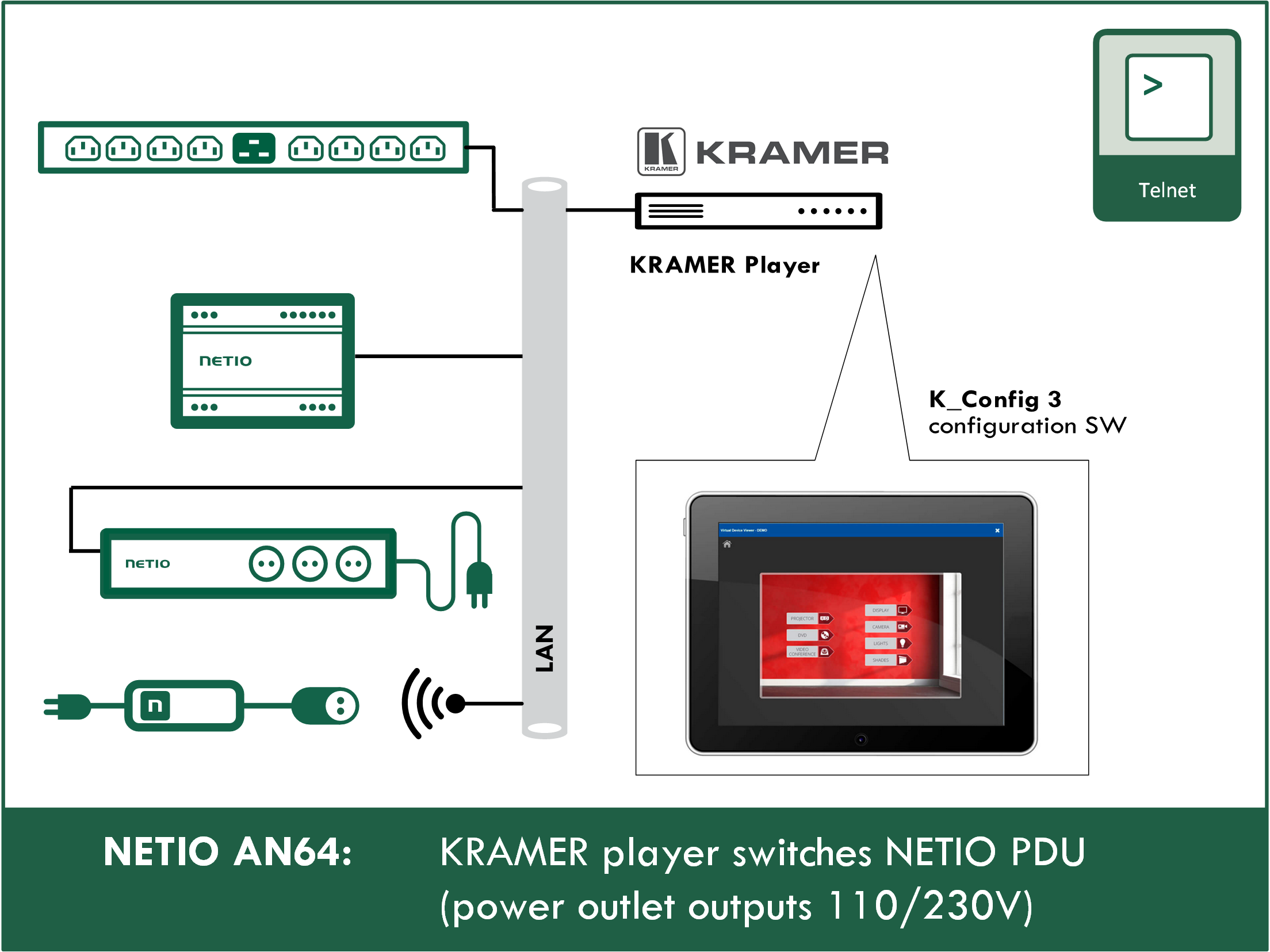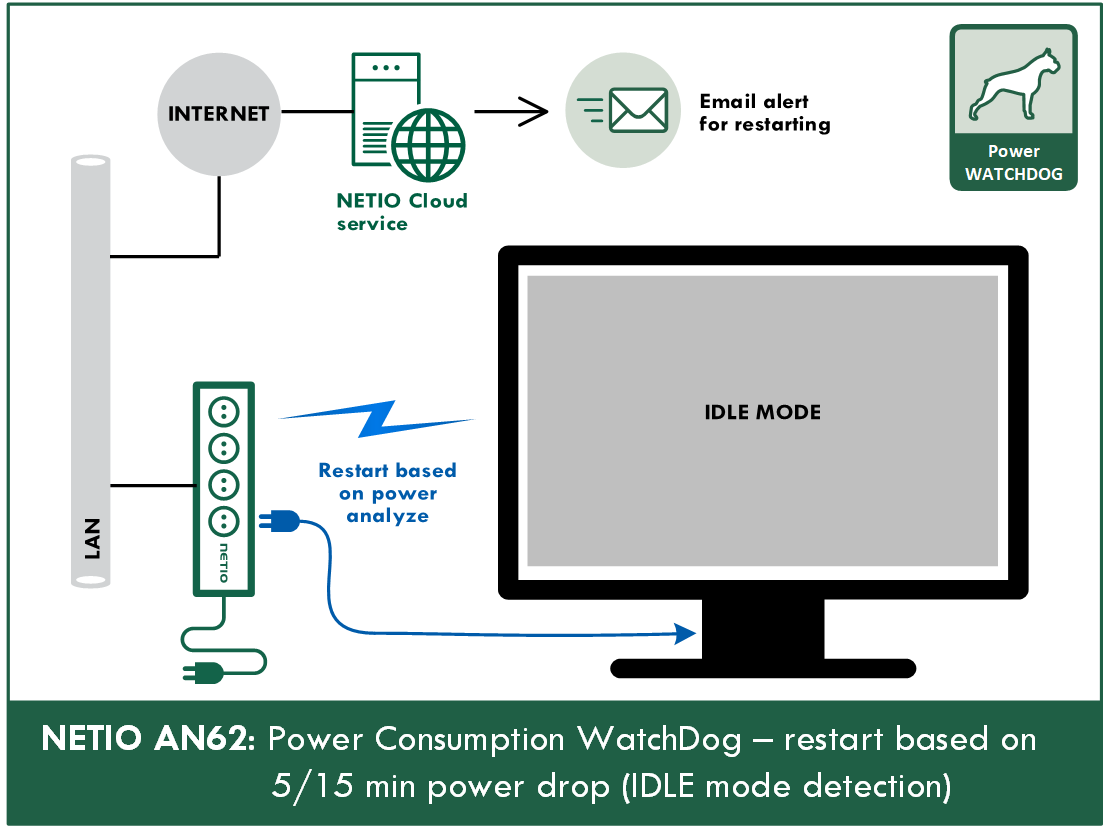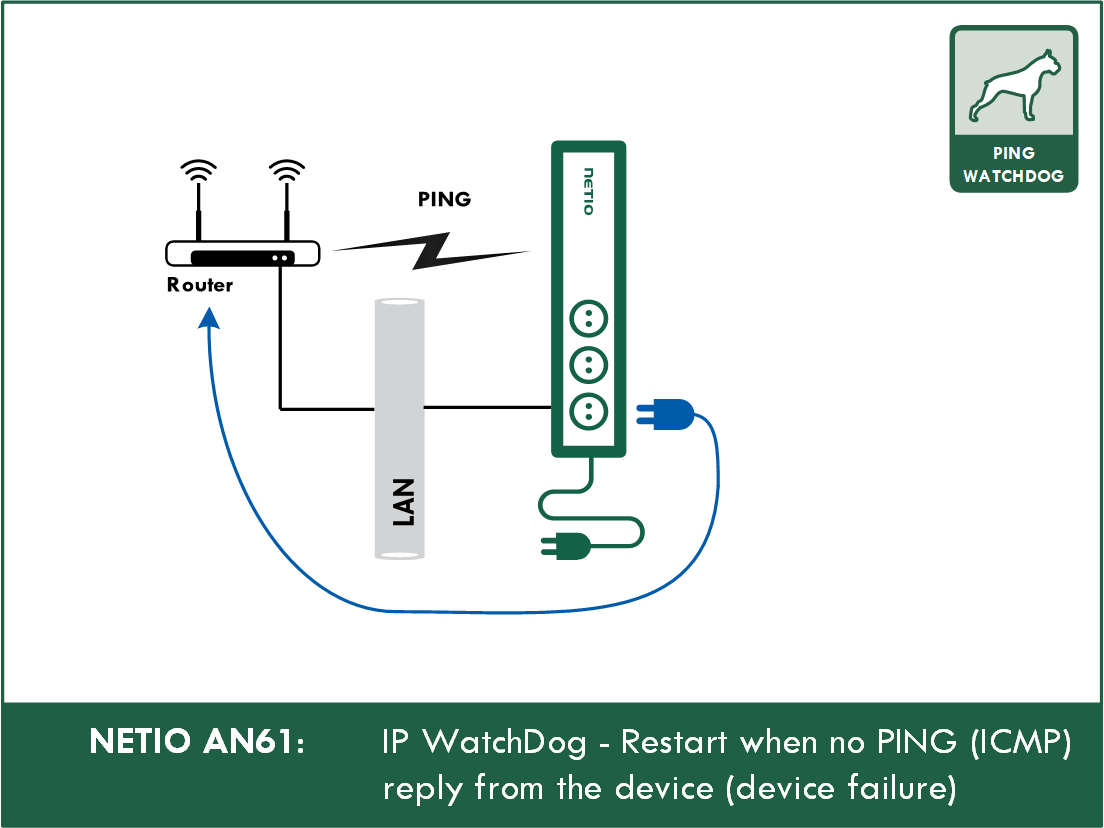The AN80 demonstrates how to control power output(s) on NETIO devices from the Crestron CP4 environment by using JSON API.
PyNetioConf is a python library for interacting with all NETIO devices, allowing for remote control using network protocol. PyNetioConf enables users to control these devices programmatically through Python, making it useful for automating power management in various network setups or IoT application.
The AN76 demonstrates how to control power output(s) on NETIO devices from the ATLONA Velocity enviroment by using JSON API.
The AN75 demonstrates how to control power output(s) on NETIO devices from the Q-SYS enviroment by using JSON API.
The AN73 demonstrates how to control power output(s) on NETIO PDUs via the CUE ecosystem. By using JSON API.
The AN72 demonstrates how to control power output(s) on NETIO PDUs via the FIBARO ecosystem. By using JSON API.
The AN70 demonstrates how to control power output(s) on NETIO PDUs from the Utelogy SW solution. By using JSON Aplication programing interface, the NETIO device can export values of electrical quantities into Utelogy cloud service such power, connection, IP Address, Mac Address, serial number, firmware version, power ports, voltage, total energy, frequency etc.
The AN69 demonstrate how to connect NETIO PDUs to the SKAARHOJ system. You can control your lights or switch On/Off any other 110/230V studio equipment locally from the button or remotely.
The AN68 demonstrate how to control power output(s) on NETIO PDUs from the ELGATO Stream Deck. It’s using free of charge plugin from VIVRE MOTION.
The AN67 demonstrates how to control power output(s) on NETIO PDUs via the Bitfocus Companion software in connection with universal STREAM deck connected to computer USB.
This Application Note shows how to connect NETIO Mobile 2 app with ProDVX APPC-10XP Panel and control the outputs via it.
The AN65 demonstrates how to connect NETIO PDUs to the Domotz system. It’s useful 24/7 remote restarting platform to keep running your IT or AV technologies.
AN64 describes how to control NETIO power outputs from the Kramer device configured with K-Config 3 Driver. Telnet based protocol can each output switch On / Off / Toggle.
AN62 Application Note describes Power consumption WatchDog function in the NETIO devices and how to configure it. This function is used to detect a power drop of a monitored device and react to it with NETIO device restart.
AN61 Application Note describes how to configure PING Watchdog function in the NETIO devices. Part 1 shows simple example with periodical pinging to 1 IP address only and restarting device connected to Output 1. Part 2 shows extended option with ping to 2 various IP addreses and restart of device Output 1 when both IPs do not reply (= local connectivity failure).