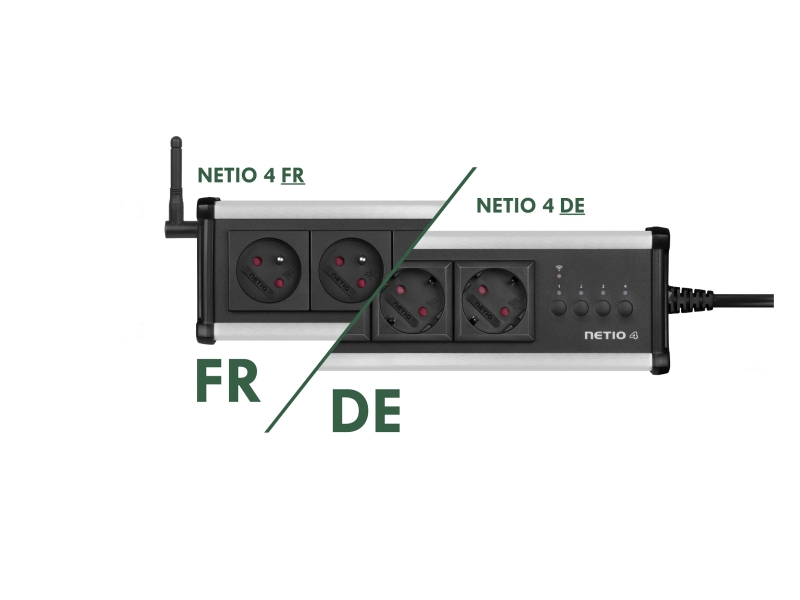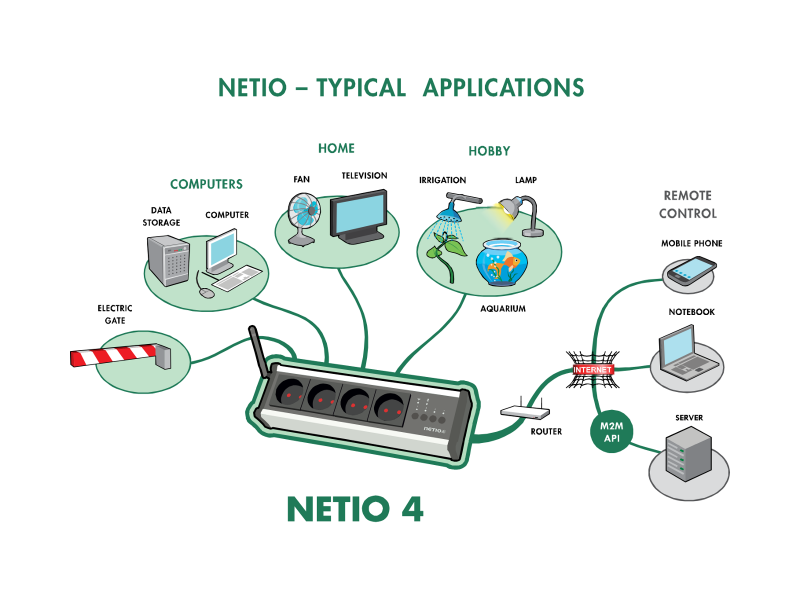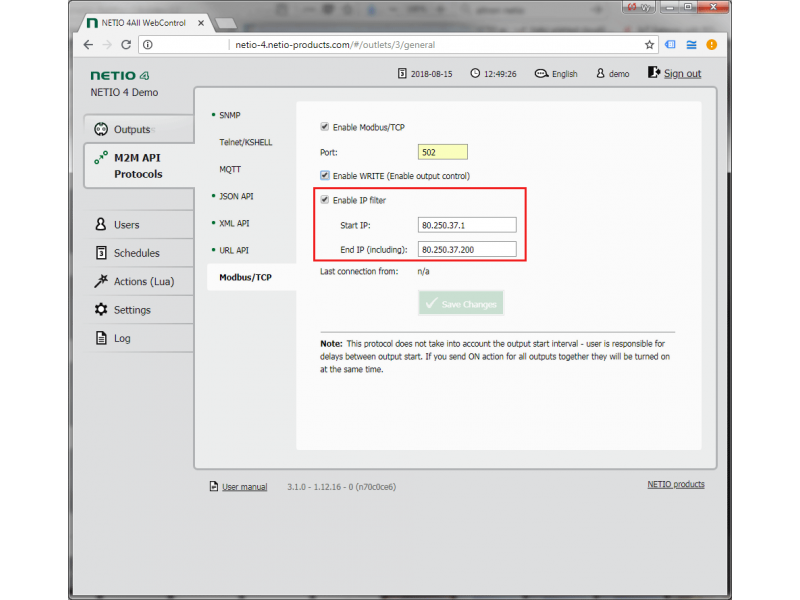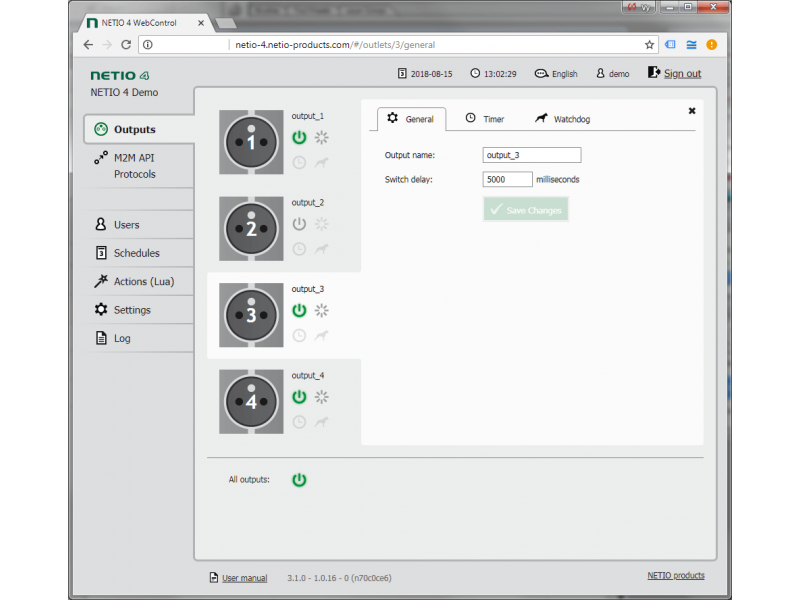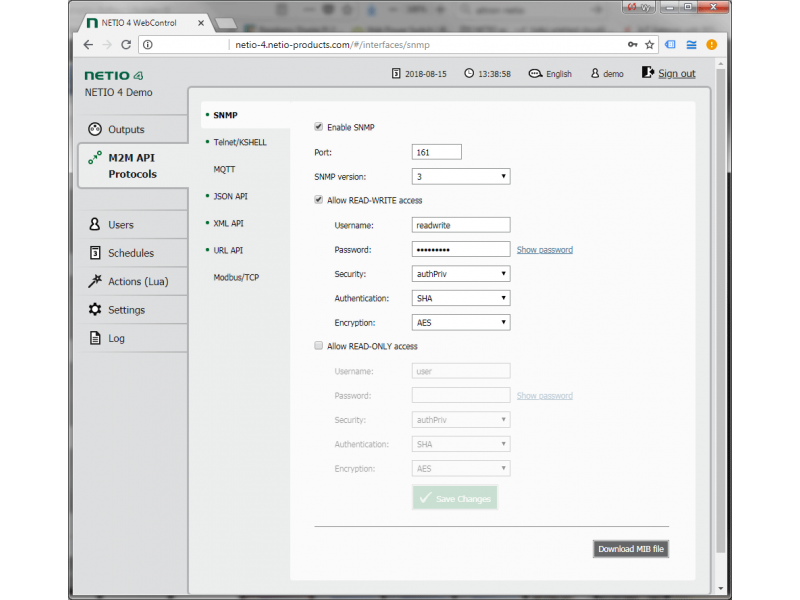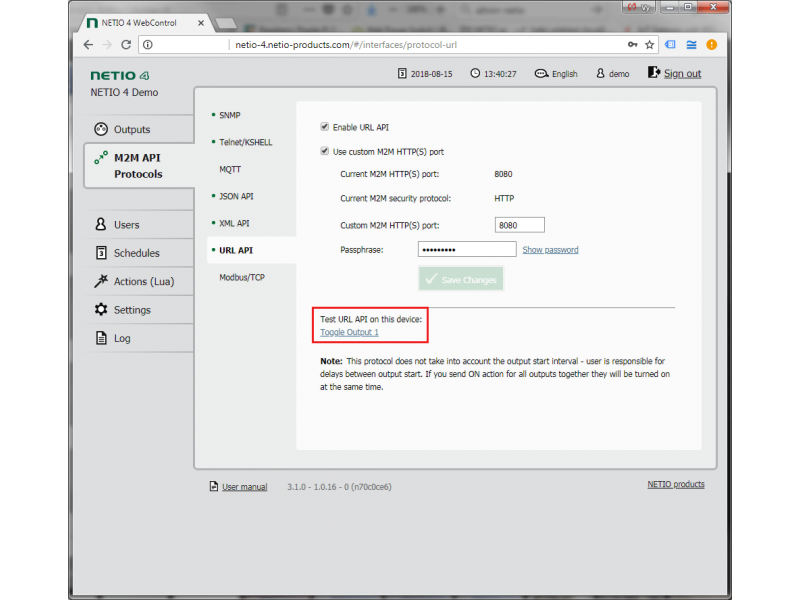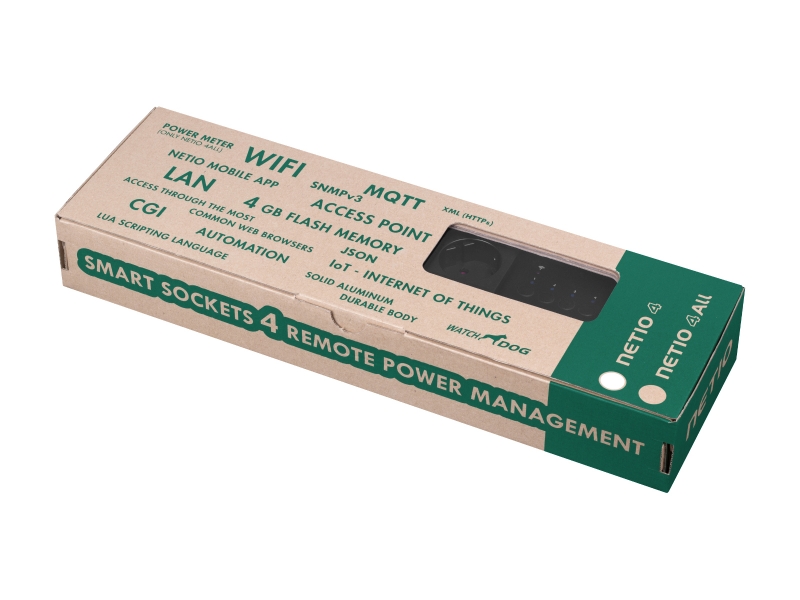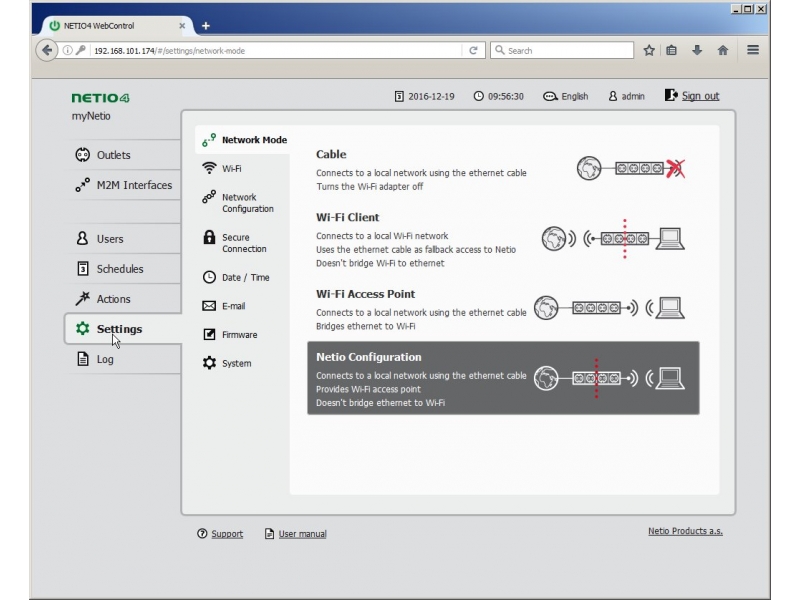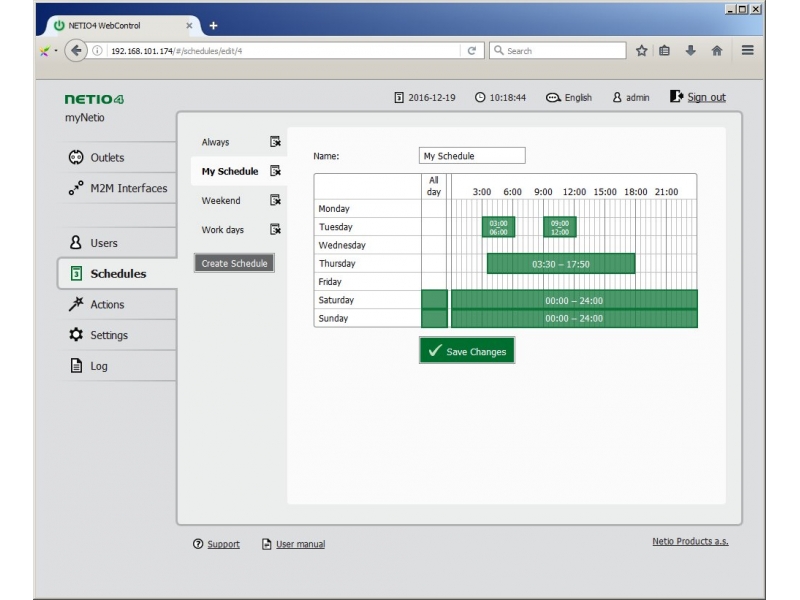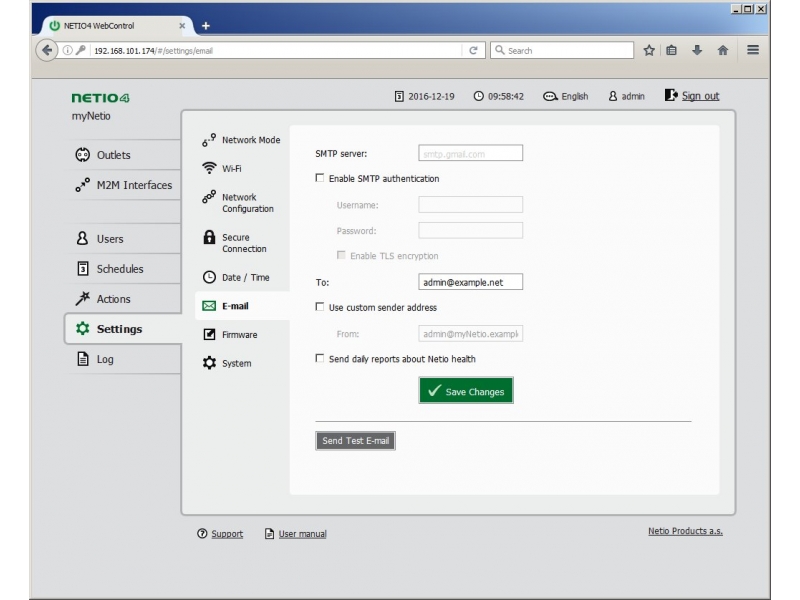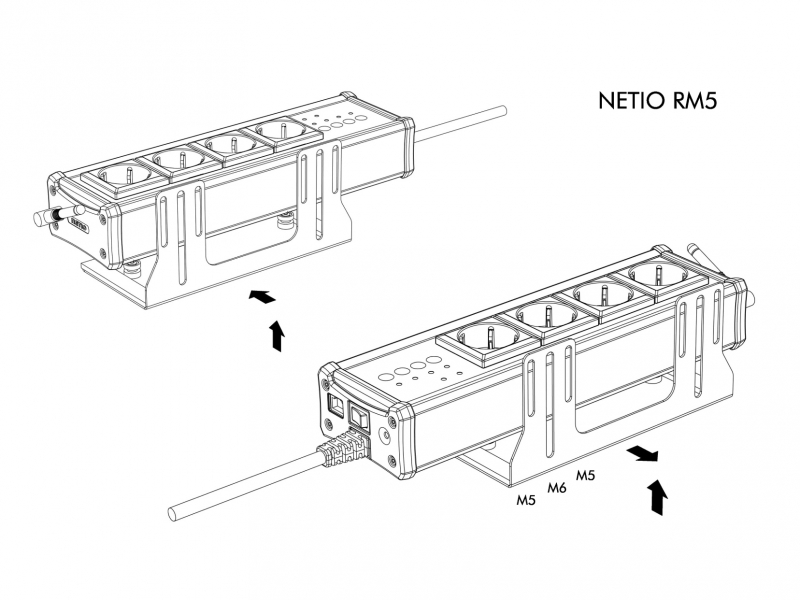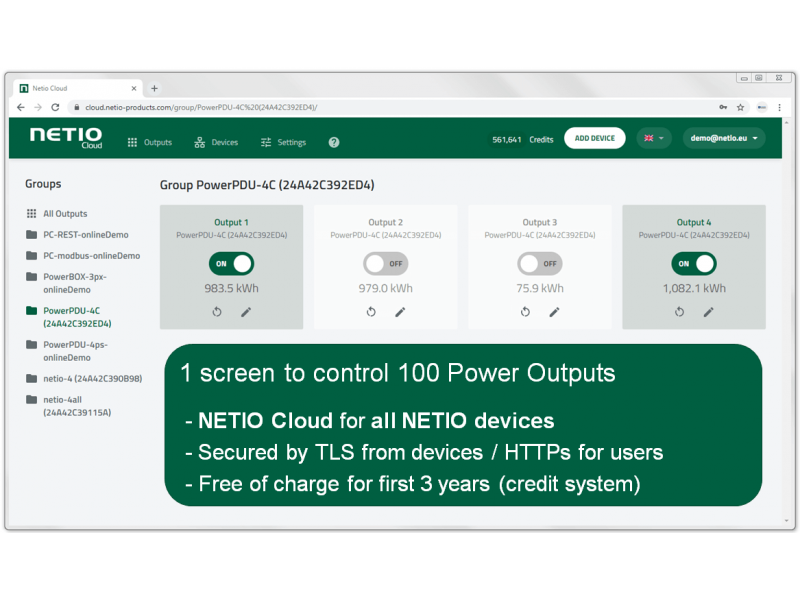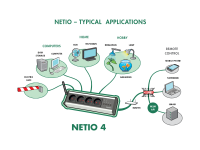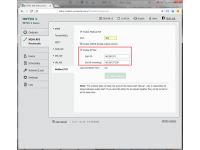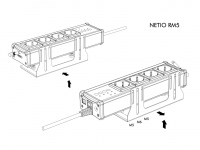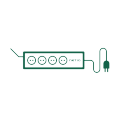NETIO 4 is smart power socket (smart power strip) with four 230V/8A sockets, connected to LAN and WiFi. Each of the four power sockets can be individually switched on/off using various M2M API protocols. NETIO 4 is a unique product designed for IT, industry, smart homes, multimedia installations and other applications. Use the product whenever you need 230V sockets controlled by a mobile app, by a computer program (via M2M API) or by a custom script (Lua), and featuring a timer (Scheduler) or auto reboot functionality (IP WatchDog). With the NETIO Cloud service, the outputs can be controlled from anywhere. The NETIO Cloud service, provided for a fee, uses SSL security and servers in Europe.
|
We announce, that products NETIO 4 and NETIO 4All are obsolete. We recommend not to use them in new projects. Last pieces are in stock, but no further production is planned.
Replacement for NETIO 4 is PowerBOX 3Px – read product specifications carefully, there could be some minor differences. PowerBOX 3Px is ready in stock, orders possible immediately.
Replacement for NETIO 4All will be PowerBOX 4Kx, which is currently in development. Please contact us for preliminary datasheets, if needed. Product launch is planned for February 2021. Preorders are possible.
We apologize in advance for any inconvenience. |
Industrial / robust design
NETIO 4 smart power sockets with WiFi / LAN are in a robust metal housing. NETIO 4 features an electronic fuse as well as overvoltage and surge protection.
Functions for ordinary IT users
- Sockets can be controlled over the Web or with a mobile app (iOS / Android).
- The switching of sockets can be time-controlled by the Scheduler with a graphical interface.
- The IP WatchDog (automatic restart) function controls the 230V socket by detecting “ping” responses. It can be used to restart unresponsive servers, routers or microwave links.
M2M API
As a unique advantage, individual power outputs of NETIO 4 smart socket devices can be controlled over LAN/WiFi with a wide range of network protocols.
Each 230V socket can be switched on or off, toggled, or power-cycled with a defined pulse duration.
The remote control protocols are called the M2M (Machine to Machine) API (Application Programming Interface).
Security
NETIO 4 smart sockets support a high level of network security. The HTTPs protocol establishes a secure connection between the browser and the web server.
The new SNMP v3 protocol offers higher security in comparison to previous SNMP versions. The MQTT protocol for IoT cloud applications includes SSL security.
LAN / WiFi connectivity
NETIO 4 can be connected to a LAN via Ethernet (RJ45) or WiFi. The smart PDU (Power Distribution Unit) can also work as a WiFi AP (Access Point) to connect to a LAN via WiFi. NETIO 4 includes a fixed WiFi antenna.
NETIO 4 is available in several versions with different sockets
In Europe, several different types of electrical sockets are used. NETIO 4 includes the socket type in the product name:
- NETIO 4 DE version = type F sockets - Schuko (DE, IT, ES, NL, SE, FI and other countries)
- NETIO 4 FR version = type E sockets (FR, CZ, SK, PL)
Lua – Programmable scripts
NETIO 4 supports the Lua scripting language. The user script (or several scripts) runs directly in the NETIO 4 smart sockets device. The scripts are written in the web interface. A library of useful scripts is being prepared as NETIO Application Notes. Lua scripts can switch individual sockets on/off, send e-mails, send and receive “ping” requests, or download and parse xml files from other devices.
NETIO 4 Applications
Customers use NETIO 4 smart sockets mainly in B2B scenarios.
- For example to control lighting, turn on amplifiers, or in multimedia applications.
- NETIO 4, when used as a PDU (Power Distribution Unit) in a 19" cabinet, can restart servers or routers.
- NETIO 4, when used as a WiFi-controlled power strip, can turn on air-conditioning, a vending machine, etc.
- NETIO 4 smart socket devices support a wide range of M2M API protocols for communication with central software systems.
NETIO Cloud
This product can be connected to the NETIO Cloud service (100 outputs can be controlled from 1 web screen). NETIO Cloud is an ideal solution for remote control and restarting.
The paid NETIO Cloud service is operated by NETIO products a.s. as a support for manufactured equipment.
- All products manufactured by NETIO products can be connected to NETIO Cloud.
- The user can control connected devices securely via the web from anywhere (HTTPs).
- The first 3 years are free connection to the service thanks to the "Welcome credit".
- NETIO Cloud can be used in parallel with other Open API protocols.
- Secure device communication to the Cloud service (port 8883 - MQTTs - TLS)
- NETIO Cloud has its own Open API, which can be used to control all devices in a specific user account (MQTTS protocol).
>> More about NETIO Cloud service