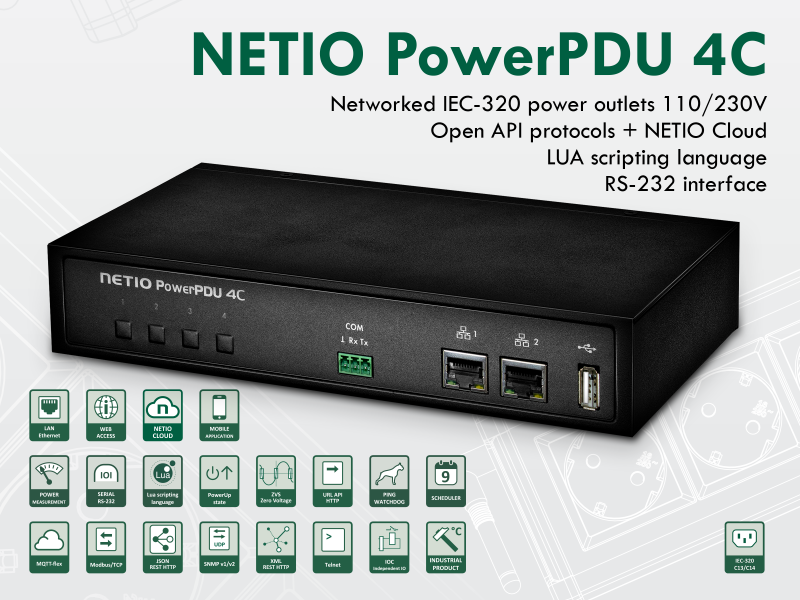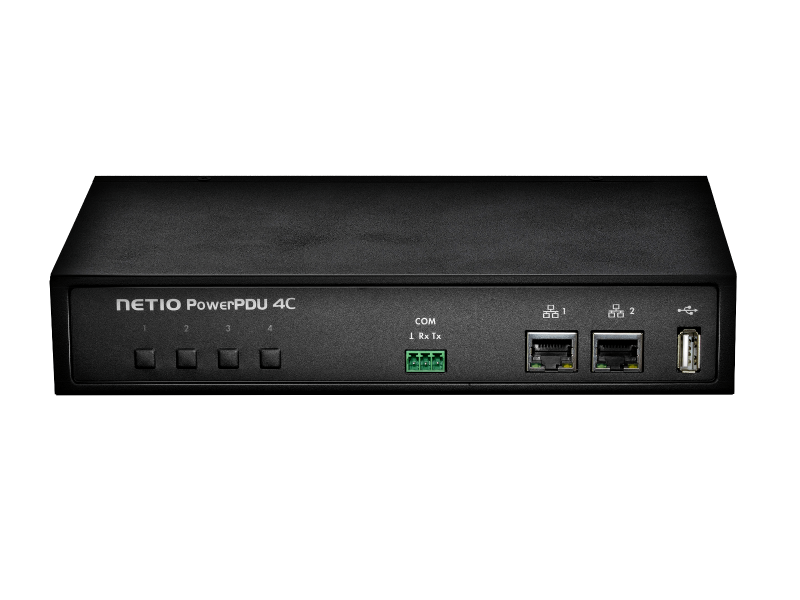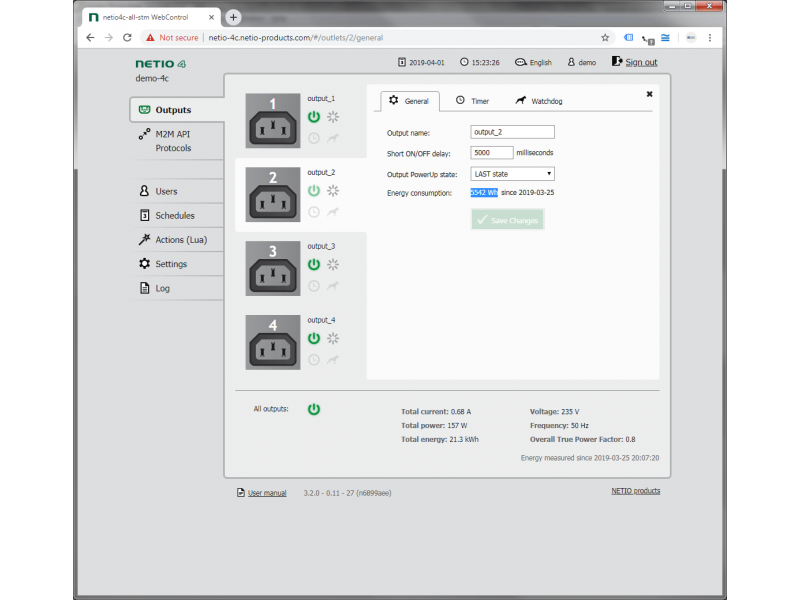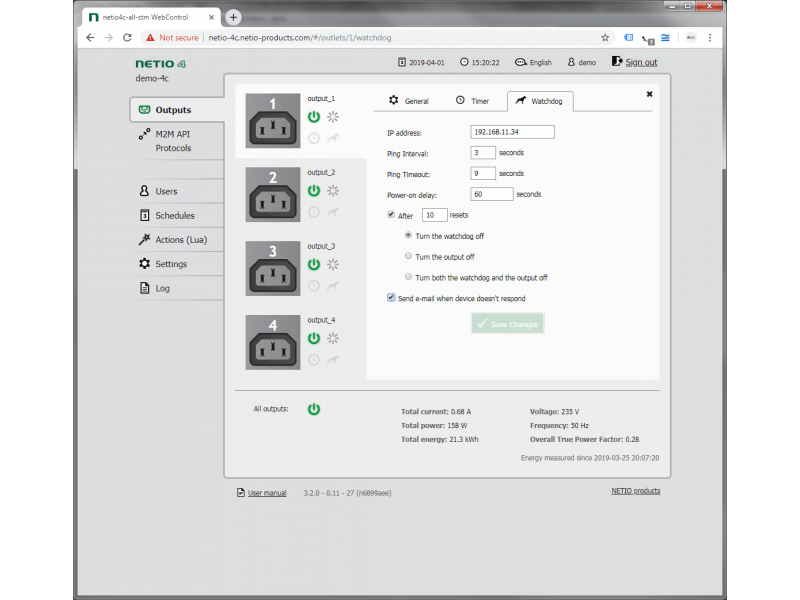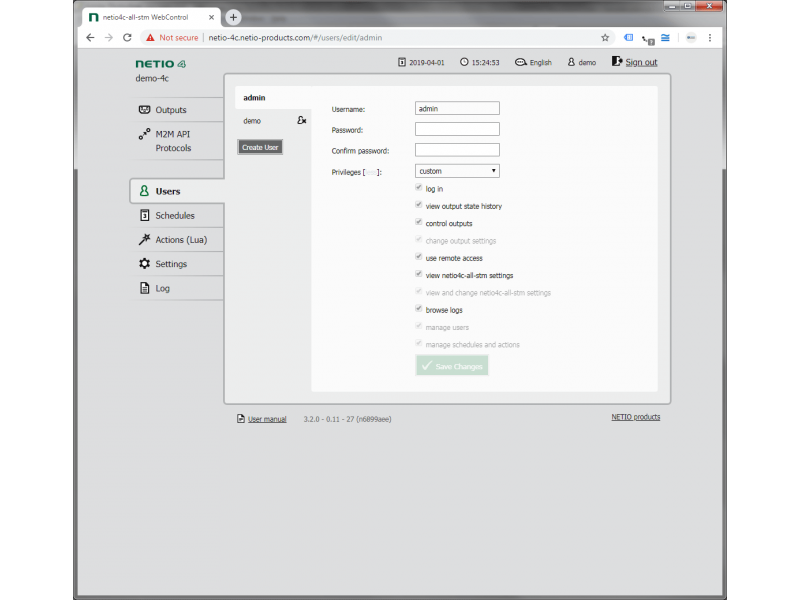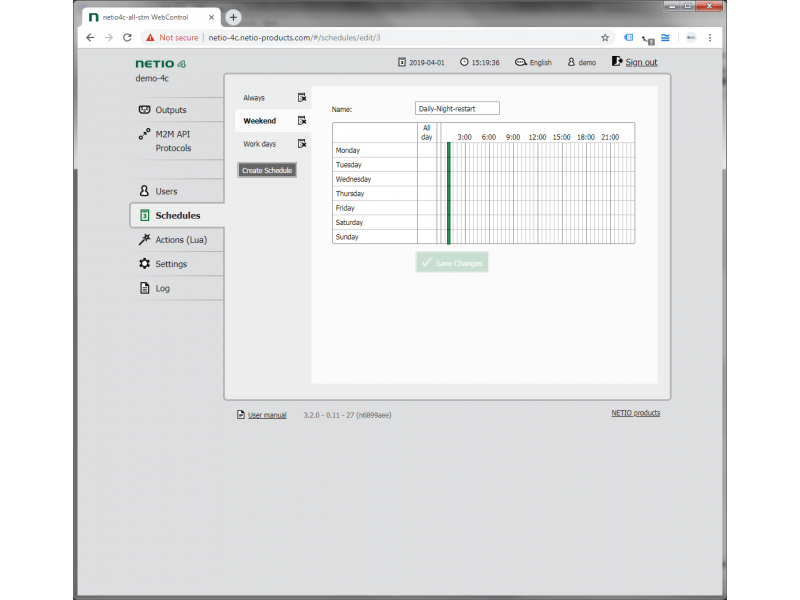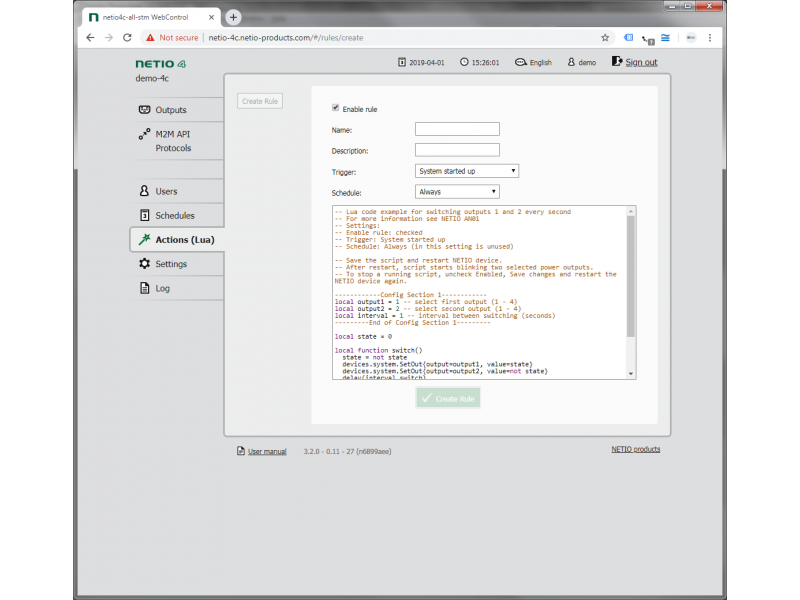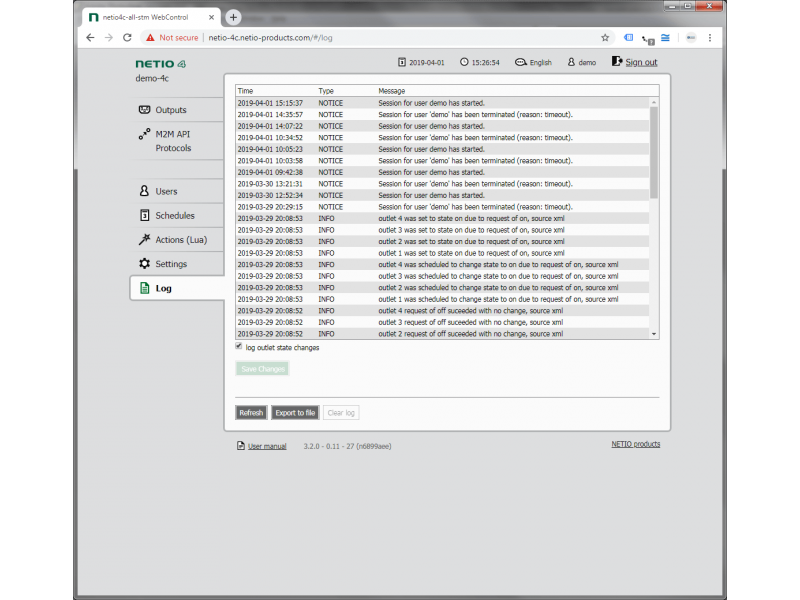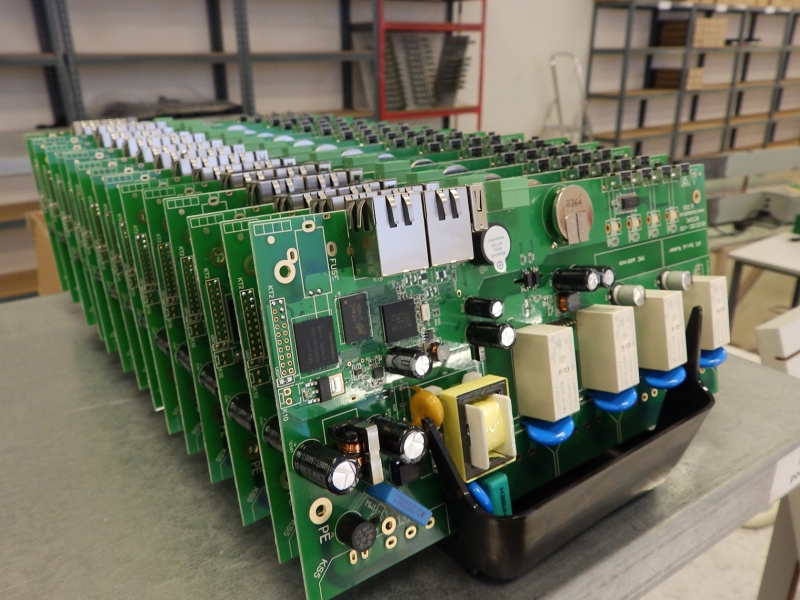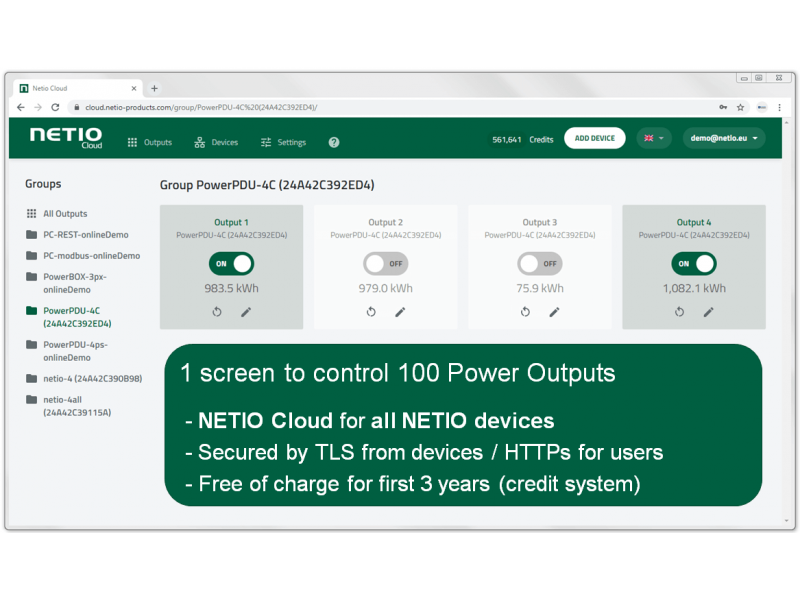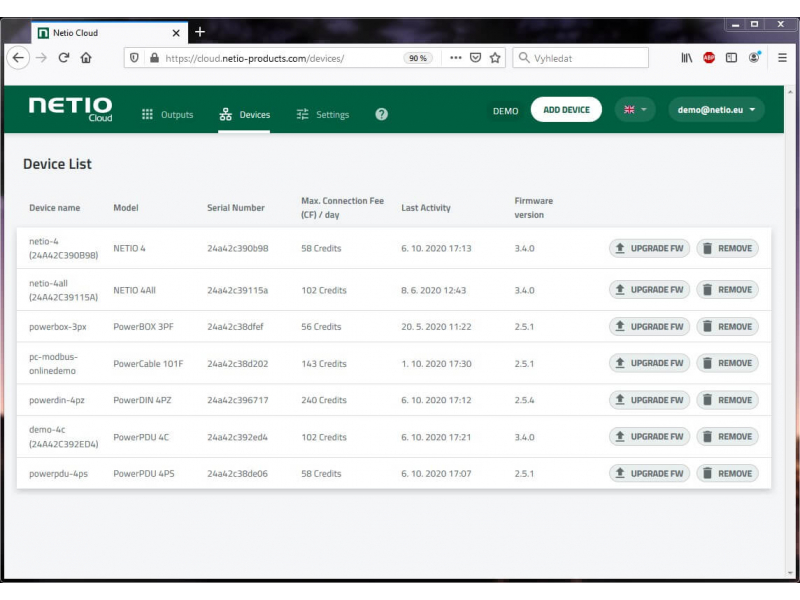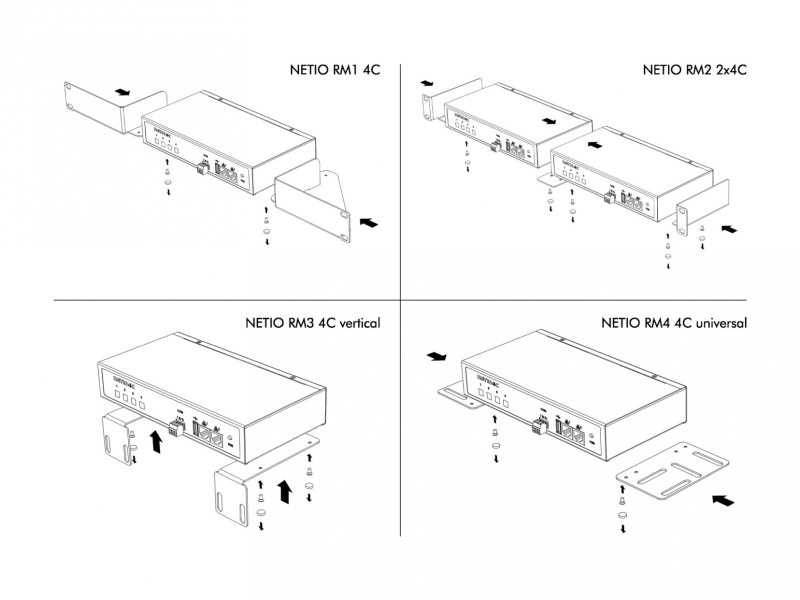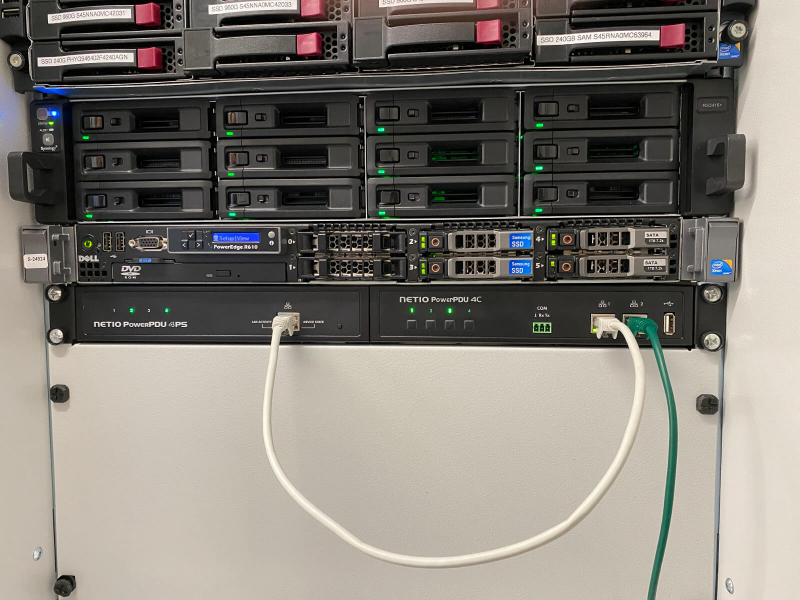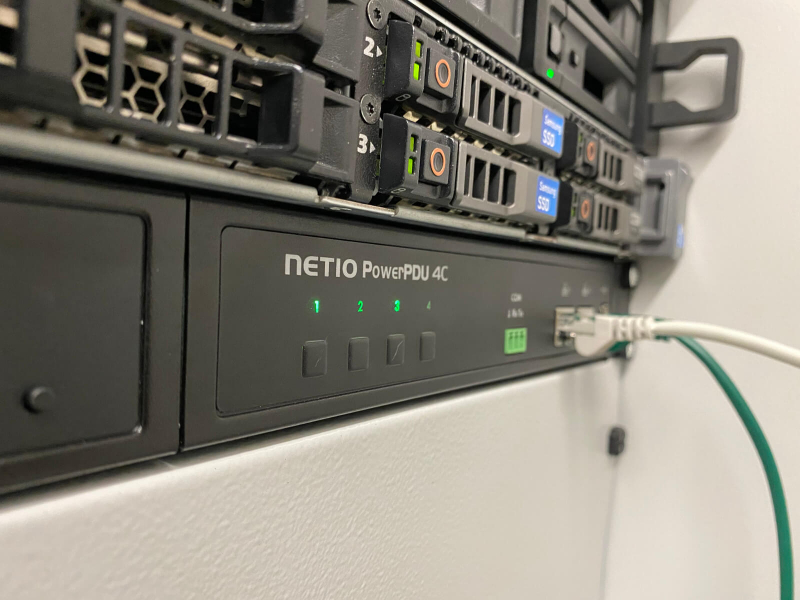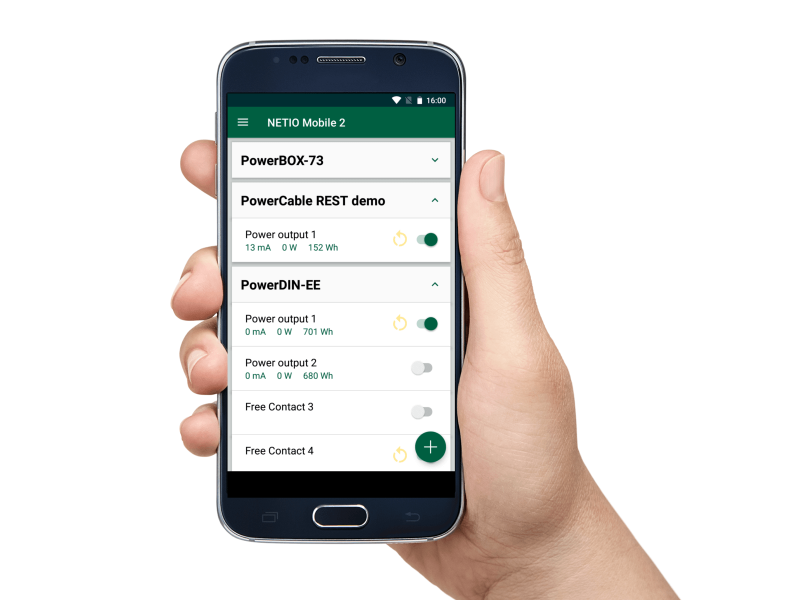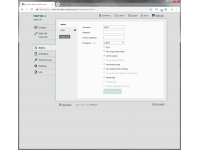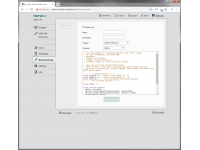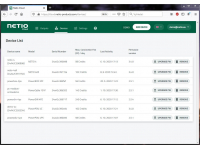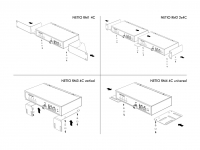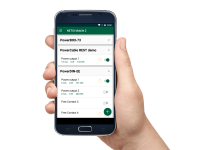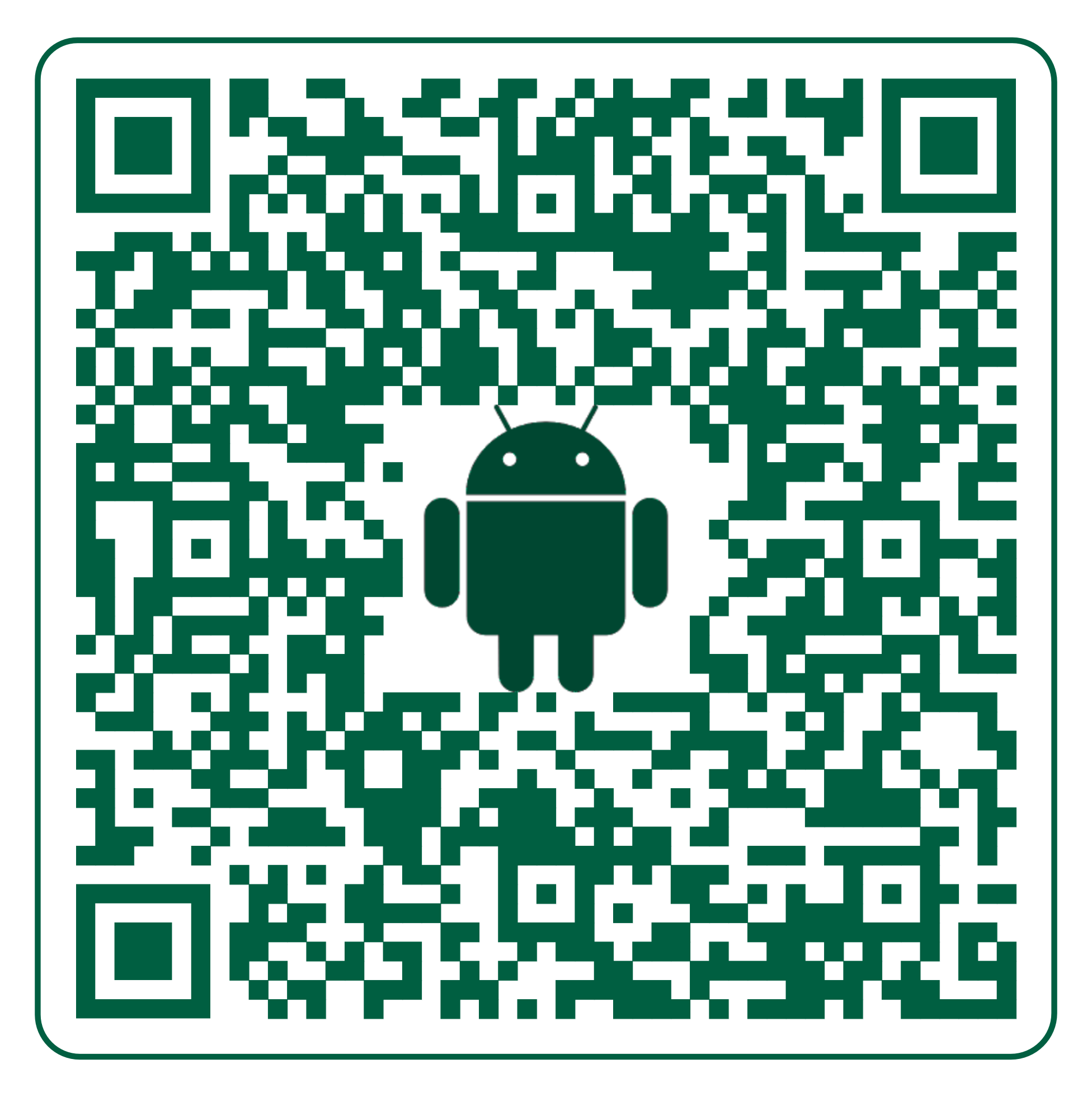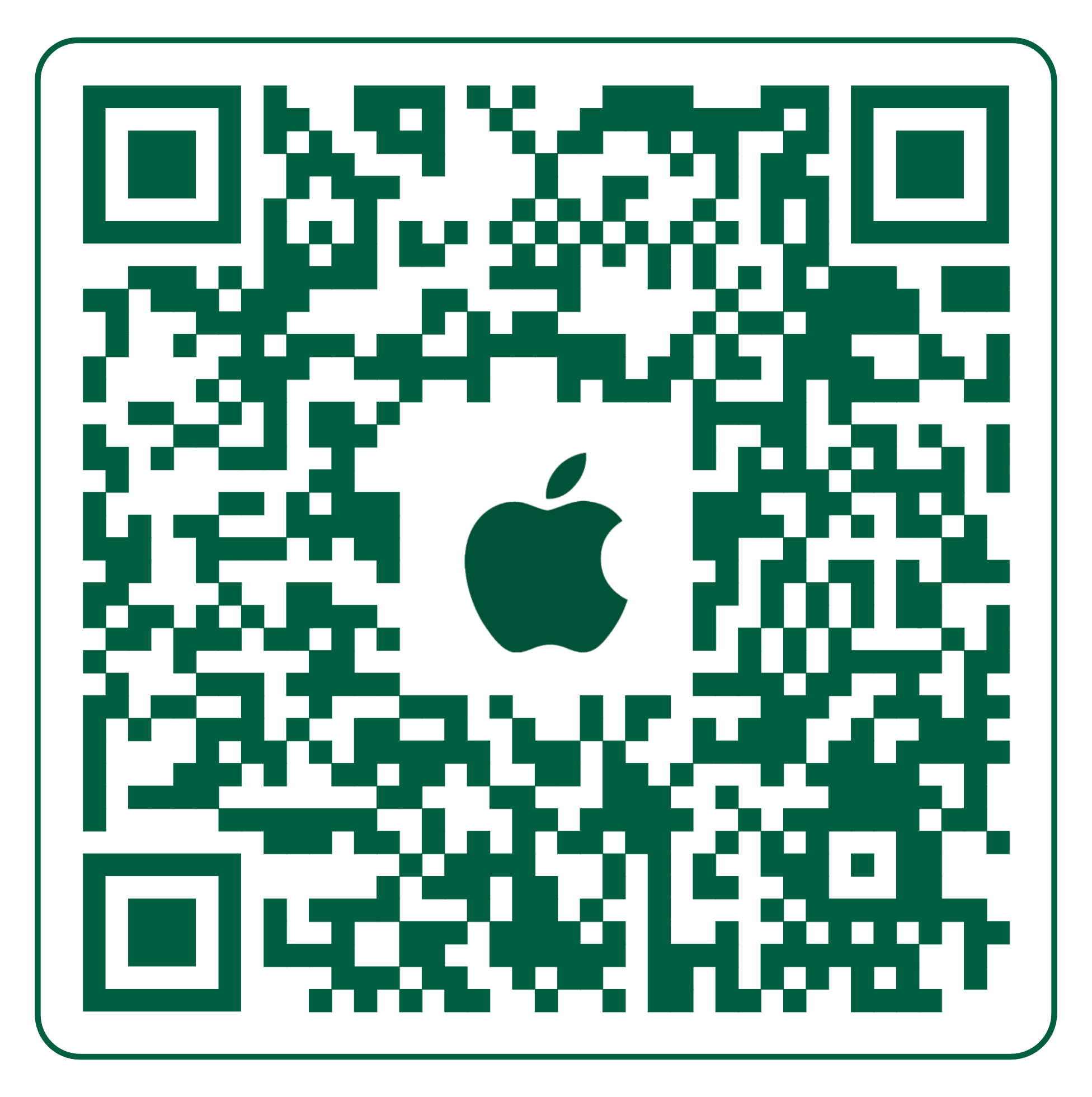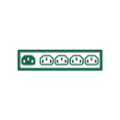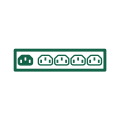NETIO PowerPDU 4C is a small 110/230V PDU (Power Distribution Unit). Each of the four IEC-320 C13 outlets can be independently controlled (On / Off / Reset / Toggle). Electrical parameters (A, W, kWh, TPF, V, Hz) are measured with high accuracy at each outlet. The device features two LAN ports (and a built-in Ethernet switch) for connecting to a LAN. Each power output supports ZCS (Zero Current Switching) to protect the connected equipment. With the NETIO Cloud service, the outputs can be controlled from anywhere. The NETIO Cloud service, provided for a fee, uses SSL security and servers in Europe.
|
We announce, that product NETIO PowerPDU 4C is EOL. We recommend not to use it in the new projects. Last pieces are in stock, but no further production is planned.
Replacement for PowerPDU 4C is PowerPDU 4KS – read product specifications carefully, there could be some minor differences. PowerPDU 4KS is ready in stock, orders possible immediately.
We apologize in advance for any inconvenience. |
Outputs can be controlled in the device web administration, using a mobile app or over various M2M API protocols (REST API, SNMP, MQTT, Modbus/TCP and more). Custom Lua scripts can run directly in the NETIO PowerPDU 4C. As a special feature, NETIO PowerPDU 4C provides a RS-232 serial port (green 3-pin terminal block) that can be controlled with a Lua script or used as a TCP tunnel (remote serial port).
M2M API: Open interface (13 protocols)
NETIO PowerPDU 4C is a smart PDU (Power Distribution Unit). With the support for many network protocols that can be used to control each power outlet individually and measure electricity consumption, the device is unique on the market.
Thanks to many supported M2M APIs, NETIO devices are easy to integrate into existing systems that consist of HW/SW from many different producers.
For example, NETIO PowerPDU 4C supports the following M2M APIs: XML, MQTT, SNMP v3, Telnet, Modbus, JSON, ... For each open M2M protocol, a detailed specification is available the Downloads section.
Security in M2M protocols (HTTPs / SSL)
NETIO PowerPDU 4C supports a high level of network security.
- The HTTPs protocol secures the connection between the browser and the web server. As long as HTTPs is activated, the device administration as well as M2M protocols over HTTPs (URL-API, XML, JSON) are secured with SSL encryption.
- The third SNMP v3 generation offers a better password protection in comparison to previous SNMP versions.
- The MQTT protocol for IoT cloud applications includes SSL security.
Usecases for NETIO PowerPDU 4C:
- In IT, the NETIO 4C smart PDU is typically used to distribute electricity in a 19" rack (cabinet) in a data center.
- NETIO PowerPDU 4C is frequently used in conferencing rooms and in multimedia AV applications – whenever there is a need to individually control 110/230V electrical outlets from a master system (e.g. a control panel in the meeting room).
- Typical applications also include energy metering for equipment monitoring (3D printer, lab equipment, ...)
- In the area of Digital signage or AV multimedia, companies often use NETIO sockets to control multimedia screens and to monitor their functionality (using power measurements). NETIO supports the publishing of drivers for most common systems in this field.
- Remote or autonomous restarting of equipment in monitoring centers or information stands – at places that must operate 24/7 without outages (airports, shopping malls, railway dispatching centers, call centers, ...)
- NETIO is used to monitor (watchdog & measurement) and control a couple of devices such as light controller, filter pump, flow pump, heating etc. of a larger aquarium. The start-up behavior after a power failure and alert functions are also important.
Documents to download
|
|
This product can be connected to the NETIO Cloud service (100 outputs can be controlled from 1 web screen). NETIO Cloud is an ideal solution for remote control and restarting.
The paid NETIO Cloud service is operated by NETIO products a.s. as a support for manufactured equipment.
- All products manufactured by NETIO products can be connected to NETIO Cloud.
- The user can control connected devices securely via the web from anywhere (HTTPs).
- With every added device you receive free "Welcome Credit"
- NETIO Cloud can be used in parallel with other Open API protocols.
- Secure device communication to the Cloud service (port 8883 - MQTTs - TLS)
- NETIO Cloud has its own Open API, which can be used to control all devices in a specific user account (MQTTS protocol).
>> More about NETIO Cloud service
RS-232 serial port of NETIO 4C
NETIO PowerPDU 4C provides a RS-232 serial port at its 3-pin green terminal block. The serial port can be used as a remote serial port (tunnel from a TCP connection to the serial port), or controlled with Lua scripts.
Lua scripts can send strings to this serial port and read any responses. This makes it easy to connect various industrial devices in order to, for example, react to a high temperature sensed by a RS-232 sensor by switching on a particular outlet.
Lua – Programmable scripts
PowerPDU 4C can run custom scripts written in the Lua language. The user enters the script in the device’s web administration interface. There is no need to install any additional software. The scripts run directly in the device and do not require any cloud connection.
User Lua scripts can:
- Switch individual power outlets on/off (AN01)
- Send e-mails
- Read values or send commands over RS-232 (AN18)
- Send and receive ICMP PING requests and replies (AN09, AN24, AN25)
- Download and parse XML files from other devices (from a given IP address) – (AN13, AN14)
- Communicate with other IP products using SNMP and Modbus/TCP as a client – M2M Active Client
- Work with date and time (Scheduler / Calendar) (AN07, AN17)
The Application Notes (ANxx) page contains more examples of Lua scripts as well as practical tutorials for individual functions.
>> More information about NETIO Lua
Monitoring of network devices (IP WatchDog function)
The IP WatchDog function of NETIO PowerPDU 4C monitors PING (ICMP) responses. The monitored device (router, IP video camera, …) can be easily restarted without human intervention. The function can be configured over the web interface.
Lua extensions of the IP WatchDog
As a unique feature of NETIO products, Lua scripts can be used to write more complex conditions for monitoring other devices. For example, the correct operation of other devices (heartbeat) can be checked by parsing XML files, loading web pages, and so on.
- AN09: IP Watchdog 1 of 2 – PING based failure detection for 1 or 2 devices (Lua script).
- AN24: IP WatchDog 1 to 1 – device LAN connectivity detection and indication (Lua script).
- AN25: IP WatchDog 2 from 10 – list of monitored devices, failure indication by power output (Lua script).
PowerUp state
For some applications, it is important to set the correct state of a power output immediately after power is turned on (or restored). The “PowerUp state” parameter defines the behavior of the 110/230V outlets just after power is restored, before the standard communication with the master system is established.
- On
- Off
- LAST state restores the last state before the power was disconnected
Delayed switch-on function ensures that the 110/230V power output is switched on with a configurable delay (several seconds) after the power is restored. This can avoid circuit breaker tripping when power is restored after an outage.
Built-in Ethernet switch
![]()
NETIO PowerPDU 4C includes two RJ45 ports for connecting to a LAN. The device includes a built-in (unmanaged) Ethernet switch. Several PowerPDU 4C units can be “daisy-chain” connected to a single RJ45 LAN socket; each PowerPDU 4C will have its own IP address.
ZCS (Zero Current Switching)
An important feature of NETIO PowerPDU 4C is ZCS (Zero Current Switching). ZCS means that the control relay switches the IEC-320 C13 output power outlet on or off when the current crosses the zero level.
- Thanks to ZCS, the device can control switching power supplies (servers, computers and other IT equipment) up to the maximum rated power.
- Using ZCS (Zero Current Switching) to switch on the outputs reduces the chance of a circuit breaker tripping when power is restored after an outage.
- Since the relay switches when the sinusoidal current curve crosses the zero level, negative effects of inrush current are significantly reduced.
- ZCS significantly reduces EMC interference generated by connecting and disconnecting 230V appliances.
- In the long term, ZCS reduces PowerPDU 4C failures due to internal relay damage.
- ZCS extends the lifetime of connected equipment; especially in case of frequent on/off switching of devices that are not designed for that (such as switching power supplies).
- When a load is switched several times per day, ZCS puts less stress on the connected equipment and saves maintenance costs (power supply replacements for frequently switched equipment).
IOC (Independent Output Control)
NETIO PowerPDU 4C can be used for professional applications, such as powering servers. With servers in particular it is important to avoid momentary power switch-on or switch-off.
Output control is therefore completely independent from the LAN communication subsystem. The on/off status of an output outlet is not affected by any LAN disconnection, internal device reboot or firmware upgrade.
>> IOC (Independent power control)
Scheduler (timed switching of individual outlets)
The switching of outlets can be time-controlled by the Scheduler with a graphical interface. Switching on/off at specific times can be easily configured.
- Each output can have its own schedule, according which the output is switched
- While Scheduler (calendar) is running, the output can be controlled from NETIO Cloud, web interface or Open API
- The Scheduler does not require an internet connection (requires a time source – NTP server – for example a local ADSL / WiFi router)
For more detailed settings, extensions of the Scheduler function using Lua scripts are also possible (AN07, AN17).
>> More information about Scheduler
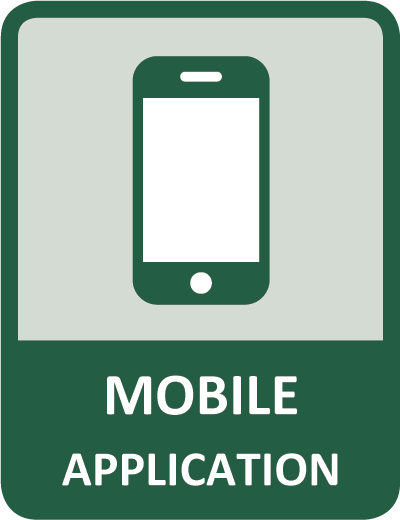 Mobile application
Mobile application
This device can controlled from mobile App NETIO Mobile 2 (Android & iOS).
- LAN: NETIO Mobile 2 can control all outputs of devices within local LAN (WiFi).
- Cloud: User account on the NETIO Cloud service can be connected to the mobile app.
You can do with mobile app
- Control individual power outputs – switch ON, switch OFF, RESET
- Read power consumption data (A, W, Wh), if this one output (device) supports energy metering
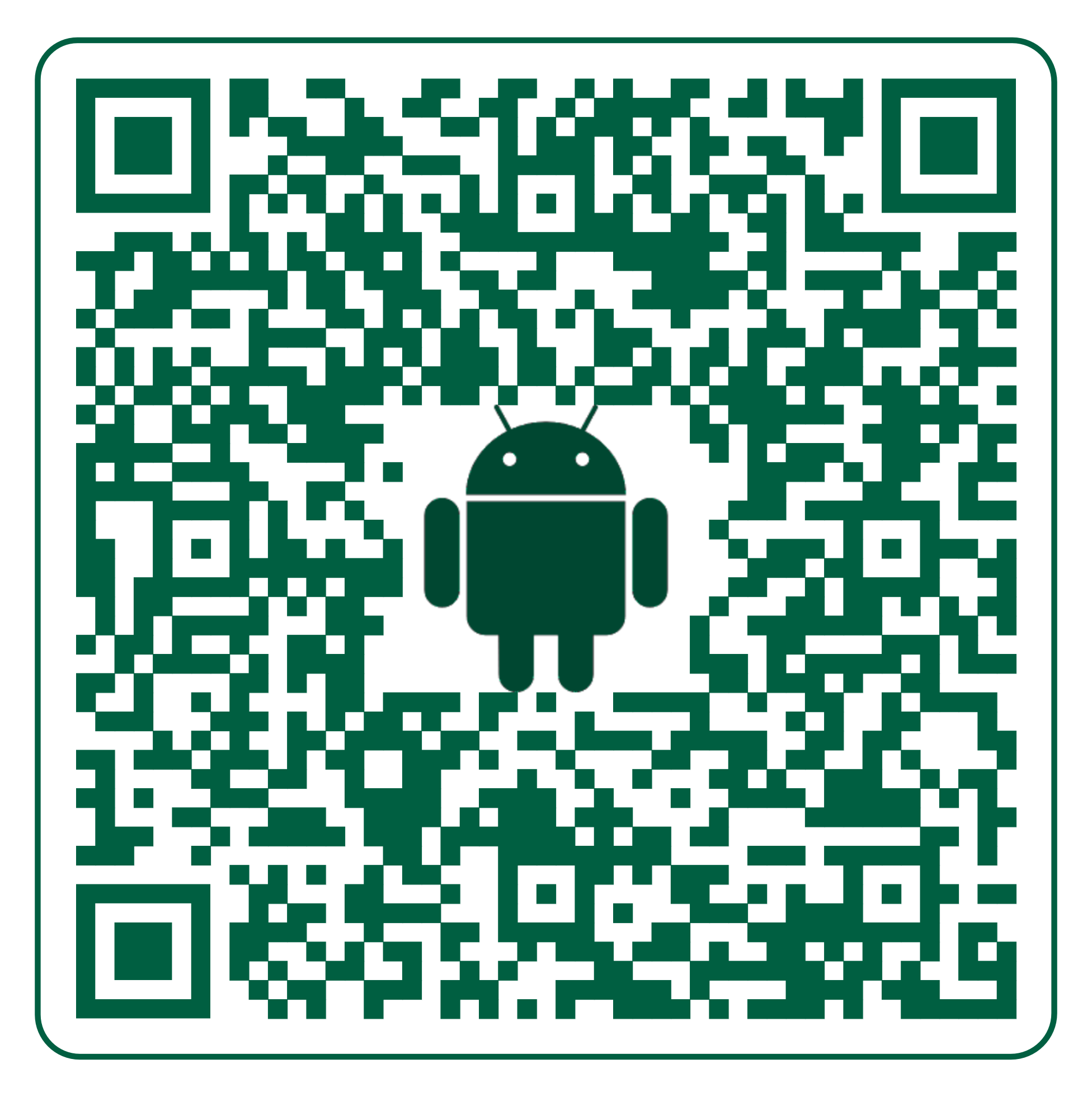
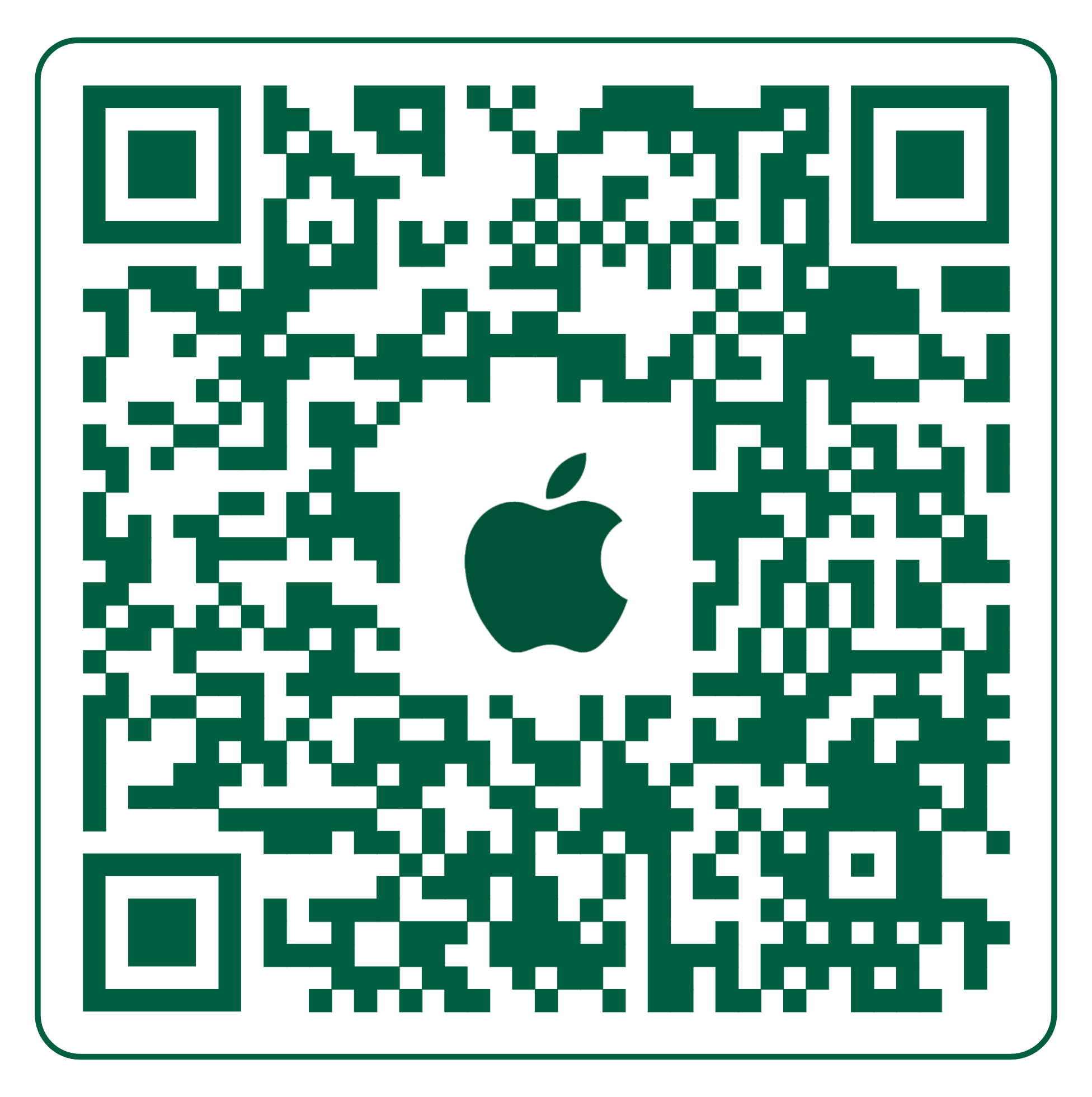 Activate / deactivate the week Scheduler function per each output
Activate / deactivate the week Scheduler function per each output- Sorting of outputs within groups (by function or location)
- Output grouping – default group per one device can be changed individualy
- Group control - Switch the whole group of outputs On / Off
- Group control - Activate / deactivate the week Scheduler function for each output in whole group
- Change output / device name (visible in the mobile application only)
- Add multiple devices to the mobile app.
- LAN discover: Search your LAN/Wifi network for NETIO devices.